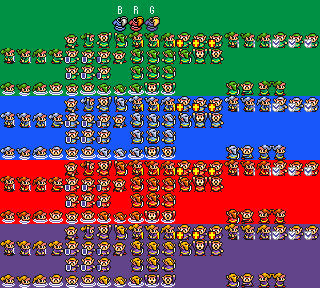Two-Tone BS Link
Overview
Creator:
Radien
Added: 24 Aug 2005
Downloads: 49
|
Download Tile (17.52 KB) |
||
| Tags: 16-color, Character, Edited, Player, Ripped, Sprite | |||
Information
I've heard multiple different people complaining that BS's Link is way too monochromatic, but until now I didn't try to do anything about it because I thought there wouldn't be any colors I could eliminate from CSet 6 in order to have separate colors for the hat and tunic.
However, after Skateboarder11 requested I try to make LTTP-style palettes for BS Link, I looked into it, and realized that BS CSet 6 has two extra greens that serve no purpose other than to remain as constant colors for spr [View Full Description]
However, after Skateboarder11 requested I try to make LTTP-style palettes for BS Link, I looked into it, and realized that BS CSet 6 has two extra greens that serve no purpose other than to remain as constant colors for spr [View Full Description]
About Reviews
Description
I've heard multiple different people complaining that BS's Link is way too monochromatic, but until now I didn't try to do anything about it because I thought there wouldn't be any colors I could eliminate from CSet 6 in order to have separate colors for the hat and tunic.
However, after Skateboarder11 requested I try to make LTTP-style palettes for BS Link, I looked into it, and realized that BS CSet 6 has two extra greens that serve no purpose other than to remain as constant colors for sprites OTHER than Link (i.e. the Merchant and the Wooden Sword). This left possibilities.
In these new Link ring colors, I've given Link different colored hats and tunics. Blue Ring Link now has a bluish-white hat, Red Ring Link has an orange hat, and Gold Ring Link now wears a purple tunic along with a gold hat.
I decided this would make a better loose tile submission than an inclusion in the tileset because not everybody will want to implement it.
== RIPPING ==
Step 1: Rip the Link tiles, including Slash and Swim tiles, into their corresponding locations in the tile editor.
Step 2: Rip the CSets into the appropriate spots in Extra Sprite Palette 1, and also CSet 6 of the Main Palette. In the screenshot, the CSets you want will be CSet #2, #3, #4, and #9 (remember that the first row is CSet #0).
== RECOLORING ==
Step 3: Look through your quest's tiles for sprites that use CSet 6. If you find a tile that uses CSet 6 and makes use of the two greens that have been re-assigned as hat colors (color slots #13 and 14 within CSet 6), then recolor it to suit your tastes (into a new CSet if necessary).
== ITEM SPRITES ==
In case you prefer "tunics" over BS ring icons, I've included tunic-and-hat icons for you to use as item sprites. The Blue Tunic, Red Tunic, and Gold (aka Purple) Tunic use CSets 7, 8, and 6, respectively.
That's all. Enjoy. Don't worry, I made it sound much harder than it really is.
Don't worry, I made it sound much harder than it really is.  Many of you will be able to figure it out without even paying attention to the explanation.
Many of you will be able to figure it out without even paying attention to the explanation.
However, after Skateboarder11 requested I try to make LTTP-style palettes for BS Link, I looked into it, and realized that BS CSet 6 has two extra greens that serve no purpose other than to remain as constant colors for sprites OTHER than Link (i.e. the Merchant and the Wooden Sword). This left possibilities.
In these new Link ring colors, I've given Link different colored hats and tunics. Blue Ring Link now has a bluish-white hat, Red Ring Link has an orange hat, and Gold Ring Link now wears a purple tunic along with a gold hat.
I decided this would make a better loose tile submission than an inclusion in the tileset because not everybody will want to implement it.
== RIPPING ==
Step 1: Rip the Link tiles, including Slash and Swim tiles, into their corresponding locations in the tile editor.
Step 2: Rip the CSets into the appropriate spots in Extra Sprite Palette 1, and also CSet 6 of the Main Palette. In the screenshot, the CSets you want will be CSet #2, #3, #4, and #9 (remember that the first row is CSet #0).
== RECOLORING ==
Step 3: Look through your quest's tiles for sprites that use CSet 6. If you find a tile that uses CSet 6 and makes use of the two greens that have been re-assigned as hat colors (color slots #13 and 14 within CSet 6), then recolor it to suit your tastes (into a new CSet if necessary).
== ITEM SPRITES ==
In case you prefer "tunics" over BS ring icons, I've included tunic-and-hat icons for you to use as item sprites. The Blue Tunic, Red Tunic, and Gold (aka Purple) Tunic use CSets 7, 8, and 6, respectively.
That's all. Enjoy.
Credits
Valerie/VEL for the original BS Link ("tweaked" twice since the original version),
PolygonX8 for the tunic-and-hat sprites (from the Link's Nightmare tileset),
Skateboarder11 for requesting it,
and Nintendo for BS Zelda and its palettes.
PolygonX8 for the tunic-and-hat sprites (from the Link's Nightmare tileset),
Skateboarder11 for requesting it,
and Nintendo for BS Zelda and its palettes.