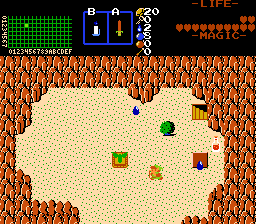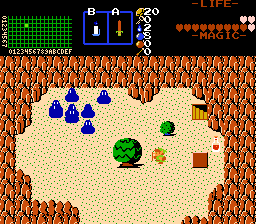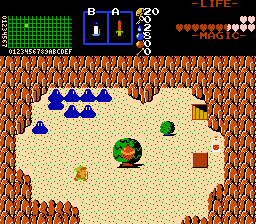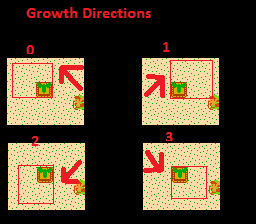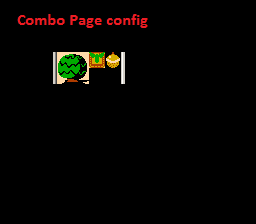Gasha Trees
Overview
Creator:
Mani Kanina
Updated: 14 Jul 2020
Tags:
FFC,
Item
Downloads: 22
|
View Script
Download Example (890.94 KB) |
Information
A recreation of the Gasha Trees from the Oracle titles.
Description Setup Reviews Comments
The script requires you to include/import std.zh in your main script file.
Main Configuration steps:
1. Set up Global active script
Put: GB_Gasha_EnemyDying();
In your global active script, this script will not do much without the enemy killed tracker.
2. Place and configure your FFCs
For proper set-up, FFCs running the script should be:
1. A invisible combo or have the "only see with lens" FFC flag toggle on.
2. Have the flag for "Run Script at Screen Init" turned on.
3. The script loaded in the script slot.
The FFCs D value pointers are as follow:
D0: Tree Index (Give each tree you want to place a unique number between 0 and 97)
D1: Reward pool that highest tier fruits pull from. 1 through 4 are valid numbers (see further info for pool contents). (Values less than 1 default to 1 and values higher than 4 defaults to 4)
D2: The screen index of the FFC running the script. (Should be viewable in the title bar of the FFC you're editing).
D3: The combo ID of a combo that is the combo type: "Screen Freeze (Except FFCs)"
D4: The combo ID of the first combo in a row of 6 that makes up the tree and misc, the combos are as follow: (1) Top left tree part, (2) Top right tree part (3) Planted sapling (4) The gasha nut (5) bottom left tree part (6) bottom right tree part
D5: The direction the tree will grow in, values 0-3 are valid. (0: up left, 1: up right, 2: down left, 3: down right)
and, if you want to use a Custom High rewards pool instead of the hardcoded ones (if not, leave D6 and D7 as 0):
D6: item ID for reward 1 (40% chance)
D7: item ID for reward 2 (40% chance)
D1: item ID for reward 3 (20% chance) (Yes D1 is re-purposed for this if you set D6 and D7)
Create the Gasha Seed Item:
Simply use the item editor to make an item that increase the Script 5 counter reference by 1 (or however many you want) when you pick it up. You can also use this counter reference on the HUD or pause screen if you wish to let the player keep track of how many seeds they have to plant.
Advanced Configuration steps:
The script file includes a ton of customizable variables at the top of it, they all have proper descriptions so they should be self evident what they do. But if you wish to tweak reward pool or similar, this is where you need to look.
Main Configuration steps:
1. Set up Global active script
Put: GB_Gasha_EnemyDying();
In your global active script, this script will not do much without the enemy killed tracker.
2. Place and configure your FFCs
For proper set-up, FFCs running the script should be:
1. A invisible combo or have the "only see with lens" FFC flag toggle on.
2. Have the flag for "Run Script at Screen Init" turned on.
3. The script loaded in the script slot.
The FFCs D value pointers are as follow:
D0: Tree Index (Give each tree you want to place a unique number between 0 and 97)
D1: Reward pool that highest tier fruits pull from. 1 through 4 are valid numbers (see further info for pool contents). (Values less than 1 default to 1 and values higher than 4 defaults to 4)
D2: The screen index of the FFC running the script. (Should be viewable in the title bar of the FFC you're editing).
D3: The combo ID of a combo that is the combo type: "Screen Freeze (Except FFCs)"
D4: The combo ID of the first combo in a row of 6 that makes up the tree and misc, the combos are as follow: (1) Top left tree part, (2) Top right tree part (3) Planted sapling (4) The gasha nut (5) bottom left tree part (6) bottom right tree part
D5: The direction the tree will grow in, values 0-3 are valid. (0: up left, 1: up right, 2: down left, 3: down right)
and, if you want to use a Custom High rewards pool instead of the hardcoded ones (if not, leave D6 and D7 as 0):
D6: item ID for reward 1 (40% chance)
D7: item ID for reward 2 (40% chance)
D1: item ID for reward 3 (20% chance) (Yes D1 is re-purposed for this if you set D6 and D7)
Create the Gasha Seed Item:
Simply use the item editor to make an item that increase the Script 5 counter reference by 1 (or however many you want) when you pick it up. You can also use this counter reference on the HUD or pause screen if you wish to let the player keep track of how many seeds they have to plant.
Advanced Configuration steps:
The script file includes a ton of customizable variables at the top of it, they all have proper descriptions so they should be self evident what they do. But if you wish to tweak reward pool or similar, this is where you need to look.