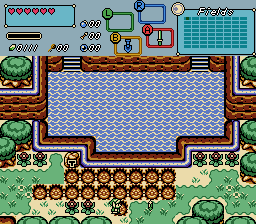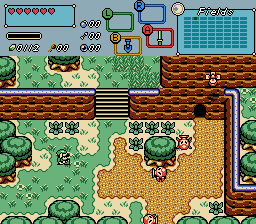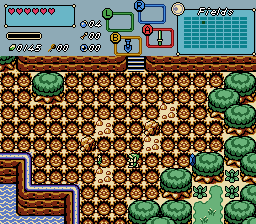pretty solid script!
only real suggestion i can think of is having a "cooldown" between each time you use the shovel. Some oddly jank stuff happens if you hold down the item button when you're trying to move, but I feel this is really situational to say the least.
GB Shovel
Overview
Creator:
Mani Kanina
Updated: 09 Jan 2020
Tags:
FFC,
Item
Downloads: 54
|
View Script
Download Script (3.04 KB) |
Information
A shovel script with functionality and animation similar to the shovel item in the Oracle of Ages/Seasons games.
Description Setup Reviews Comments
Headers needed:
std.zh
ffcscript.zh
Set-up instructions:
The FFC needs to be placed *ON* the combo you want the desired effect on.
(For you coders out there thats the ComboAt the FFC's X+4, Y+4 position, to give slight leeway).
If you give the FFC no data in the D variables it will spawn the screens Secret Item (if it has not been acquired) when you dig there.
Special items that are dug up uses the RoomData, set room type to special item to use, then define the item ID.
The other use of the FFC (which does not spawn items) is to dig up a secret combo of your desire when you dig there.
If so you need to give the FFC the following info:
D0: Combo ID of the combo you wish to be there after you have dug.
D1: Set this to "1" if you want the Screen Secret to be triggered when you dig there. (Handy if you want it to be a thing you dig up once)
Note: A good rule of thumb is to either have the combo of the FFC itself be nothing but transparent or have it only show up with lens of truth.
std.zh
ffcscript.zh
Set-up instructions:
- First configures all options at the start of the script file in regards to what combo IDs to use and combo types, etc. This is not an optional step, everything will probably be a mess for your quest if you don't!
- Import scripts and be sure to slot in both the item script and the two FFC scripts in appropriate spots. (Note: One of the FFCs needs to be in the numbered slot you define in the script file!)
- Next, set up an item in Zelda Quest that has the item script Shovel configured to it.
- Configure combos to be digable in your quest based on the pre-sets you configured.
- Dig away!
The FFC needs to be placed *ON* the combo you want the desired effect on.
(For you coders out there thats the ComboAt the FFC's X+4, Y+4 position, to give slight leeway).
If you give the FFC no data in the D variables it will spawn the screens Secret Item (if it has not been acquired) when you dig there.
Special items that are dug up uses the RoomData, set room type to special item to use, then define the item ID.
The other use of the FFC (which does not spawn items) is to dig up a secret combo of your desire when you dig there.
If so you need to give the FFC the following info:
D0: Combo ID of the combo you wish to be there after you have dug.
D1: Set this to "1" if you want the Screen Secret to be triggered when you dig there. (Handy if you want it to be a thing you dig up once)
Note: A good rule of thumb is to either have the combo of the FFC itself be nothing but transparent or have it only show up with lens of truth.