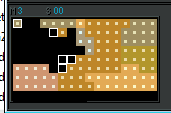To coincide with the 20th Anniversary, 6th Quest Contest, (Discord Server) we're working on the next maintenance release of Zelda Classic 2.53.1.
If you are interested, you can download the latest contest build here.
The quest that wins the contest will be included in the final build of ZC 2.53.1
Beta 7 and 8
- Fixed crashes if compiler SFX are set to 0.
- Added basic block comments and alternate tokens to the ZScript lexer.
Fixes in Beta 1 through Beta 6
- Fixed errors in zscript.txt, now v0.7.6.
- Fixed crashes when saving files with very long paths.
- Fixed an off-by-one error in .ztile and in .ztileset load/write.
- Added .ZMOD in a new 'light' format for 2.53.1.
- Refactored .DMP int .ZDMAPSET.
- Refactored full tileset import and export, adding .ZTILESET.
- Added .ZTILE, .ZNPC, .ZDMAP, .ZCOMBO, and .ZALIAS file types.
- Fixed an issue that caused Malwarebytes to false flag ZC.
- Added scale options for the mouse cursors.
- Added .ZITEM individual item save/load to the Item Editor--UPDATED @17:37GMT.
- Updated ZCL to 2.8.0 with new zc.cfg options, and which handles loading user theme/skin files.
- CRITICAL: Fixed a bug where very old ghosted enemies were rendered invisible.
- CRITICAL: Fixed a bug that caused zc.sav to be eaten.
- Added hotkeys for Level palettes and Fixed Incorrect (violet) Level palette mapscreen grid display.
ZLaunch
2.53.0R3 includes a new version of ZLaunch (v2.7,3).
New Features
- DXGL is now packaged with ZC (it does not require installation).
- You can toggle DXGL on and off with ZLaunch 2.7.3.on the Drivers tab.
- The ZScript Compiler now has sound effects for the following events:
- Script Error
- Script Compilation Success
- Finished Assigning Slot Data
- You can change the sounds (and the master volume) of these audio events, or disable them in zquest.cfg.
- You can now save any single palette from any Palette Editor, and you can use the Palette Editor Grab button to load its cset ramps into a different palette.
- You can now have multiple game save (.sav) files.
- You can load the desired save file using ZLaunch, from the ZC Player tab, or set it in zc.cfg.
New DXGL and Save File Configuration Options in ZCL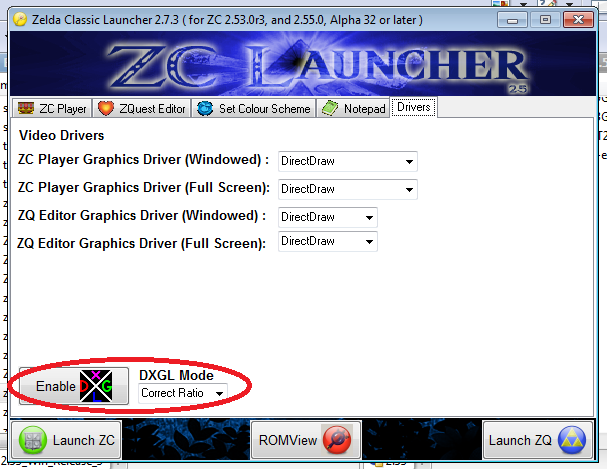
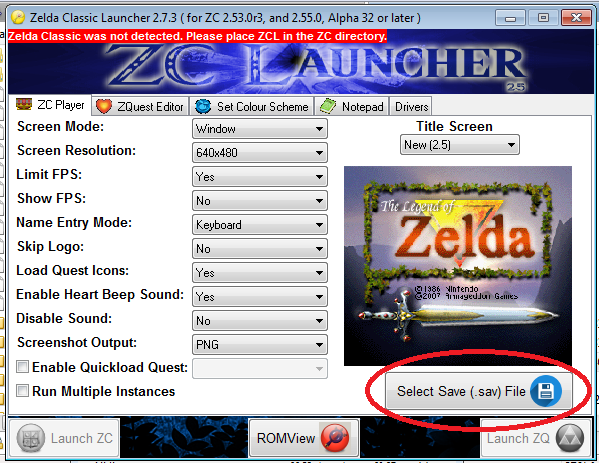
Export or Grab Individual Palettes in the Palette Editor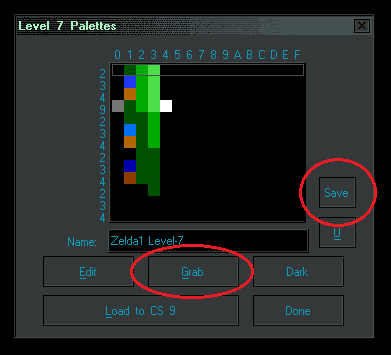
Classic.zh
- Added an 'automatic', Z2-style Lantern item
- Added 1st Quest Eagle Dungeon door bug scripts.
- Blank Quest (WIP)
- Started work on integrating 1st.qst (thanks to Anthus) wit the blank Classic tileset quest, and all Classic.zh features, plus expanded palettes.
Bugfixes
- The mouse Y position in ZScript will no longer be improperly synchronised during Screen->Quake.
- Fixed a bug where changing the screen palette with the < and > hotkeys wrapped from 0 to 255, and from 255 to 0. It now properly wraps to and from palette 511.
- Clicking on one of the nine button panel recent screen buttons no longer crashes ZQuest if you reduced the mapcount and made that mapscreen invalid. The buttons are now always clamped to valid mapscreens and will automatically update if you reduce the mapcount.
- Trying to access member variables of invalid ffcs (e.g, ffc 0, or ffc 33) will no longer crash ZC, and will log errors.
- You can now set doors/templates on all mapscreens (up to 0x87).
- Fixed some colour/theme flaws.
ZScript and std,zh
- Zelda->Version now returns 253,0001 for ZC Player version checks by script.
- Ported the new (v2.55), coloured ZScript debugging console to 2.53. This console reports more information than the old console, and closing it will not kill the ZC process/thread.
- Fixed int WeaponTypeToID(int) in std_functions.zh, reporting inverse weapons for bomb/bombblast types.
- Added constants and accessors to get the version, and file date of std.zh at compile time.
The following ZASM interpreter fixes will only be valid if the player plays the quest in ZC v2.53.0 Release 3, or later:
- Writing to Link->Equipment now works properly.
- Added SetEquipment(int a, int b) to std.zh as an easy to use function for those who are not comfortable with bitwise operations fro writing Link-.>Equipment.
- npc->Attributes[] is now read/write, and is the correct size.
- Corrected size of ffc->Flags[]
- Added int Screen->GetRenderTarget(). This returns the currently set render target used by bitmap draws.
- Updated zscript.txt and added ZScript_Changes.txt for a cursory review of the new features that won't work in older player versions. Use Version.zh to control the minimum player version to play your quest.
Addons
- In addition to DXGL, ZC now ships with AntiMicro.
- AntiMicro is an open-source utility hat allows you to bind any controller input to keyboard keys, and thus allows binding buttons and gamepads that ZC Player has trouble recognising.
- We have included presets for the XBoxOne and the XBox360 controllers, as these have been notorious with regard to users being unable to map all of their buttons, particular the crosspad buttons and extra triggers. AntiMicro allows using all of the features on these controllers.
- If you create gamepad configuration files with AntiMicro, please submit them to us, so that we can bundle them with future releases of ZC.
Misc
- The 'About' dialogues in ZC Player and ZQ Editor now display the date and time of the build.
- Epilepsy protection to reduce screen and bomb flashing.
As always, please report any bugs, or issues with this build on the Bug Reports subforum, and please insicate that the report is for Release 3. Please include the build date and time (from the ZC or ZQ About menu dialogue).