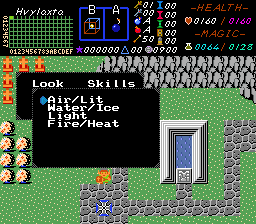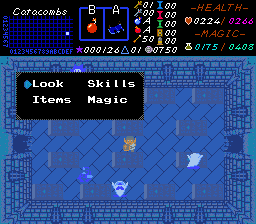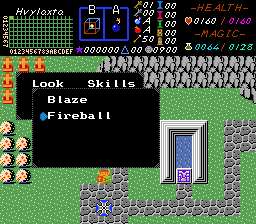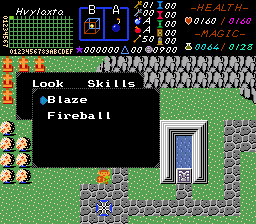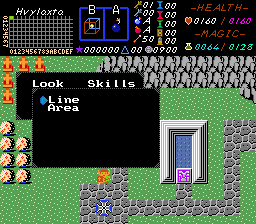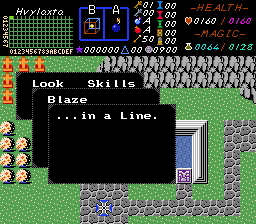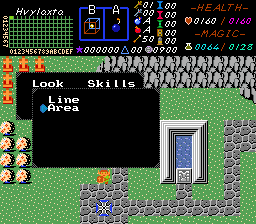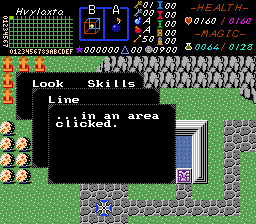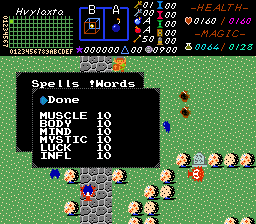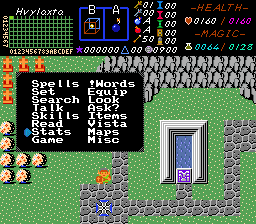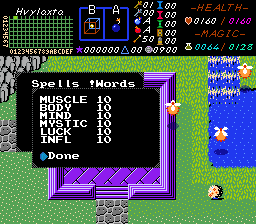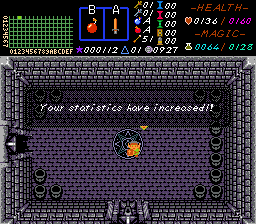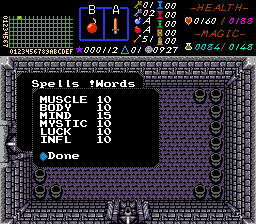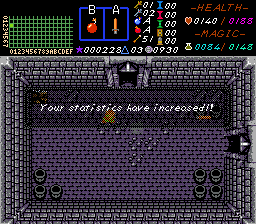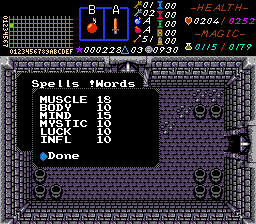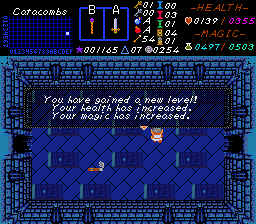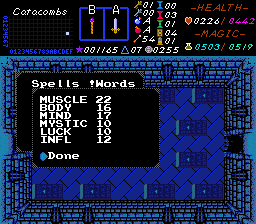Wow, great stuff here. If I had someone with your enthusiasm slaving working on these JRPG menus I've been putting off for about a year I might have something playable by now.
I cracked up over that! Really, Saffith's Tango is what makes this possible, so the thanks go to him
If I had this kind of framework a year ago, i'd probabot be much closer to done by now too.
my hext step, is to add the 'Trainer Mode', to teach a new player how to use the game, what all the buttons do, how to read the status screens, etc.; which I somehow need to do at the sae time as adding functions to those menus.
I have an idea for tying the action commands (look, search, talk, etc.,.) into FFCs, but it's far more convoluted than it seems, because the FFC needs to have a great deal of information, on player distance, relative location, and objects between it, and the player. for example, if there is an FFC, that can be used with the Look command, but it's behind a solid object, the player shouldn't be able to look at it...unless their Assense skill (something from my books) is high enough.
There ae many factors to consider, for all of these commands, and the menus Look, Item, Talk, etc; will all have submenus. Skills is going to be the most complicated of all, and I hope to connect it to a scripted subscreen, so that if a player wants to check on an inventory item with a skill, such as Mystic lore, or History lore, they don;t need to pick the item from a bland, text list, but can instead, open the subscreen, and then click on it, with their mouse.
With regard to our projects, I'm curious what you're working on at present. You've been rather quiet lately, but I think you spend more time on AG, and I spend very little tie there; mostly because I spend too much time here.
I would like to give that freeform scrolling matrix you made a go too, for a city area with no enemies. I think it should work with FFCs that react to menu actions, and I think it would be a neat visual effect, for cities, and especially delves. (Think, Moria here: It's hard to pull off the immense nature of a gigantic undergound city of stone, with single screens. The scrolling effect, will greatly improve the feeling of scale. I'm also going to need to go a great deal of custom sprite work for people, and location settings; especially on futuristic planets, or in spacecraft.
I expect another two yeards, at the bare minimum, before most of this comes into focus; assuming I'm still breathing then.
I furthered the RPG header, and posted more functions to the thread (see my signature, if interested). I added one reRand function, but it only allows a single exclusion at present. I'm not quite certain how to do a proper exclusion map, and I have a feeling that to hold the values of an exclude map, unless they';re hard-coded into a function, I'll need to make an array of non-specified size, or somehow constrain things so that an exclusion map only operates up to 1d100 rolls (so: exclusionMap[100]={ * } ; ).
This kind of thing is useful, when you have path options in menus, that can only be used once; that should fork to other path options when selected. It's not a problem in the real world, with actual dice, but it's tricky to achieve in a way that's easy to use in code, because the values do need to be stored; and each function that needs a special exclusion map, will need its own array.
If you have Skype, feel free to add me there. (My username is identical, and should be unique: I doubt anyone's spoofed it as yet.)
Thanks for the encouragement too! I look forward to any status reports on your own work.
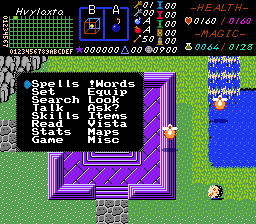
![]()