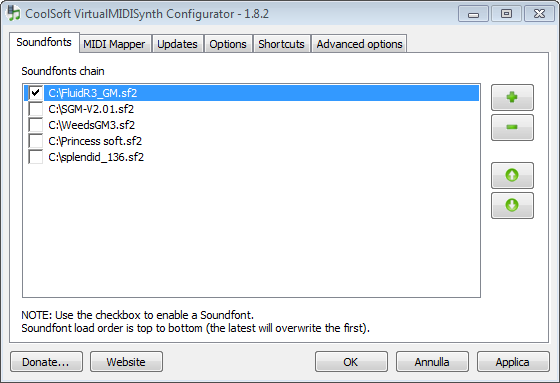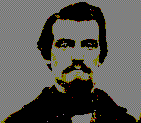I thought so.
I've been doing this for a while and I figured that some people might want to know how to get different MIDI's to sound better or worse on their own.
To start: This will replace what all your midis will sound like when you listen to them in Windows Media Player, or any other player used to play MIDIs. I'm not sure if they'll affect how MIDIs sound in Zelda Classic, as I haven't personally tried. If you're afraid to do this, just remember to make a backup before you start.
There are 2 ways to do this. I'll be talking about the permanent way first, then the on-the-fly version after.
1.) Permanent Version
What we're going to do is replace the gm.dls file in your Windows folder with another DLS file. DLS files, are what soundfonts were before they became as such. This is handy, because you won't have to make sure another program is managing this, and will start whenever you play a midi.
First, locate a DLS that you want to replace it with. I'm using the Final Fantasy 8 DLS, so all my MIDIs sound like music from Final Fantasy 8 by default. You can find other DLS files to use, but I'll be using this one as an example. You can download it here (my mediafire account): http://www.mediafire...dukpjeud/gm.dls
For 32-bit Windows users, your gm.dls file will be located here: "C:\windows\system32\drivers"
For 64-bit Windows users, your gm.dls file will be located here: "C:\Windows\SysWOW64\drivers"
Before you replace the gm.dls, make a backup by copying the original gm.dls and name it something like, "backup_gm.dls". That way, if something goes wrong (MIDI is silent, etc), you can go back and replace it with the old one again.
Now, you'll probably have to restart the computer for the changes to take effect. Try to play a MIDI and see if it sounds better or worse to you. I've gotten used to how the FF8 DLS sounds, so I probably won't go back. If a more on-the-fly method is for you, you can do so using any soundfont (sf2 files), using another program.
2.) On-the-fly Version
This version is a lot more handy, since you can use any soundfont you want with this method, and don't have to rely on archaic formats such as DLS.
First things first, you'll need to download a program called, "Virtual MIDI Synth" by Coolsoft. You can download it off this website: http://coolsoft.alte...irtualmidisynth
This program will let you swap soundfonts that you have, with the current one being used.
Once you open it, you'll be greeted with this UI:
Once you selected a soundfont, you have to tell the program to be the one in charge of playing MIDIs. In the MIDI mapper tab, you have to select CoolSoft Virtual MIDI Synth to be in control of the MIDI mapper. Once you have the mappers set to this, you should be ready to go. If you want to go back to the default MIDI sounds, just set the mappers to be Microsoft GS.
I hope this helps some people, and if you've any questions, just shoot me one, and I'll do my best to answer
Edited by thepsynergist, 08 December 2014 - 08:37 PM.