I'll just put this out here: some of these palettes are a bit too darn extreme.
Since the quest was not locked (thanks, by the way.) I went ahead and made some changes ( https://dl.dropboxus...eed my eyes.png ) to make my playthrough a bit easier on my eyes. Consider updating the palettes a bit in the future.
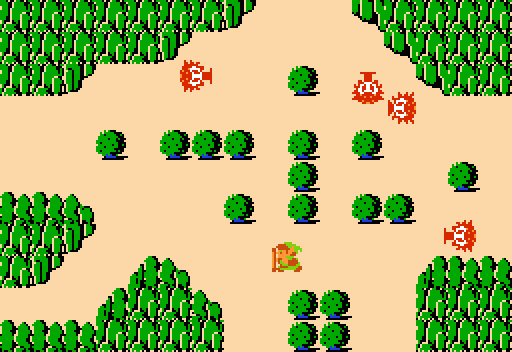
Comments
Lüt
Posted 09 October 2015 - 10:04 AM
Sure, no problem. I've always thought passwording was a bit odd. Every other game modding scene I've been involved in, you can open the mod and poke around however you like. Even my friends who do web design will often see something they like on a page and open the source to see how it was done. So it was bit weird/annoying to think, "oh yeah, I saw something like this in another quest, I think I'll check to see how they did it," only to open it and "PASSWORD PASSWORD PASSWORD!" Makes for a lot of aimless trial-and-error and redundant help questions.
Plus, like you say, there's always been a few mods (for other games so far) where I wanted to make a few personalized tweaks - so I did. I never want to withhold that from anybody.
That said, I do stand behind my original color decisions, as I was rather particular in picking them.
Color's always one of the hardest things to communicate about though. Believe it or not, I do some graphic design work, and color management is always one of the biggest issues we face in making design decisions.
The first things I have to ask are: what kind of monitor are you viewing it on? How is it calibrated? And how is it profiled? Furthermore, what are your viewing conditions?
You don't need a fancy expensive monitor for accurate color management, but you do need some fancy tools. I took my whole PC to the school and ran it through the calibration process and generated viewing profiles using a mid-line (~$3,000) spectrophotometer to establish an accurate color base from which to make color decisions. I also choose colors with room lights off and a neutral gray background behind the screen so that different color casts from other lights and room settings don't interfere in the process.
The thing is, a lot people just play around with their monitor color/brightness/contrast settings until they find something that "looks good to me." That has everything to do with preference and nothing to do with color accuracy. During consultations with design firms, we can calibrate and profile all their devices... the typical end result? A lot of them say it looks "too dull" and go back to their preferred settings... then call color management services back in when all their projects look so different on different devices.
Some people love to blast their saturation. Some people love their high constrast. Others don't like it too bright and drop that setting immensely. A lot of people are choosing their monitors based on flashiness. Glossy LCDs fly off the shelves, but they're terrible for accurate color judgment. Glass-covered screens like iMacs are also quite bad (which our school had, and which our color management instructors hated since they undermined a major component of the class).
As a result of such various hardware and individual setup preferences, "colorful" on one person's screen can look "dull" on another person's, "vibrant" on one screen can look "eye-bleeding" on another, etc.
I'm not trying to post my stuff as the Holy Grail or diss other people's preferences, but the point is, without consistent color configurations across the board, we can't accurately talk color.
But I can at least explain how I picked mine.
I do them all mathematically by basing them off existing colors in the original Zelda palettes, then calculating differences and adjustments to get the main color I want, then using that to determine highlights and shadows, and then finally picking the contrasting colors for the alternate CSets 3, 4 and 9. I used Adobe Illustrator's color guide tool as the "calculator."
(For reference, the available selections: http://s6.postimg.or...des_pal_ai3.png)
For Desert, I wanted the dungeon to look like it was constructed out of the ground that it was buried under, so I took the RGB values from the tan overworld floor, removed a slight bit of the red cast, and ran it through the color guide to find the best matches (which are what's shown in the image above). I forget exactly which schemes I used in my final decisions, but that's at least how I came to reach them.
Admittedly, what you see now wasn't my first attempt at making a Desert palette. This was the first: http://s6.postimg.or...es_pal_1_us.png
I like it, probably more than the one I have now. I think it's very nice in its own little self-contained world. But it has to take place within the larger context of the existing palettes, and it simply didn't match - thus my second decision to use the overworld ground color as reference.
For Inferno, I wanted to do the red equivalent to the first quest's Level-2 palette. Again, a matter of preference, but I always loved the heaviness of that deep-blue incredibly-saturated palette, especially when that orange room with the moldorms popped up near the end, and wanted a similarly extreme intensity for Inferno. The way the main color is so close to the dark oranges of the enemies and flame sprites was intentional, and served as my point of reference for creating the heavy blend - a "burn" if you will - between the two colors.
Now, if you didn't like exiting Level-2 and blinking your eyes/shaking your head to readjust after returning to the overworld, I don't expect you'd like my Inferno palette either. But, that was at least my reference for designing it the way I did.
Still, like you said, I didn't password my stuff, specifically for the reason that people might want to make personalized changes to the layouts - or in your case, customize the palettes for your own viewing preferences. I really appreciate you making the comparison screenshots for me too. Looking at them on my screen, the Inferno looks quite dull - like the fires died out long ago, and all that's left is the burnt husk. It also looks derivative from the default palette I used for Spider - not unique enough to use a second time. I do like your take on the Desert - you have nice dark sands while still maintaining a strong clear contrast between the colors and a good overall saturation in line with the existing saturations of the original palettes. It's really a very nice palette - just not entirely in line with my original intentions. Same with Inferno - another very nice palette, but simply not the mix I was aiming for.
Anyway, I appreciate the constructive feedback regardless. I don't think our preferences are going to match up here, but I hope you were to enjoy things more with your new palettes
Plus, like you say, there's always been a few mods (for other games so far) where I wanted to make a few personalized tweaks - so I did. I never want to withhold that from anybody.
That said, I do stand behind my original color decisions, as I was rather particular in picking them.
Color's always one of the hardest things to communicate about though. Believe it or not, I do some graphic design work, and color management is always one of the biggest issues we face in making design decisions.
The first things I have to ask are: what kind of monitor are you viewing it on? How is it calibrated? And how is it profiled? Furthermore, what are your viewing conditions?
You don't need a fancy expensive monitor for accurate color management, but you do need some fancy tools. I took my whole PC to the school and ran it through the calibration process and generated viewing profiles using a mid-line (~$3,000) spectrophotometer to establish an accurate color base from which to make color decisions. I also choose colors with room lights off and a neutral gray background behind the screen so that different color casts from other lights and room settings don't interfere in the process.
The thing is, a lot people just play around with their monitor color/brightness/contrast settings until they find something that "looks good to me." That has everything to do with preference and nothing to do with color accuracy. During consultations with design firms, we can calibrate and profile all their devices... the typical end result? A lot of them say it looks "too dull" and go back to their preferred settings... then call color management services back in when all their projects look so different on different devices.
Some people love to blast their saturation. Some people love their high constrast. Others don't like it too bright and drop that setting immensely. A lot of people are choosing their monitors based on flashiness. Glossy LCDs fly off the shelves, but they're terrible for accurate color judgment. Glass-covered screens like iMacs are also quite bad (which our school had, and which our color management instructors hated since they undermined a major component of the class).
As a result of such various hardware and individual setup preferences, "colorful" on one person's screen can look "dull" on another person's, "vibrant" on one screen can look "eye-bleeding" on another, etc.
I'm not trying to post my stuff as the Holy Grail or diss other people's preferences, but the point is, without consistent color configurations across the board, we can't accurately talk color.
But I can at least explain how I picked mine.
I do them all mathematically by basing them off existing colors in the original Zelda palettes, then calculating differences and adjustments to get the main color I want, then using that to determine highlights and shadows, and then finally picking the contrasting colors for the alternate CSets 3, 4 and 9. I used Adobe Illustrator's color guide tool as the "calculator."
(For reference, the available selections: http://s6.postimg.or...des_pal_ai3.png)
For Desert, I wanted the dungeon to look like it was constructed out of the ground that it was buried under, so I took the RGB values from the tan overworld floor, removed a slight bit of the red cast, and ran it through the color guide to find the best matches (which are what's shown in the image above). I forget exactly which schemes I used in my final decisions, but that's at least how I came to reach them.
Admittedly, what you see now wasn't my first attempt at making a Desert palette. This was the first: http://s6.postimg.or...es_pal_1_us.png
I like it, probably more than the one I have now. I think it's very nice in its own little self-contained world. But it has to take place within the larger context of the existing palettes, and it simply didn't match - thus my second decision to use the overworld ground color as reference.
For Inferno, I wanted to do the red equivalent to the first quest's Level-2 palette. Again, a matter of preference, but I always loved the heaviness of that deep-blue incredibly-saturated palette, especially when that orange room with the moldorms popped up near the end, and wanted a similarly extreme intensity for Inferno. The way the main color is so close to the dark oranges of the enemies and flame sprites was intentional, and served as my point of reference for creating the heavy blend - a "burn" if you will - between the two colors.
Now, if you didn't like exiting Level-2 and blinking your eyes/shaking your head to readjust after returning to the overworld, I don't expect you'd like my Inferno palette either. But, that was at least my reference for designing it the way I did.
Still, like you said, I didn't password my stuff, specifically for the reason that people might want to make personalized changes to the layouts - or in your case, customize the palettes for your own viewing preferences. I really appreciate you making the comparison screenshots for me too. Looking at them on my screen, the Inferno looks quite dull - like the fires died out long ago, and all that's left is the burnt husk. It also looks derivative from the default palette I used for Spider - not unique enough to use a second time. I do like your take on the Desert - you have nice dark sands while still maintaining a strong clear contrast between the colors and a good overall saturation in line with the existing saturations of the original palettes. It's really a very nice palette - just not entirely in line with my original intentions. Same with Inferno - another very nice palette, but simply not the mix I was aiming for.
Anyway, I appreciate the constructive feedback regardless. I don't think our preferences are going to match up here, but I hope you were to enjoy things more with your new palettes
- Mani Kanina likes this
Mani Kanina
Posted 09 October 2015 - 02:11 PM
Firstly, thanks for the thought out reply. It's always nice to meet people who take critique the way it's intended.
And I would not want to disregard what you say about monitors and colour preferences, for it is in fact relevant, I do think it's a bit beside the point in these scenarios. Because in one scenario those things don't matter at all, in the other you as a designer have to take into account that portions of the player base don't necessarily run things as you would. Also, consider this: If a person prefers colours in a certain way and tweaks their monitor so everything else works fine, and they have no problems with eye burning colours in other regards, but still find that problem in your quest. Then where is the problem? Regardless, I changed these two palettes because based on the screenshot in the description, I saw two problems with them. One for each respectively.
The fire palette is not problematic because it's too bright, it's problematic because the main red is very close to the red on enemies and effects. This can become a problem in gameplay, since in the heat of the action your attention is divided. This is why most games makes enemies and obstacles very distinct from the background, so players on the fly can detect what is what.
As for the sand dungeon? I do think it's too bright. It might just be me, but I do think falling back on that answer is a cop-out. Let's assume, that it's the minority of your player base that has that belief: one in ten of every player. If that was for a commercial title, such a number would be considered unacceptable. (I realise the irony in this statement what with AAA games these days come out with a ton of flaws, but you get the idea.) Now, I can respect artistic vision, and this is a hobby project so it's fine. But I do think, that if you want to improve your quest (or how you do your next quest) then this is an area that could be improved. I do think your previous beta palette is better than the final one, but it does come across as a bit cold, which might not have been desired.
Now, one thing I can make an argument for is why using the basic overworld ground colour like this is a bad idea. As in contrast to the dungeon, it never comes across as eye burning or problematic in that context, why? Probably because the lack of detail. When objects show up on the overworld, (mountains, trees, bushes, etc,) then they use the ground colour as highlighting, not main colour. Which is in stark contrast to it's application in this dungeon. (In which there is an even brighter colour for highlighting.) In the dungeon, the details are critical for determine what are walls and what are floor tiles, etc, ergo you have to focus more on it. It's possible, there is still some contrast here since the dark is very dark, but I do think this palette is very much on the edge of acceptable for people.
Anyway, I'll be leaving a full review once I'm done with the quest. I stopped for the day in the middle of what I think is level 8. And while I can't speak any thoughts for certain, I can at least say that this isn't the worst quest I have played this year.
And I would not want to disregard what you say about monitors and colour preferences, for it is in fact relevant, I do think it's a bit beside the point in these scenarios. Because in one scenario those things don't matter at all, in the other you as a designer have to take into account that portions of the player base don't necessarily run things as you would. Also, consider this: If a person prefers colours in a certain way and tweaks their monitor so everything else works fine, and they have no problems with eye burning colours in other regards, but still find that problem in your quest. Then where is the problem? Regardless, I changed these two palettes because based on the screenshot in the description, I saw two problems with them. One for each respectively.
The fire palette is not problematic because it's too bright, it's problematic because the main red is very close to the red on enemies and effects. This can become a problem in gameplay, since in the heat of the action your attention is divided. This is why most games makes enemies and obstacles very distinct from the background, so players on the fly can detect what is what.
As for the sand dungeon? I do think it's too bright. It might just be me, but I do think falling back on that answer is a cop-out. Let's assume, that it's the minority of your player base that has that belief: one in ten of every player. If that was for a commercial title, such a number would be considered unacceptable. (I realise the irony in this statement what with AAA games these days come out with a ton of flaws, but you get the idea.) Now, I can respect artistic vision, and this is a hobby project so it's fine. But I do think, that if you want to improve your quest (or how you do your next quest) then this is an area that could be improved. I do think your previous beta palette is better than the final one, but it does come across as a bit cold, which might not have been desired.
Now, one thing I can make an argument for is why using the basic overworld ground colour like this is a bad idea. As in contrast to the dungeon, it never comes across as eye burning or problematic in that context, why? Probably because the lack of detail. When objects show up on the overworld, (mountains, trees, bushes, etc,) then they use the ground colour as highlighting, not main colour. Which is in stark contrast to it's application in this dungeon. (In which there is an even brighter colour for highlighting.) In the dungeon, the details are critical for determine what are walls and what are floor tiles, etc, ergo you have to focus more on it. It's possible, there is still some contrast here since the dark is very dark, but I do think this palette is very much on the edge of acceptable for people.
Anyway, I'll be leaving a full review once I'm done with the quest. I stopped for the day in the middle of what I think is level 8. And while I can't speak any thoughts for certain, I can at least say that this isn't the worst quest I have played this year.
- Lüt likes this
Lüt
Posted 10 October 2015 - 06:00 PM
Sure, no problem.
Anyway, I know I can't account for other people's setup. I just do what I can to make sure it's good on my end. That eliminates half the issue.
But, far as internal consistency goes, I suppose I could have designed Desert with a darker base that could still match the other palettes. Maybe plug the original ground color into the guide and find a darker match, rather than use it as a base. I liked the contrast between the ground and the dark stone/cactus tiles though, and it seems you were at least OK with that part. I did think, it could be good to make the walls a separate darker shade, but I simply didn't have the time to re-color and re-combo all the dungeon tiles to accommodate the difference.
Honestly, I would have liked to re-palette the entire game to be softer - somewhat similar to my first take. I didn't realize how damn neon everything was until I tried matching colors with it. I'm seeing more and more classic quests with toned-down palettes now - some of Jamian's stuff, like the overworlds in Promised Lands and Forbidden City, for example. I really like those, and if I ever did another quest, I'd start by setting up an entirely new color base for both level and item/enemy palettes in a similar vein.
Off-topic, but I remember a guy posting some shots of a desert dungeon he was doing, using the original Level-4 palette. That, to me, looked a lot more like copper than sand. You could probably share your adjusted palette with him, I'm sure it would look great with what he was doing (if I could find who he was).
What you didn't like about Inferno is exactly what I was going for, so, I guess we're just going to have differing opinions there. Though, again, if I were re-paletting the entire game like I'd really want to, I'm pretty certain I'd eliminate both your issues.
Anyway, looking forward to your -2 stars review.
Anyway, I know I can't account for other people's setup. I just do what I can to make sure it's good on my end. That eliminates half the issue.
But, far as internal consistency goes, I suppose I could have designed Desert with a darker base that could still match the other palettes. Maybe plug the original ground color into the guide and find a darker match, rather than use it as a base. I liked the contrast between the ground and the dark stone/cactus tiles though, and it seems you were at least OK with that part. I did think, it could be good to make the walls a separate darker shade, but I simply didn't have the time to re-color and re-combo all the dungeon tiles to accommodate the difference.
Honestly, I would have liked to re-palette the entire game to be softer - somewhat similar to my first take. I didn't realize how damn neon everything was until I tried matching colors with it. I'm seeing more and more classic quests with toned-down palettes now - some of Jamian's stuff, like the overworlds in Promised Lands and Forbidden City, for example. I really like those, and if I ever did another quest, I'd start by setting up an entirely new color base for both level and item/enemy palettes in a similar vein.
Off-topic, but I remember a guy posting some shots of a desert dungeon he was doing, using the original Level-4 palette. That, to me, looked a lot more like copper than sand. You could probably share your adjusted palette with him, I'm sure it would look great with what he was doing (if I could find who he was).
What you didn't like about Inferno is exactly what I was going for, so, I guess we're just going to have differing opinions there. Though, again, if I were re-paletting the entire game like I'd really want to, I'm pretty certain I'd eliminate both your issues.
Anyway, looking forward to your -2 stars review.
Mani Kanina
Posted 10 October 2015 - 07:10 PM
On the note of zelda 1's palette. You should also take into account that NES games were made with the current tech level of the time. That is to say, it would be played on a CRT TV, which causes things to look a bit different. (Blaster master is an example of a game that looks amazing that way, but looks very mediocre/bad when played on a emulator on a modern day screen.)
Also, yeah, I suppose we'll just have to disagree then. Because to me, I don't see any advantages gained by obfuscating the threats for the player.
Also, I'm sure you meant it as a jest, but I'd not tank the rating of my review over something small as this. These are just two palettes in an otherwise large quest.
Also, yeah, I suppose we'll just have to disagree then. Because to me, I don't see any advantages gained by obfuscating the threats for the player.
Also, I'm sure you meant it as a jest, but I'd not tank the rating of my review over something small as this. These are just two palettes in an otherwise large quest.






