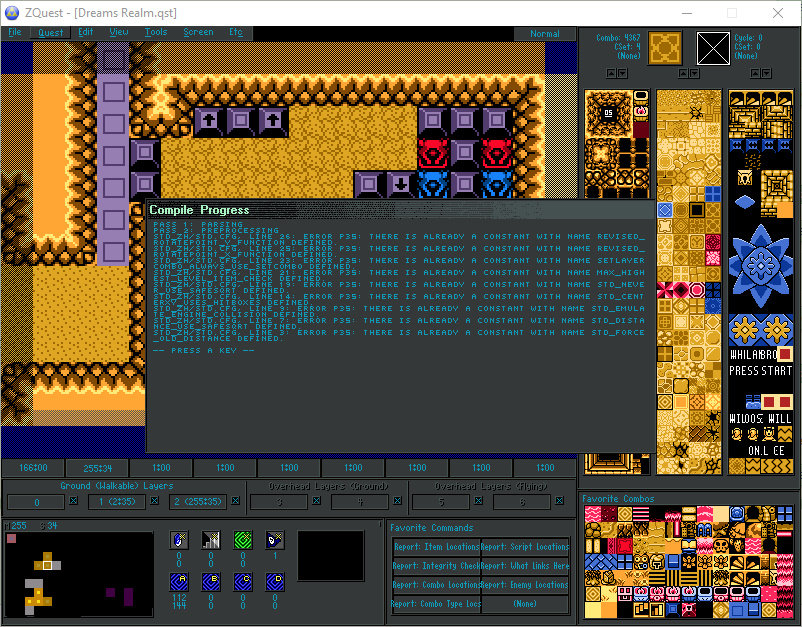HelloDarknessMyOldFriend XD
Thank you for the script, it is very useful!
Subpar Dark Room Script.
Overview
Creator:
Deedee
Added: 22 Dec 2016
Tags:
FFC,
Global,
Misc
Downloads: 48
|
View Script
Download Package (1.2 MB) |
Information
Just your average Dark Room script. Seems to be the first submitted to PureZC, though.
Description Setup Reviews Comments
Requires Std.zh
Change the value of the const "LIGHT_FLAG" to any flag number you wish to be lit up. By default, it's 98. Flags must be placed on layer 0.
Change the value of the const "BLACK_COLOR" to the color black in your palette. This is likely going to be 15.
Change the value of the const "DARK_ROOM_SLOT" to the slot you plan to assign the FFC to.
Compile. Make sure to assign both the global and the FFC to slots!
Place a FFC down and set it to an invisible combo that's not combo 0. Assign the DarkRoom script to the FFC. Set the D arguments of the FFC as follows:
D0: The size of Link's light bubble. 0 defaults to 48, use -1 to disable.
D1: The size of the flag's light bubble. 0 defaults to 48, use -1 to disable.
D2: The size of Link's Fire weapons' light bubble. 0 defaults to 48, use -1 to disable.
D3: The size of enemy's fire weapons' light bubble. 0 defaults to 48, use -1 to disable.
D4: Maximum expansion size from original size, in pixels.
D5: How fast it expands. I recommend 2.
D6: Item required for Link to have a light circle. Set to the ID of the item you wish to require. Positive number requires Link to hold the item (have it equipped), negative number just requires Link to own the item. Set to 0 to disable requiring an item.
Change the value of the const "LIGHT_FLAG" to any flag number you wish to be lit up. By default, it's 98. Flags must be placed on layer 0.
Change the value of the const "BLACK_COLOR" to the color black in your palette. This is likely going to be 15.
Change the value of the const "DARK_ROOM_SLOT" to the slot you plan to assign the FFC to.
Compile. Make sure to assign both the global and the FFC to slots!
Place a FFC down and set it to an invisible combo that's not combo 0. Assign the DarkRoom script to the FFC. Set the D arguments of the FFC as follows:
D0: The size of Link's light bubble. 0 defaults to 48, use -1 to disable.
D1: The size of the flag's light bubble. 0 defaults to 48, use -1 to disable.
D2: The size of Link's Fire weapons' light bubble. 0 defaults to 48, use -1 to disable.
D3: The size of enemy's fire weapons' light bubble. 0 defaults to 48, use -1 to disable.
D4: Maximum expansion size from original size, in pixels.
D5: How fast it expands. I recommend 2.
D6: Item required for Link to have a light circle. Set to the ID of the item you wish to require. Positive number requires Link to hold the item (have it equipped), negative number just requires Link to own the item. Set to 0 to disable requiring an item.