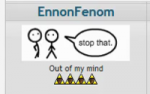Posted 17 March 2009 - 03:58 PM
jimmyb:
This, quite frankly, has way too many people sprites on it. I suggest you take off 1 or 2 of the "people clusters" on this screen. Also, you could add a few more cucoos. I also think you should extend that brick ground from the top of the screen, to maybe about midway into the grass patch on the screen. One thing, this isn't really a design problem, but I think you should layer another "big rock" on top of the "big rock" you have on the bottom right of the screen, so maybe it doesn't look so much like just a big rock mat, but it would look more natural.
T. Platinum:
Transparent water doesn't always mean good water. If you're going to use transparent water, it should be animated to make it really muddled so it isn't incredibly easy to what's underneath. Water in nature just isn't that clear. Honestly, I think opaque water would work better for this shot. I also suggest you use a more enhanced palette. I know there are like... a million that have been made. Also, solid objects should pretty much never be placed less than 2 combos away from the screen, otherwise, when you move into the screen, you just crash into the tree. All the trees but the one on the far left have this problem. One thing I also think would greatly improve the design of this shot is having large, solid objects that "run off" the screen. Such as trees that you only see half of in this screen, and half of in the screen next to it. Big rocks would work well with this kind of thing as well. If you also add maybe another layer of elevation to the screen, it could potentially look more interesting.
Link R us:
For this, I'd suggest a more organic looking coastline. You're coast has a serious straight-edge on it, and if you were to add a bunch of bumps and curves in it, that would improve the design greatly. This also goes for the design on the cliff parts on the top of the screen, you should add a few bumps and curves into that as well. Organic shapes and lines make a screen look natural. Your top left corner is really empty, you should put some stuff in it. In fact, you should add a couple of more subtle grass details. All you have in it so far are really bright flowers and bushes. If you were to put a few darker flowers, maybe a dirt patch, it would look easily better. I suggest also, you make the dirt to sand transition part more organic and shapely. A few more sand details would improve the look of the sandy part. If you add a few solid rocks, that could improve your design there.
I null'd





 This topic is locked
This topic is locked