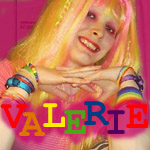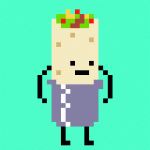Weird...
#1

Posted 15 August 2007 - 12:22 AM
I figure, "Okay, no big deal. Just restart it."
So I did. And then when the time came to type in my login password, my keyboard wasn't working.
Odd.
So I unplugged it, plugged it back in. Nothing. Even got another keyboard and nothing. Restarted it again and nothing.
So I log into the guest account, copy and paste the letters for my password, switch users and paste my password in the box.
The reason for that, is because I had to get into my account to do a system restore, which I thought would fix everything.
I did the system restore, and as soon as my computer shuts off, it's supposed to restart again right away.
Well, it didn't. So I try to turn it on again. It doesn't come back on. Unplug, plug in. Nothing happens.
[little worried now] I try once more to turn it on, and it works, only the power light isn't on... That's not normal.
But my keyboard is working again, and everything else seems to be okay.
I'm just sort of worried about it, and I was curious to know if anyone on here could explain to me what went wrong, or what I could do to fix it.
#2

Posted 15 August 2007 - 11:45 AM
Okay, so I'm sitting here at my computer, listening to music and browsing forums, when suddenly my cursor disappears and I hear this annoying beeping noise.
Sometimes when computers make an annoying beeping noise it means something. Did it beep multiple times in a row? Some computers have a beeping code thing where different numbers of beeps will mean different things.
#3

Posted 15 August 2007 - 11:48 AM
#4

Posted 15 August 2007 - 11:51 AM
I know sometimes when fans are dieing or about to die the PC will beep several times to warn the user. Judging by what you explained, this is what it sounds like is going on.
What kind of Computer is it?
#5

Posted 15 August 2007 - 11:54 AM
#6

Posted 15 August 2007 - 12:00 PM
I'm guessing internal. Who's the manufacturer?
#7

Posted 15 August 2007 - 12:02 PM
#8

Posted 15 August 2007 - 12:07 PM
I'm guessing internal. Who's the manufacturer?
hp pavilion.
That's what the monitor says...
If it does that beeping thing again try to keep track of how many times it beeps, and if it pauses between beeps. Different amounts of beeps mean different things and then you might be able to figure out what is causing the problem.
M'kay. I'll try to do that, should it happen again. Though I really hope it doesn't. Kinda freaked me out.
#9

Posted 15 August 2007 - 12:31 PM
I could be wrong, too. It could be any number of things that I have seen before.
Also if it's a 5-year-old machine, that's about the amount of time the average consumer computer begins to show its age and components begin to have issues. It's to be expected.
Like Valerie said, listen to the beep code and then match it with the manual that you received with the computer (or online if HP has it there and you can get to it.)
#10

Posted 15 August 2007 - 12:36 PM
My cat sheds A TON, and cat hair is probably part of the problem... Hey, cat hair got into my printer and it stopped working until I cleaned that out.
We have some canned air somewhere around here, I think. Of course, I won't go doing it myself, because I'm extremely clumsy. I'll double check with my father when he gets home from work.
Thanks, you guys. I'm not ready for my computer to die just yet.
#11

Posted 15 August 2007 - 01:06 PM
Sometimes things in there get so used to having dust through them that when the dust is removed it breaks the current causing the supply to no longer work.
Just a suggestion.
Hp's are usually pretty good with staying relatively clean though.
#12

Posted 15 August 2007 - 01:51 PM
I would hazard a guess that you've got a bad fan and that your processor is overheating - overheating can cause bizarre things to happen. One thing you can do is to open the case (with the machine unplugged) and dust it out, by blowing into it or by using one of those 'canned air' things. Never underestimate the effect of dust on a computer. I dealt with a PC once whose power supply fan was so clogged with dust that it couldn't move. So yeah, do that.
If your computer is in a cabinet of the desk or another closed off area, you should try opening said cabinet and giving it some air. This kind of computer placement can overheat your system.
Edited by theryan, 15 August 2007 - 01:52 PM.
#13

Posted 15 August 2007 - 02:27 PM
[I'm also weird like that.] So here it is, out in the open and vulnerable to dust and cat hair. This desk is relatively new though; about a year old. The other one did have a cabinet attatched to it. I never thought much of it though, it always worked just fine.
Also, I just now noticed; the power light came back on. I'm not sure when that happened though, but when I checked it this morning it was still off, despite the fact that my computer was running. =/
Edit: Is it bad that I use it as a footrest sometimes?
I don't even realize I'm doing it, my feet just sort of unconsciously put themselves on the drive.
Edited by GoldenChocobo, 15 August 2007 - 02:29 PM.
#14

Posted 15 August 2007 - 02:39 PM
Edit: Is it bad that I use it as a footrest sometimes?
I don't even realize I'm doing it, my feet just sort of unconsciously put themselves on the drive.
Nah. My wife does that to our computer all the time so you're ok. It's when you decide to give it a swift kick in the a**!
1 user(s) are reading this topic
0 members, 1 guests, 0 anonymous users