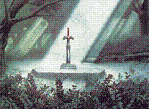first of all, so everyone knows, i completed AlphaDawg's tutorial, but i still have some questions.
1. Is it possible to put multiple buildings or caves on one screen, and have them all lead to different rooms.(for example, i want to put two houses on one screen. One will lead to a room with a sword in it, and the other with a heart container)
2. How do you put other characters on the screen and is it possible to amke them move around. (By characters i mean other people, not enemies.)
That's all i have for now. SOmeone please answer these questions. I might have mroe later. THNX

A little help
Started by
loner680
, May 27 2005 08:54 PM
8 replies to this topic
#1

Posted 27 May 2005 - 08:54 PM
#2

Posted 27 May 2005 - 09:33 PM
#1. It is not possible to have two of the kind of warps you are talking about. It is, however, possible to have two different warps on one screen. One must be a tile warp (A warp activated by a cave I or II, stairs, dive warp, swim warp, or pit combo) and one must be a side warp (a warp activated when you walk out of the edge of the screen. The triggering edge can be set in the dialog,).
#2. When you have other characters (sprites, as we call them) on the screen, they're not actually moving. To make a sprite look like it's "moving", you take the sprite, and animate it so it moves across two tiles. If you take the time to combo cycle all of that, you can essentially have a sprite "walk" back and forth. Complex movement, however, is too time consuming.
P.S. If you want me to explain the whole combo cycling process, just say so.
#2. When you have other characters (sprites, as we call them) on the screen, they're not actually moving. To make a sprite look like it's "moving", you take the sprite, and animate it so it moves across two tiles. If you take the time to combo cycle all of that, you can essentially have a sprite "walk" back and forth. Complex movement, however, is too time consuming.
P.S. If you want me to explain the whole combo cycling process, just say so.
Edited by a guy and his game, 27 May 2005 - 09:34 PM.
#3

Posted 28 May 2005 - 04:29 PM
QUOTE(a guy and his game @ May 27 2005, 08:33 PM)
P.S. If you want me to explain the whole combo cycling process, just say so.
Please do. I would really appreciate it. thnx
#4

Posted 28 May 2005 - 05:05 PM
Actually, there is a way I discovered to have more than one house on each screen, but in order to do so, you need to make it so one (and only one) of the houses is accessible from only one side of the screen. (...Wow, lots of "onlies" and "ones")... 
On the screen that you need to pass through to get to that special house, you can make a warp, from the side of that screen to a COPY of the two-house screen. This copied screen looks the same as the original, but it has a different tile warp leading to the isolated house. You'll also need to side-warp this screen to the one you accessed it by. That'll do it, but does it make any sense?
It's completely up to you whether to do this or not, but I feel it's a nice trick to add some liveliness to places.
On the screen that you need to pass through to get to that special house, you can make a warp, from the side of that screen to a COPY of the two-house screen. This copied screen looks the same as the original, but it has a different tile warp leading to the isolated house. You'll also need to side-warp this screen to the one you accessed it by. That'll do it, but does it make any sense?
It's completely up to you whether to do this or not, but I feel it's a nice trick to add some liveliness to places.
#5

Posted 28 May 2005 - 06:03 PM
thnx, i'll try that, but what aobut the moving characters stuff. can you explain that too?
#6

Posted 28 May 2005 - 06:26 PM
And Now...
Combo Cycling.
====
Intro
====
Combo cycling is a method in Zquest that allows you to have animated combos change to a different animated or non-animated combo when it reaches the last frame. An example of this would be:
You first tile is an animation of spikes coming out of the ground. It has a damage 1/2 attribute. When it reaches the end of the firs tile's animation, it will cycle to a tile of spikes up for 8 frames. This second tile in the chain will have a damage 1 attribute. The next tile in the chain, will be the spikes going back into the ground with a damage 1/2 attribute. The last tile, will be no spikes with no attribute for 8 frames. Then the cycle would repeat.

That's a picture of it.
==============
How To Combo Cycle
==============
When you first know you want to combo cycle, you should make all the combos in your cycle. It's best to put them all in a line so you know it's a cycle and you can tell it apart from normal combos.

After you've done that, go to the first combo in your cycle. Right click it so the combo editor comes up.
See the box that has next on it? Well, when you click on that, it will bring you to the combo page. This is where you pick the next combo in your cycle.
Once you've picked the next combo and hit OK, it should appear in that box. Then you hit OK on the combo editor.
Repeat this for all other combos in your cycle.
If you want to have an endlessly repeating combo cycle, go to your last combo and for the next box, select the first combo in the chain.
===================
Other Things You Should Know
===================
- Combo cycling cannot be previewed in Zquest. You must be testing your quest to see if it worked or not.
- Sometimes your cycles will be off when they switch tiles. This is because all the tiles in the chain are always repeating, even when not active.
To fix this problem, make all the combos in your chain have the EXACT SAME number of frames. This causes a smooth cycle.
- Combo cycling is cool, but not practical. Only use it for simple things, like regenerating bushes.
- Once you are confident in your ability, then you can try more complex cycles. start out with simple cycles (eg: 2-5 tiles)
--------------------------------------------------------------------------
I think that's it.
If you have any other questions, there are much better quest makers like Radien who might be able to answer them better than I.
Combo Cycling.
====
Intro
====
Combo cycling is a method in Zquest that allows you to have animated combos change to a different animated or non-animated combo when it reaches the last frame. An example of this would be:
You first tile is an animation of spikes coming out of the ground. It has a damage 1/2 attribute. When it reaches the end of the firs tile's animation, it will cycle to a tile of spikes up for 8 frames. This second tile in the chain will have a damage 1 attribute. The next tile in the chain, will be the spikes going back into the ground with a damage 1/2 attribute. The last tile, will be no spikes with no attribute for 8 frames. Then the cycle would repeat.

That's a picture of it.
==============
How To Combo Cycle
==============
When you first know you want to combo cycle, you should make all the combos in your cycle. It's best to put them all in a line so you know it's a cycle and you can tell it apart from normal combos.

After you've done that, go to the first combo in your cycle. Right click it so the combo editor comes up.
See the box that has next on it? Well, when you click on that, it will bring you to the combo page. This is where you pick the next combo in your cycle.
Once you've picked the next combo and hit OK, it should appear in that box. Then you hit OK on the combo editor.
Repeat this for all other combos in your cycle.
If you want to have an endlessly repeating combo cycle, go to your last combo and for the next box, select the first combo in the chain.
===================
Other Things You Should Know
===================
- Combo cycling cannot be previewed in Zquest. You must be testing your quest to see if it worked or not.
- Sometimes your cycles will be off when they switch tiles. This is because all the tiles in the chain are always repeating, even when not active.
To fix this problem, make all the combos in your chain have the EXACT SAME number of frames. This causes a smooth cycle.
- Combo cycling is cool, but not practical. Only use it for simple things, like regenerating bushes.
- Once you are confident in your ability, then you can try more complex cycles. start out with simple cycles (eg: 2-5 tiles)
--------------------------------------------------------------------------
I think that's it.
If you have any other questions, there are much better quest makers like Radien who might be able to answer them better than I.
#7

Posted 28 May 2005 - 08:33 PM
thnx a bunch man. you really helped me make my quest better. but i got one more question. WHile playing a MegaMan quest, if you walked up to someone, they would start talking. how would i do that?
#8

Posted 29 May 2005 - 01:03 PM
Ah. Talking sprites.
Ok. So, first you would make your screen as usual. Then, when it's done, you're ready to add people, or sprites as they are called.
Open the layers dialog box and set a blank screen for layer one. Then hit OK. Now, to access layer one easily, you can push page up or page down until a screen like this replaces your combo preview box:

Don't get nervous if all you see now is nothing covering the screen you just made. Click on the little circle thingy under 1 in that layer table. This makes layer 1 active. Find a black, transparent, non-solid tile, and cover the whole layer one with it (you can just do a ctrl-click to fill). You'll notice your screen comes back as you cover layer 1.
Now find the sprite you wanted to use. Place it somewhere on layer 1. Now, this could probably be considered the most important part. Befor proceeding, make sure you click on the circle thingy under LAYER 0. This is a common mistake that people make, since warps dont work on other layers.
Back on layer 0, find a pit combo, and place it right under the sprite. Then set your tile warp for a screen on a DNGN Dmap. It will not work on any other kind of Dmap. Copy the screen you just finished making, and paste it on the DNGN Dmap screen. Then on this new screen, set the same layer screen you used for the first screen in the Layers Dialog. Move the pit combo one tile down from where it used to be and put a normal tile there. So you should have something like this.
Sprite
\/
Normal Combo
\/
Pit
Now set the tile warp on this new screen, to go back to the first one. Before you can say it's done, you need to make the new screen a room.
Now, some tilesets naturally have one of the guys missing, but if you don't go into Quest-->Graphics-->Tiles and delete your Ama(the old woman) tile. Make sure you weren't using her anywhere for your GUY setting.
Set the Room Type as door repair (hit R to bring this up). Set the guy as your invisible guy or Ama (hit G to bring this up). Finally, set your Message String to whatever you want (hit S to bring this up). I think that's it!
Ok. So, first you would make your screen as usual. Then, when it's done, you're ready to add people, or sprites as they are called.
Open the layers dialog box and set a blank screen for layer one. Then hit OK. Now, to access layer one easily, you can push page up or page down until a screen like this replaces your combo preview box:

Don't get nervous if all you see now is nothing covering the screen you just made. Click on the little circle thingy under 1 in that layer table. This makes layer 1 active. Find a black, transparent, non-solid tile, and cover the whole layer one with it (you can just do a ctrl-click to fill). You'll notice your screen comes back as you cover layer 1.
Now find the sprite you wanted to use. Place it somewhere on layer 1. Now, this could probably be considered the most important part. Befor proceeding, make sure you click on the circle thingy under LAYER 0. This is a common mistake that people make, since warps dont work on other layers.
Back on layer 0, find a pit combo, and place it right under the sprite. Then set your tile warp for a screen on a DNGN Dmap. It will not work on any other kind of Dmap. Copy the screen you just finished making, and paste it on the DNGN Dmap screen. Then on this new screen, set the same layer screen you used for the first screen in the Layers Dialog. Move the pit combo one tile down from where it used to be and put a normal tile there. So you should have something like this.
Sprite
\/
Normal Combo
\/
Pit
Now set the tile warp on this new screen, to go back to the first one. Before you can say it's done, you need to make the new screen a room.
Now, some tilesets naturally have one of the guys missing, but if you don't go into Quest-->Graphics-->Tiles and delete your Ama(the old woman) tile. Make sure you weren't using her anywhere for your GUY setting.
Set the Room Type as door repair (hit R to bring this up). Set the guy as your invisible guy or Ama (hit G to bring this up). Finally, set your Message String to whatever you want (hit S to bring this up). I think that's it!
#9

Posted 29 May 2005 - 01:47 PM
thanx man
0 user(s) are reading this topic
0 members, 0 guests, 0 anonymous users