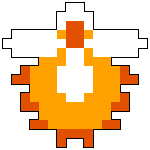PureZC Virus?
#1

Posted 03 October 2007 - 01:45 PM
#2

Posted 03 October 2007 - 01:51 PM
Since their introduction on the Internet, misconceptions about cookies have circulated on the Internet and in the media. In 2005, Jupiter Research published the results of a survey, according to which a consistent percentage of respondents believed some of the following false claims:
- Cookies are like worms and viruses in that they can erase data from the user's hard disks
- Cookies are a form of spyware in that they can read personal information stored on the user's computer
- Cookies generate popups
- Cookies are used for spamming
- Cookies are only used for advertising
Cookies are in fact only data, not program code: they cannot erase or read information from the user's computer. However, cookies allow for detecting the Web pages viewed by a user on a given site or set of sites. This information can be collected in a profile of the user. Such profiles are often anonymous, that is, they do not contain personal information of the user (name, address, etc.) More precisely, they cannot contain personal information unless the user has made it available to some sites. Even if anonymous, these profiles have been the subject of some privacy concerns.
According to the same survey, a large percentage of Internet users do not know how to delete cookies.
#3

Posted 03 October 2007 - 01:53 PM
All of the settings that are set by you for your profile on this site are saved in a cookie. That's why it lead back to here.
#4

Posted 03 October 2007 - 01:53 PM
#5

Posted 03 October 2007 - 03:12 PM
It can cause some problems. Main data like passwords for a login account are in a cookie and if you erased it and forgot the password you have a small problem.
#6

Posted 03 October 2007 - 04:41 PM
Edited by Migokalle, 03 October 2007 - 04:41 PM.
#7

Posted 03 October 2007 - 04:52 PM
No offense, but that's just plain stupid. I hate people who get alerted by something, something as simple as a cookie, and then they get out the belt, and call their child into the computer room asking wtf is going on with their "damn computer".
They act like they are this cool sly computer master, and have tracked down the latest virus, and they don't even know what the hell a cookie is.
It's a freaking forum. When you login, you get a cookie. That's how the computer remembers who the hell you are, so you don't have to login every time you visit the site.
#8

Posted 04 October 2007 - 09:50 AM
#9

Posted 04 October 2007 - 06:09 PM
...
Err... usually you can just delete these in your browser. I'd consult your browsers manual or help documentation to do so. It's fairly simple in Internet Explorer though.
Go to your Internet Options, and simply click Clear History and Delete Cookies... something along those lines. That should do the trick for IE. Opera or Firefox or Konqueror or whatever... not entirely sure.
#10

Posted 04 October 2007 - 06:16 PM
It's a helpful cookie. Honest to God. Not all cookies are bad; most are used to record your passwords online so that the next time you try to log on to PureZC, it'll automatically type in your password, or even keep you logged on when you exit your web browser.
#11

Posted 04 October 2007 - 06:32 PM
It's a good idea to have a program called AdAware Free Edition (available at Download.com) which can clear all of your bad cookies without destroying the good ones.
It also wipes out any spyware or adware on your PC that it can find.
Personal favorite of yours truly.
#12

Posted 05 October 2007 - 05:49 AM
...Er. Yeah. Something more useful to say:
Back when I was an internet newb (but still the most knowledgeable in the house, or one of the two most knowledgeable), I accidentally contracted a virus by inadvertently accepting someone from a malicious user on an IRC network with which I was unfamiliar. It was direct, in-person, and intentionally sent.
We had to get someone to recover our data and restore our computer. I learned my lesson after that, but my mom didn't quite understand it. She insisted that I "stop DOWNLOADING stuff on the internet!"
She couldn't quite understand that the internet itself is the act of "downloading stuff."
So anyway: the thing about baby boomers and other parents who weren't raised in the information age is that they grew up in a time where the motto of technology was "if you don't know exactly how it works, don't mess with it." It's certainly true of cars and guns, and other mechanical technology. But the only way to learn how a computer works largely entails just clicking stuff and seeing where it takes you. Well, to a certain extent.
Here's some useful information:
Cookies can sometimes be used by spyware to exploit your computer. However, it's not the cookie itself that plants the "virus." You have to install or run an unfriendly program in order to allow spyware to invade your system.
In other words, don't blame the cookie. Cookies don't cause virii. If she's REALLY worried about cookies, though, assuming you use Firefox, I recommend an add-on called "CookieSafe." It's a bit extra work, but it'll help you to safely manage cookies. I, however, mostly use it on principle -- I don't like outsiders viewing my web-surfing habits for their own profit, except in some cases where I'm a customer. It isn't really intended to block virii or spyware: that's what AdAware and AVG virus scanner are for.
1 user(s) are reading this topic
0 members, 1 guests, 0 anonymous users