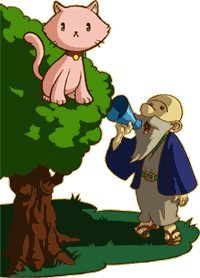Well, I really suck at HTML, and I want to make some text bigger on my MySpace page. Can someone give me the basics of HTML please?

HTML Coding
Started by
Taco Chopper
, Sep 15 2007 06:57 PM
3 replies to this topic
#1

Posted 15 September 2007 - 06:57 PM
#2

Posted 15 September 2007 - 08:32 PM
There's two ways to do this with basic HTML. If you would rather me to use CSS, I'll explain that after this. 
1. Use the font tag with the size attribute.
2. Use header tags. Basically, use h and a number between 1 and 6.
I hope this helps.
1. Use the font tag with the size attribute.
CODE
<font size="3">The text goes here</font>
2. Use header tags. Basically, use h and a number between 1 and 6.
CODE
<h1>This is a big header!</h1>
<h3>This is a smaller header!</h3>
<h3>This is a smaller header!</h3>
I hope this helps.
#3

Posted 16 September 2007 - 03:27 AM
Alrighty, thanks LTM! Your awesomeness prevails again. Have a trophy.
#4

Posted 16 September 2007 - 11:38 AM
0 user(s) are reading this topic
0 members, 0 guests, 0 anonymous users