Updated the Download page with a more polished final beta. Check it out!
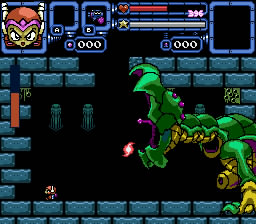
Zodiac: Story of the Guardian

Final (?) Beta
#16

Posted 01 August 2015 - 04:04 PM
#17

Posted 17 August 2015 - 02:55 AM
Is there an ag.cfg line that can be added to cause running ZC from Windows (without commandlines) to do the same thing?
This would be beneficial to what C-Dawg's trying to do (making it totally easy for non-ZC folks to play it.) Obviously, it would still need the preloaded gamesave in slot 1 to work correctly for everyone who downloads it.
Also, adding a line sfx = 128 to the ag.cfg file provided in the archive might be helpful, if the sound effects drowning out the music on my machine is typical for most users using the default ZC settings...
#18

Posted 17 August 2015 - 10:31 AM
I'm all ears if this is possible, but so far I have been told that ZClassic does not respect relative paths. So, if I pre-load a save file, it just won't work when you download it to your own computer and save it somewhere different.
I work around that in the current download package by saving a second copy of Zodiac as "1st.qst." So, when you just start a generic ol' Zelda game in ZClassic, you actually load Zodiac instead of the first quest. Sneaky.
#19

Posted 17 August 2015 - 01:29 PM
To give it to someone who doesn't know zc so it is preloaded I haven't tried that before, but I thought Nick or Saffith has been able to do that in the past...not sure. I have actually never tested this though.
I know I'm super late, but I just noticed this. ![]()
The way Zelda Classic Manager does it is by using this in the command-line:
zelda.exe -standalone "<quest path>.qst" -savefile "<save file path>.sav"
-standalone tells Zelda Classic "only load this quest I pointed at for created save slots." I don't remember if this allows multiple save slots or not, but I think it does?
-savefile points to a custom save file. You will probably want this if you are doing a standalone launch since one of the requirements is that the sav file only has saves for the specific quest .
You can optionally also use -fast if you don't want the Zelda Classic title screen and -notitle if you don't want the name input screen (it will just make a save on the first slot that is the quest name). I think that's how it works anyway. It's been a while since I individually experimented with these flags.
Unfortunately, you need absolute paths for this stuff. But you can get around it by making a launcher or batch/script file to handle plugging in the paths.
Edited by Nick, 17 August 2015 - 01:45 PM.
- newstarshipsmell likes this
#20

Posted 27 January 2016 - 06:20 PM
The music and other dropbox downloads are broken now. Any chance of a reup or someone else having them?
0 user(s) are reading this topic
0 members, 0 guests, 0 anonymous users





