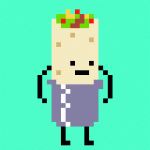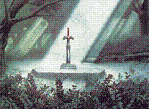Subscreens 101
#1

Posted 13 August 2006 - 04:49 PM
[ THE GUIDE ]
I'm sure it's not complete. Not yet, anyway. If you find something in there that is inaccurate or missing, PM me or reply here, and I'll fix it
Enjoy
#2

Posted 13 August 2006 - 07:05 PM
#3

Posted 17 August 2006 - 01:35 AM
I copied it to Notepad, so it's no biggie.
#4

Posted 17 August 2006 - 02:12 AM
#5

Posted 17 August 2006 - 02:50 PM
I know, I know. I had it word wrapped in notepad, but it didn't do it here. I may make it into a simple HTML file to make it do that
#6

Posted 17 August 2006 - 03:26 PM
Perhaps soon we should begin crafting a tutorial entirely devoted to Life/Magic Gauge items.
#8

Posted 17 August 2006 - 04:43 PM
How do you delete subscreens from the list? And how do you set the subscreens so it is the one used when you select "Custom"? The set keeps using "Active Subscreen (Triforce)".
EDIT: Eh, I figured it out. I exported it, than imported it over the one mentioned above.
Now, I have another question. The active subscreen has the screen I'm on as a background. How would one fix this, and put a solid color background in?
Edited by Rex Zemenheart, 17 August 2006 - 04:50 PM.
#9

Posted 17 August 2006 - 05:25 PM
How do you delete subscreens from the list? And how do you set the subscreens so it is the one used when you select "Custom"? The set keeps using "Active Subscreen (Triforce)".
EDIT: Eh, I figured it out. I exported it, than imported it over the one mentioned above.
Now, I have another question. The active subscreen has the screen I'm on as a background. How would one fix this, and put a solid color background in?
You'd add a "rectangle" to your subscreen at item 0 or 1, and make it cover the entire subscreen.
#10

Posted 17 August 2006 - 05:27 PM
Could I make a new one, put down a rectangle, and export over it, and not overwrite the background?
#11

Posted 18 August 2006 - 03:33 AM
Could I make a new one, put down a rectangle, and export over it, and not overwrite the background?
You can force objects/elements into the background by pressing the top, down arrow button. Ctrl+Page Down also works, and much quicker
#12

Posted 18 August 2006 - 03:53 AM
#13

Posted 24 August 2006 - 01:13 PM
And if anyone can tell me how to get that stupid thing to word wrap, I will send you a great big invisible box of air, and add you to the credits
#14

Posted 24 August 2006 - 03:06 PM
And if anyone can tell me how to get that stupid thing to word wrap, I will send you a great big invisible box of air, and add you to the credits
You could upload it as a txt file that people download instead of opening to look at on the net, and it would look right.
Otherwise I'd say do it html.
You could throw it together in html in about 15 minutes, just put <html> at the top and <br> for a line break, and <p> for a paragraph, and </html> at the bottom, it doesn't have to be fancy, it will display right just like that.
Edited by Freedom, 24 August 2006 - 03:08 PM.
#15

Posted 29 August 2006 - 04:42 PM
This update explains the different shadow and shadowed types, thanks to spriteman
2 user(s) are reading this topic
0 members, 2 guests, 0 anonymous users