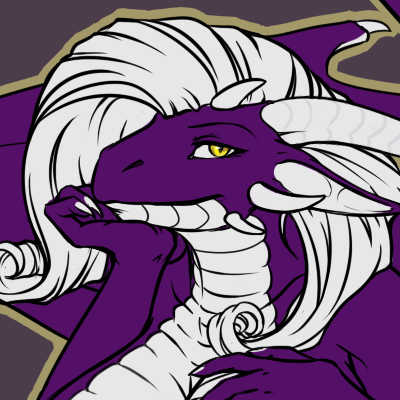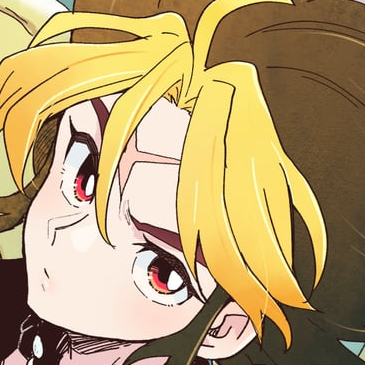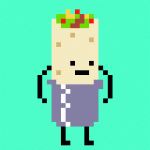Multiple Under Combos?
#1

Posted 05 August 2007 - 08:41 PM
#2

Posted 05 August 2007 - 08:49 PM
#3

Posted 05 August 2007 - 08:54 PM
#4

Posted 05 August 2007 - 09:09 PM
#5

Posted 06 August 2007 - 07:16 AM
#6

Posted 06 August 2007 - 11:42 AM
#8

Posted 06 August 2007 - 02:04 PM
#9

Posted 06 August 2007 - 02:07 PM
Man, I do keep forgetting about those new combos.
#10

Posted 06 August 2007 - 07:18 PM
#11

Posted 06 August 2007 - 07:47 PM
Otherwise you waste all your secret combos, which there are too few of anyway, and that ends up limiting you when building your screens.
With your method if you have a screen full of cutable grass and some bushes then you can't do much else.
#12

Posted 06 August 2007 - 08:01 PM
#13

Posted 07 August 2007 - 06:40 PM
Otherwise you waste all your secret combos, which there are too few of anyway, and that ends up limiting you when building your screens.
With your method if you have a screen full of cutable grass and some bushes then you can't do much else.
Anyway, with the push flags method that I heavily recommend, there are no secret combos involved.
#14

Posted 08 August 2007 - 05:28 PM
My FAQ should indeed be useful.
However, Freedom is correct: squeezing out more under combos is not nearly as necessary as it used to be.
Otherwise you waste all your secret combos, which there are too few of anyway, and that ends up limiting you when building your screens.
You've... got a point there. I've been using the "-> Next" combo types, but only on new combos so far... I guess it'd be useful to change the old ones, as well.
However, I have a question for anyone who can answer it:
What happens when you set up a bush combo (or any other tile that uses an under combo) in such a way that "forces" a specific under combo, but then change the combo type to "Bush->Next"? Does it favor the "forced" under combo? If so, does it ALWAYS favor it?
I can find this out by testing, but I figured it'd be significant enough that somebody out there has probably already discovered the answer, which could save me some time. Hey, it shouldn't be too much to ask; I already took the time to write an FAQ on the subject...
P.S. -
version 2.11 beta 15 lacks the combo types "Tall Grass->Next" and "Flowers->Next." Pity! I wonder if the later betas include (or will include) this. And no, I'm not going to upgrade to find out.
1 user(s) are reading this topic
0 members, 1 guests, 0 anonymous users