This dosen't seem to be working for me. I Just need someone to explain how to set up the arguments better then he dose. Also when i use the script with only the string, it keeps playing the string over and over.
Thanks for any help

Posted 18 May 2008 - 04:24 AM
Posted 18 May 2008 - 04:38 AM
Posted 18 May 2008 - 05:13 AM
Posted 18 May 2008 - 05:34 AM
Posted 18 May 2008 - 05:44 AM
Posted 18 May 2008 - 05:58 AM
Posted 18 May 2008 - 06:12 AM
Posted 18 May 2008 - 06:15 AM
Posted 18 May 2008 - 06:28 AM
Posted 18 May 2008 - 06:28 AM
Posted 18 May 2008 - 06:41 AM
Edited by Son, 18 May 2008 - 06:42 AM.
Posted 18 May 2008 - 07:11 AM
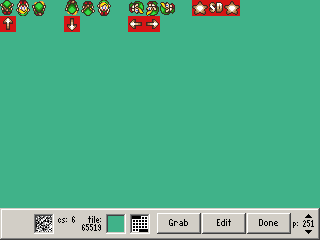
Posted 18 May 2008 - 07:23 AM
Posted 18 May 2008 - 07:24 AM
Edited by AgentLym, 18 May 2008 - 07:26 AM.
Posted 18 May 2008 - 07:40 AM
0 members, 0 guests, 0 anonymous users