I have recently added some more enemy types to one of my quests, but one of them is animating unusually. Specifically, it is a Wallmaster variation, which requires sixteen tiles (16 × 1); however, the starting tile is one value higher than my intended New Tile. I checked New Tile, but it currently has the correct first tile despite the tiles being shifted one value. Any ideas what may be happening?

Bug: Enemy Tiles one value higher
#1

Posted 21 August 2013 - 02:01 PM
#2

Posted 21 August 2013 - 04:33 PM
That seems a bit strange. Definitely hasn't happened to me yet. Could one of the ZC Developers please answer this question?
#3

Posted 21 August 2013 - 04:57 PM
Are there scripts that effect the enemy's ? Are you absolutely sure the tiles are set up correctly? What have you edited of the "New" wallmaster (Other than its Energy, Damage and CSet of the enemy) ? If it is all set up correctly then I don't know what the problem is..... Is the quest rule set "use new enemy tiles" on or off, If it is off than you might need to set the old tile thingy and make sure its tiles are set up correctly, If that does not work then, I don't know. I hope what I said helps.
Edited by coolgamer012345, 21 August 2013 - 04:59 PM.
#4

Posted 21 August 2013 - 04:59 PM
According to him it is all set up correctly but I guess he should double double check.
#5

Posted 21 August 2013 - 07:35 PM
Are there scripts that effect the enemy's ? Are you absolutely sure the tiles are set up correctly? What have you edited of the "New" wallmaster (Other than its Energy, Damage and CSet of the enemy) ? If it is all set up correctly then I don't know what the problem is..... Is the quest rule set "use new enemy tiles" on or off, If it is off than you might need to set the old tile thingy and make sure its tiles are set up correctly, If that does not work then, I don't know. I hope what I said helps.
There are no scripts that I know of; I do not use scripts. Neither the tiles nor the "New Tile" are a problem, and "New Enemy Tiles" is toggled on. The only differences between the default Wallmaster and this one are the Old and New Tiles, HP (6 for the default, 16 for the new), Tile Animation Frame Rate (20 versus 11), Item Set, Step Speed (40 versus 70), CSet (7 versus 8 ), and Miscellaneous Flags (new one is Damaged by Power 0 Weapons). Otherwise, the default Wallmaster is animating as it should.
Edited by boram_c, 21 August 2013 - 07:35 PM.
#6

Posted 21 August 2013 - 07:40 PM
Hmmm. Did you set the width and height below the preview of the tile to 16 and 1 respectively? Is the E. Animation Type the same as the default wallmaster? Is the enemy type Wallmaster? If those are correct set, then I'll try to think of another reason why this is happening... Also, is the unusual one value higher actually effecting the Wallmaster? Like, what does it look like in-game? If it looks the same, then we might be getting off topic a little and that the error is just a bug in ZQuest that needs to be fixed.
Edited by DaviAwesome, 21 August 2013 - 07:43 PM.
#7

Posted 21 August 2013 - 10:03 PM
Hmmm. Did you set the width and height below the preview of the tile to 16 and 1 respectively? Is the E. Animation Type the same as the default wallmaster? Is the enemy type Wallmaster? If those are correct set, then I'll try to think of another reason why this is happening... Also, is the unusual one value higher actually effecting the Wallmaster? Like, what does it look like in-game? If it looks the same, then we might be getting off topic a little and that the error is just a bug in ZQuest that needs to be fixed.
The width and height are 16 and 1, respectively, and the Enemy Animation Type (Old and New) match that of the original Wallmaster. The Enemy Type is Wallmaster; it still behaves like one since it sent me back to the start a few times during test runs.
#8

Posted 22 August 2013 - 06:48 AM
#9

Posted 22 August 2013 - 07:02 AM
The only thing I could think of you to do to fix this is make a new wallmaster (Copy the normal one by double clicking an enemy and holding down the "[" key, and to paste double click a unmade enemy (one of the "zz[insert number here]" or "Custom enemy[insert number ranging from 1 through 20]" ) while holding down the "]" key, Then you can set the rest of the stuff). Also I would recommend that you rename the wallmaster that does not work something like "Wallmaster L2 (not working)" and then the other new wallmaster something like "Wallmaster L2 (working)" . I hope it works.
#10

Posted 22 August 2013 - 08:30 AM
There are no scripts that I know of; I do not use scripts. Neither the tiles nor the "New Tile" are a problem, and "New Enemy Tiles" is toggled on. The only differences between the default Wallmaster and this one are the Old and New Tiles, HP (6 for the default, 16 for the new), Tile Animation Frame Rate (20 versus 11), Item Set, Step Speed (40 versus 70), CSet (7 versus 8 ), and Miscellaneous Flags (new one is Damaged by Power 0 Weapons). Otherwise, the default Wallmaster is animating as it should.
I guess the Wallmaster animation does not like 11 as a Tile Animation Frame Rate. On a whim, I changed it to 12, a number previously used for other default enemies, and the new Wallmaster now looks normal. This makes me wonder if there are other Enemy Animations that have Frame Rate restrictions…
Thank you all for the help on this issue.
#11

Posted 22 August 2013 - 08:31 AM
The only thing I could think of you to do to fix this is make a new wallmaster (Copy the normal one by double clicking an enemy and holding down the "[" key, and to paste double click a unmade enemy (one of the "zz[insert number here]" or "Custom enemy[insert number ranging from 1 through 20]" ) while holding down the "]" key, Then you can set the rest of the stuff). Also I would recommend that you rename the wallmaster that does not work something like "Wallmaster L2 (not working)" and then the other new wallmaster something like "Wallmaster L2 (working)" . I hope it works.
Ya, that would be a good idea if that's not what you did already. Then just change the tile and it's attributes. Then tell us if that big still occurs.
Edited by DaviAwesome, 22 August 2013 - 08:31 AM.
#12

Posted 22 August 2013 - 12:11 PM
I will test to see if walllmaster don't like 11 as their frame rate! I have not tried the wallmaster with 12 frame rate yet but I know 11 does not work (when it moves left and right the tiles start flipping left and right really oddly).
Edited by coolgamer012345, 22 August 2013 - 12:16 PM.
#13

Posted 22 August 2013 - 05:02 PM
If that happened to you coolgamer, than that is probably the problem going on here.
#14

Posted 22 August 2013 - 06:24 PM
Well I know that if I where a wallmaster that i would not to animate at 11 frames per second.
#15

Posted 22 August 2013 - 07:12 PM
Maybe 10 would be a better number, yes ![]() Which in that fact, boram_c, have you fixed anything yet? You haven't posted here in a while.
Which in that fact, boram_c, have you fixed anything yet? You haven't posted here in a while.
Also tagged with one or more of these keywords: enemy, enemy editor, new enemy tiles
Zelda Classic →
ZQuest Editor Help →
Importing enemy tilesStarted by centraltree , 07 Nov 2023 |
|

|
||
Zelda Classic →
Developers' Exchange →
Classic-Style Sprites of BotW/TotK Enemies (TotK Spoilers)Started by Riflezen , 25 May 2023 |
|
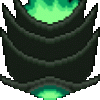
|
||
ghost
Zelda Classic →
Scripting Discussion →
Testers Wanted for Ghost 2.9.0Started by Timelord , 07 Oct 2021 |
|

|
||
NPC
Zelda Classic →
Scripting Discussion →
Script Requests →
4-Way Boo (Mario Ghost) NPC-ScriptStarted by Bagu , 25 Aug 2020 |
|

|
||
Zelda Classic →
Scripting Discussion →
Script Requests →
Sand Crab Enemy BehaviorStarted by Mlvluu , 04 Aug 2018 |
|

|
1 user(s) are reading this topic
0 members, 1 guests, 0 anonymous users




