Pretty simple question; With the item editor, is it possible to create a stackable bait item or edit the bait so you can have more than one at a time like bombs? I assume it's possible with scripting, but I don't know how to script or use scripts yet. This is very important in deciding what I'm going to do with my quest.

Stackable Bait Item
Started by
Red Phazon
, Oct 29 2007 12:46 AM
5 replies to this topic
#1

Posted 29 October 2007 - 12:46 AM
#2

Posted 29 October 2007 - 12:49 AM
Might be able to assign it to a counter. I'll check it out and see if I can make sense of it.
If you can make separate a counter on the subscreen and you set a counter reference to match that counter in the bait item, then it seems possible. And set the increase amount to 1. I haven't tested this but it seems possible.
If you can make separate a counter on the subscreen and you set a counter reference to match that counter in the bait item, then it seems possible. And set the increase amount to 1. I haven't tested this but it seems possible.
Edited by Evan the great, 29 October 2007 - 12:53 AM.
#3

Posted 29 October 2007 - 01:01 AM
Thanks. I guess I'd better go learn how to use the subscreen editor now. XD
#4

Posted 29 October 2007 - 01:02 AM
Yeah, that might be handy  It should work though, I'll go test it and confirm.
It should work though, I'll go test it and confirm.
I got it to work, kinda...
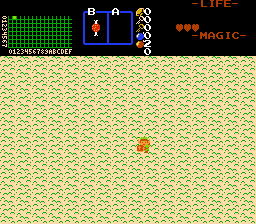
I just can't figure out how to make it use which counter.
I got it to work, kinda...
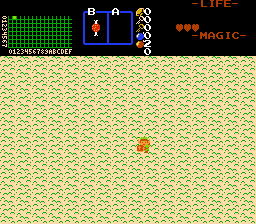
I just can't figure out how to make it use which counter.
Edited by Evan the great, 29 October 2007 - 01:13 AM.
#5

Posted 29 October 2007 - 02:49 AM
You have to use scripting to interface with custom counters at the moment.
Not that I know how to, just I know that you do.
Not that I know how to, just I know that you do.
#6

Posted 29 October 2007 - 06:20 PM
Actually, this should be really simple to script.
Something like a script that says:
for the script number in the 'pickup' area of the item editor and a script that says:
in the script number of the 'use' area of the item editor
where you set the '0' to be the number of the counter you are using.
I haven't tried this, but I don't see why it wouldn't work.
Something like a script that says:
CODE
item script bait1{
int counterno = 0;
void run(){
Game->Counter[counterno] += 1;
}
}
int counterno = 0;
void run(){
Game->Counter[counterno] += 1;
}
}
for the script number in the 'pickup' area of the item editor and a script that says:
CODE
item script bait1{
int counterno = 0;
void run(){
Game->Counter[counterno] -= 1;
}
}
int counterno = 0;
void run(){
Game->Counter[counterno] -= 1;
}
}
in the script number of the 'use' area of the item editor
where you set the '0' to be the number of the counter you are using.
I haven't tried this, but I don't see why it wouldn't work.
Edited by Joe123, 29 October 2007 - 06:25 PM.
0 user(s) are reading this topic
0 members, 0 guests, 0 anonymous users





