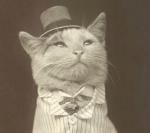Questions of a Newb
#61

Posted 01 June 2018 - 09:21 PM
#62

Posted 01 June 2018 - 09:37 PM
Thanks ![]()
Edited by Heffernans, 01 June 2018 - 09:37 PM.
- Architect Abdiel likes this
#63

Posted 01 June 2018 - 11:35 PM
Yes, use ZLaunch and change the resolution on the ZQuest tab.just checked Tutorials theres no way to increase the 800x600 screensize of Zquest without it being 800x600 Fullscreen?
- Architect Abdiel likes this
#64

Posted 02 June 2018 - 02:01 AM
This way you can make combos/items/etc. that look the same as others, but with different properties - for example two identical-looking rocks, one of which hurts you for no reason, and the other of which you can swim in.
Of course, doing that with rocks is probably bad design, but you get the point.
- Anthus likes this
#65

Posted 02 June 2018 - 10:28 AM
Yes, use ZLaunch and change the resolution on the ZQuest tab.
just checked im sorry but theres really a Resolution Option, but only for Zelda Classic, not for ZQuest tho

there IS A Scale Option but i can only pick 1x, if i pick 2x 3x or 4x it opens ZQuest on the Taskbar and instantly closes it before appearing on-screen.
#66

Posted 02 June 2018 - 12:07 PM
That's bizarre. If you change the interface from New to Classic, does the scale option work?there IS A Scale Option but i can only pick 1x, if i pick 2x 3x or 4x it opens ZQuest on the Taskbar and instantly closes it before appearing on-screen.
#67

Posted 02 June 2018 - 12:31 PM
yep, tho then its like this

#68

Posted 02 June 2018 - 12:33 PM
EDIT: by which I mean the issue where the program doesn't really open despite appearing on the taskbar for a moment
Edited by klop422, 02 June 2018 - 12:35 PM.
#69

Posted 02 June 2018 - 12:39 PM
Windows 7 x64 and to note 3 Monitors
#70

Posted 02 June 2018 - 05:16 PM
It's really annoying too, cause at 1080, it's like.. 70 pixels too big for 2x scaling with the large editor.
And welcome to PZC, btw.
#71

Posted 02 June 2018 - 06:10 PM
Thanks, i wonder who made ZQuest and if future version will have a fix for better resolution cuz its really annoying on low resolution
Meanwhile how do you use blackish Textures as Layer?

how do u layer them (ofcourse without the black over a finished building?)
and im not sure of its impressive already bit this is the First bit of the Siege (ignore the 2 test screens in the lower)

Edited by Heffernans, 02 June 2018 - 06:19 PM.
#72

Posted 02 June 2018 - 07:07 PM
Also, your map looks rather nice, at least for a first try. What I will say is that the ground could use a little more variation, so it doesn't look as featureless. Also, it's bad style (not entirely sure exactly why, but someone can probably explain it) to leave corners open on a screen.
Also, I might be wrong, but it doesn't seem like walkability is consistent between screens. If you have an unwalkable combo on the edge of a screen, you'll want to make the edge of the adjacent screen also unwalkable, or the player will end up on the unwalkable combos, probably getting stuck. There's an option somewhere to make these clashes visible, but I can't exactly remember where.
I seem to also remember there being 'smart screen scrolling', which doesn't allow scrolling onto solid combos, but it's unclear to the player if they can't see the solid combos (and I hear it's glitchy or something). Again, might be wrong about this.
#73

Posted 02 June 2018 - 07:16 PM
Thanks, i tried using FCC and it works perfectly, not sure id need a script so nothing crashes but i guess not

#74

Posted 02 June 2018 - 09:20 PM
edit: fixed it myself
Edited by Heffernans, 02 June 2018 - 09:54 PM.
#75

Posted 06 June 2018 - 08:20 PM
maybe id have a hint here altho i already asked on discord and it seems to not be in yet
i have This window

now my Project needs various types of Fighting Goblins like in Links Awakening here with a Sword

but "Sword" doesnt work how would one go about that?
0 user(s) are reading this topic
0 members, 0 guests, 0 anonymous users