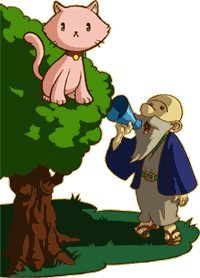Any help on what I'm doing wrong? Also if there is a ZLauncher for windows 98 that would be sweet too.

Installing Windows XP
Started by
Taco Chopper
, Jul 18 2007 09:45 PM
6 replies to this topic
#1

Posted 18 July 2007 - 09:45 PM
Well, I have mentioned I got a new computer. Ok, it's more of a second hand one. Still, it can hold up to 10 GB.  I am having a little problem though in the fact that it is Windows 98, Visual Boy Advance plays slower than on the one Im using at the moment, ZLauncher and ZQuest have problems (Haven't dared tried Zelda Classic) and I've tried updating it four times in the past two days and it hasn't worked. Also the Windows Media Player sucks big time too.
I am having a little problem though in the fact that it is Windows 98, Visual Boy Advance plays slower than on the one Im using at the moment, ZLauncher and ZQuest have problems (Haven't dared tried Zelda Classic) and I've tried updating it four times in the past two days and it hasn't worked. Also the Windows Media Player sucks big time too. 
Any help on what I'm doing wrong? Also if there is a ZLauncher for windows 98 that would be sweet too.
Any help on what I'm doing wrong? Also if there is a ZLauncher for windows 98 that would be sweet too.
#2

Posted 18 July 2007 - 10:51 PM
It could be that the computer doesn't meet the requirements to run XP.
If it's only got a 10GB disk, 4 of that would be used for XP anyway. You'd probably be better off using 98 on it, and if you can, wipe the hard disk, and reinstall 98 on it.
If it's only got a 10GB disk, 4 of that would be used for XP anyway. You'd probably be better off using 98 on it, and if you can, wipe the hard disk, and reinstall 98 on it.
#3

Posted 19 July 2007 - 12:17 AM
The important thing is what CPU do you have, and how much ram can you upgrade it to.
Virtual boy is slow because you don't have enough of a processor to drive it, it really needs a gig to get it up to 100%, and 512 ram is what is recommended.
Op system (98) does nothing to hold you back, as a matter of fact it would be better to leave it with that because XP hogs more resources which is only going to slow what you have even more.
Anti virus and firewalls also hog up your resources, so if you are running those, you VB will slow down again.
Hard drive size isn't too important either, you can pump that up to 80 or better for around $60, but still... if you have an antique processor then it won't help.
Virtual boy is slow because you don't have enough of a processor to drive it, it really needs a gig to get it up to 100%, and 512 ram is what is recommended.
Op system (98) does nothing to hold you back, as a matter of fact it would be better to leave it with that because XP hogs more resources which is only going to slow what you have even more.
Anti virus and firewalls also hog up your resources, so if you are running those, you VB will slow down again.
Hard drive size isn't too important either, you can pump that up to 80 or better for around $60, but still... if you have an antique processor then it won't help.
#4

Posted 19 July 2007 - 04:52 AM
QUOTE
Anti virus and firewalls also hog up your resources, so if you are running those, you VB will slow down again.
It does. My mother downloaded all this anti-virus stuff to 'protect' the computer when it was the family one. Lucky we upgraded.
QUOTE
If it's only got a 10GB disk, 4 of that would be used for XP anyway. You'd probably be better off using 98 on it, and if you can, wipe the hard disk, and reinstall 98 on it.
What about Windows 2000?
#5

Posted 19 July 2007 - 04:01 PM
Another thing you could do to speed it up: in VBA, go to Options -> Priority and set it to Highest. That way, the system will devote more processing power to it. You could also try different rendering methods and lower sound quality. Also, be sure Vsync is disabled.
#6

Posted 19 July 2007 - 10:01 PM
I have a Windows 98, and Zquest and ZC work fine for me. Of course, though, the Media Player sucks, but that doesn't really matter for me. Anyway, even if I had a 60 gig hard drive, I wouldn't even think about installing Windows XP. NT or 2000, maybe. But I suggest you stick with 98.
#7

Posted 19 July 2007 - 10:02 PM
ok. I'll try that later - my brother is using the computer, evil thing.
1 user(s) are reading this topic
0 members, 1 guests, 0 anonymous users