Gâh, I am french so excuse my poor language. <<
I am working on the 2.11 beta ZQuest, and I want to know if it is possible to copy/paste a color from a palette to an another.
If it can not, is there a way in order to catch a color on a palette in the color editor ?
That is not very understandable, I explain :
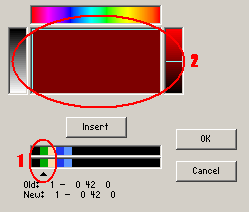
(I love Paint
I want my selected color (here (1)) is transferred in the "edit color part" (2).
Hm, thank you for your help ^^




