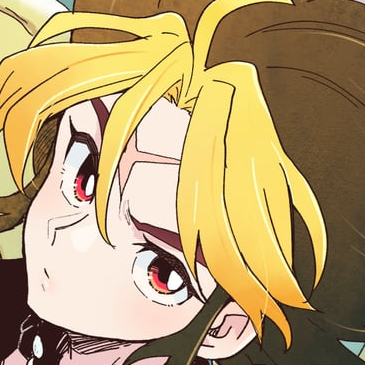The best way I know to ask this question would be to give an example:
Okay, so I have map 1. On this map is a heart container piece that you can only get to by using the hammer. Now, the item in the first dungeon is the hammer. I complete the first dungeon and get the heart container piece. Yay.
Later in the game, I want to change something on map 1... say, destroy some buildings and change message strings. The only way I know to do this is to replace the entire map and reformat screen warps, etc. etc., but I don't want the player to get the same heart container piece again! The easy way to avoid this would be to totally delete it in the new map, but then it becomes impossible to get... any suggestions on how I could do this?

Switching Maps
Started by
Mitchfork
, May 25 2007 11:04 PM
2 replies to this topic
#1

Posted 25 May 2007 - 11:04 PM
#2

Posted 26 May 2007 - 12:18 AM
Well, it depends. I'll explain different processes you can use via different versions.
Version 2.10: Place a Boss Flag in the room with the Heart Container Piece (The room itself will have to be of a different dmap and level number.)
Version 2.5: Use room state carry over. (Need a bigger explanation? I'm too tired right now.)
Version 2.10: Place a Boss Flag in the room with the Heart Container Piece (The room itself will have to be of a different dmap and level number.)
Version 2.5: Use room state carry over. (Need a bigger explanation? I'm too tired right now.)
#3

Posted 26 May 2007 - 12:39 AM
ROOM STATE CARRY OVER!!!! OF COURSE!!!! How could I have missed THAT?!?! 
Thank you, Moonwhisper. I've been thinking about ways to use that in cutscenes for weeks, and somehow forgot about it now. I'm so embarrased.
I'm so embarrased.
Thank you, Moonwhisper. I've been thinking about ways to use that in cutscenes for weeks, and somehow forgot about it now.
1 user(s) are reading this topic
0 members, 1 guests, 0 anonymous users