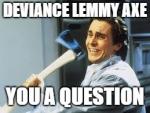Previously stable connection is flickering.
Started by
ShadowTiger
, May 21 2009 11:07 AM
11 replies to this topic
#1

Posted 21 May 2009 - 11:07 AM
I'm a tad concerned. I've been using the same internet connection on the computer in my room, using a USB ZDWlan Wireless LAN utility plugged into a USB slot in the back of my computer, and it's never lost connectivity. Not even once. Now all of a sudden, even after nothing has changed in terms of hardware, it keeps losing connectivity. It's like it will occasionally have no source of internet to hook on to. A Right-Click - Repair usually doesn't fix it either.
I wonder what the problem is. We have a router downstairs which is properly wired
Maybe my IP keeps changing? But I wonder what changed it in the first place. It's quite concerning...
I might just be thinking aloud here. I'm not even sure where to start, truth be told. It's funny how we always expect things to just ... work, .. and then when they don't, it's a big deal.
I wonder what the problem is. We have a router downstairs which is properly wired
Maybe my IP keeps changing? But I wonder what changed it in the first place. It's quite concerning...
I might just be thinking aloud here. I'm not even sure where to start, truth be told. It's funny how we always expect things to just ... work, .. and then when they don't, it's a big deal.
#2

Posted 21 May 2009 - 11:15 AM
How long have you had the USB ZDWlan and what kind of router do you have?
#3

Posted 21 May 2009 - 12:08 PM
(Thanks for asking. I'm not even sure what facts to give to ameliorate this, so I appreciate the input.)
I've had it functioning perfectly and in exactly the same setup and configuration since late November 2008.
It is a "D-Link Wireless Router" It looks the most like This one. It was on its side when I found it, and turned it upright, but it didn't seem to help the issue.
I've had it functioning perfectly and in exactly the same setup and configuration since late November 2008.
It is a "D-Link Wireless Router" It looks the most like This one. It was on its side when I found it, and turned it upright, but it didn't seem to help the issue.
#4

Posted 21 May 2009 - 02:19 PM
Sounds like you are a war-drive victim to me - You might want to enable WPA or WEP key passwords on your router and access points, so you can reduce the chance of someone stealing bandwidth.
#5

Posted 21 May 2009 - 02:27 PM
Yeah; I think both of them do.  I know that the USB Hub does.
I know that the USB Hub does.
Of course I'm also afraid of ruining anything that already does work, however much. I feel like the slightest sneeze will make everything stop working.
Of course I'm also afraid of ruining anything that already does work, however much. I feel like the slightest sneeze will make everything stop working.
#6

Posted 21 May 2009 - 02:39 PM
I do know of something else that might cause the problem - Wireless modems. They tend to interfere with wifi, so it could be that a neighbor got a wireless modem. However, it depends on the distance; I'm on a wireless ISP, and before I moved everything around in this room, the modem and router sat around three feet from each other, and we had connection problems.
Now after moving the furniture around, the modem now sits in the windowsill, and the router sits on the dresser eight to nine feet away, towards the center of the house. It works fine now and doesn't interfere with the modem.
On the other hand, DSL is phone-based, so they might be working on the lines. Just a thought...
Now after moving the furniture around, the modem now sits in the windowsill, and the router sits on the dresser eight to nine feet away, towards the center of the house. It works fine now and doesn't interfere with the modem.
On the other hand, DSL is phone-based, so they might be working on the lines. Just a thought...
#7

Posted 21 May 2009 - 04:04 PM
I have FiOS from a box outside my house leading in to the router near two of the computers downstairs. They're both connected to the router via cables. They've never lost internet access.
My sister's laptop has frequent internet flickers. It would go off, and then moments later, come back on again. It is essentially random.
Now the same thing is happening to me. But nothing changed to make it do that. Nothing is repositioned.
This neighborhood doesn't have DSL, and nobody I know has a wireless modem. Definitely not for at least 25 feet, no.
If anything, the most significant factor I can imagine, is that when my headphones plugged directly into the Earphone slot on the tower are sitting on top of my computer tower, the TV in my room gets reception for FOX. That's the only condition when it will. They're well across the room from each other, the TV and the computer, and not plugged into the same outlet. Very bizarre.
My sister's laptop has frequent internet flickers. It would go off, and then moments later, come back on again. It is essentially random.
Now the same thing is happening to me. But nothing changed to make it do that. Nothing is repositioned.
This neighborhood doesn't have DSL, and nobody I know has a wireless modem. Definitely not for at least 25 feet, no.
If anything, the most significant factor I can imagine, is that when my headphones plugged directly into the Earphone slot on the tower are sitting on top of my computer tower, the TV in my room gets reception for FOX. That's the only condition when it will. They're well across the room from each other, the TV and the computer, and not plugged into the same outlet. Very bizarre.
#8

Posted 21 May 2009 - 04:26 PM
Was there a recent Windows update that may have changed or updated a driver? When nothing happens in hardware, it's going to be software that is to blame.
#9

Posted 21 May 2009 - 04:29 PM
It doesn't have to be a wireless modem, specifically. There are plenty of things that could interefere. There was just a report released about how unlicensed devices, like many baby monitors, cause lots of problems.
Assuming the problem is intereference from other wireless devices, the easiest thing to try would be to change the channel your router uses. Upgrading its antenna might also do it.
Assuming the problem is intereference from other wireless devices, the easiest thing to try would be to change the channel your router uses. Upgrading its antenna might also do it.
Edited by Saffith, 21 May 2009 - 04:30 PM.
#10

Posted 22 May 2009 - 01:54 AM
Also change your channel id, That can do wonders. I know Channel 11 is used a lot.
#11

Posted 22 May 2009 - 02:09 AM
Ah, thanks. Yeah, I found it, and it's like, .. .. heh, it's the one setting that's grayed out. 
I'll report more after I get some sleep. Friggin 3 AM.
I'll report more after I get some sleep. Friggin 3 AM.
#12

Posted 22 May 2009 - 03:57 AM
I had trouble with my wireless router, and it turned out that there was two problems:
1. The firewall of my Security Suite was interfering with my connection, and would block all downloads after the had loaded around 30%.
2. Our cordless phone was on the same channel as the router, which was channel 11 like Deviance said. Changing the channel of the router helped fix the problem.
I hope you work it all out.
1. The firewall of my Security Suite was interfering with my connection, and would block all downloads after the had loaded around 30%.
2. Our cordless phone was on the same channel as the router, which was channel 11 like Deviance said. Changing the channel of the router helped fix the problem.
I hope you work it all out.
0 user(s) are reading this topic
0 members, 0 guests, 0 anonymous users