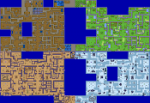I have a quest beginning on Screen 00 of my DMap, but for the life of me I can't get Link to be in the center of the screen. I've used the green square, and all 4 warp return squares (A, B, C, D) yet every time I continue begin in the Top Left corner of my Screen.

Start position is always stuck in the Top Left corner
#1

Posted 15 July 2022 - 04:47 PM
#2

Posted 15 July 2022 - 04:50 PM
Make sure it's a new file. The game likes to remember where you where when you last saved.
#3

Posted 16 July 2022 - 08:49 PM
10 post
- Magi_Hero likes this
#4

Posted 17 July 2022 - 06:43 AM
I have a quest beginning on Screen 00 of my DMap, but for the life of me I can't get Link to be in the center of the screen. I've used the green square, and all 4 warp return squares (A, B, C, D) yet every time I continue begin in the Top Left corner of my Screen.
You need to use the blue warp continue points instead. The green ones are deprecated and unused
#5

Posted 17 July 2022 - 10:34 AM
Make sure it's a new file. The game likes to remember where you where when you last saved.
That's the problem I'm having. When I start a new game Link is placed where I put the Return Warp A square, but when I advance into the quest and save, he is placed in the top corner. Imaging starting the original NES quest in the middle of Screen 77, but then when you save you start at the top-left corner of Screen 77. There has to be a quest rule or something I'm missing.
You need to use the blue warp continue points instead. The green ones are deprecated and unused
I use return warp A to place link in the center of the screen when the quest begins. However, when I save my progression and restart, Link is in the top-left corner and no longer using return warp A. It doesn't matter where I place A, B, C, D or the green square, Link always continues at the top-left. There must be a quest rule I'm overlooking.
#6

Posted 17 July 2022 - 12:16 PM
I use return warp A to place link in the center of the screen when the quest begins. However, when I save my progression and restart, Link is in the top-left corner and no longer using return warp A. It doesn't matter where I place A, B, C, D or the green square, Link always continues at the top-left. There must be a quest rule I'm overlooking.
Very strange. The "use warp return points only" rule might be unchecked in the Combo quest rules. Is that it?
#7

Posted 17 July 2022 - 03:53 PM
Very strange. The "use warp return points only" rule might be unchecked in the Combo quest rules. Is that it?
Awesome! It wasn't the "use warp return points only" rule, but the one right above it "warps ignore arrival x/y position when setting continue screen" rule was checked. Thanks for leading me to the right place.
- Twilight Knight likes this
#8

Posted 18 July 2022 - 02:12 AM
Great to hear
"warps ignore arrival x/y position when setting continue screen" Why does such an evil thing even exist! :-o
#9

Posted 19 July 2022 - 04:32 PM
Great to hear
"warps ignore arrival x/y position when setting continue screen" Why does such an evil thing even exist! :-o
People should probably update, because that's like the 5th time in this week someone has talked about a weird QR and the name and description of the QR have changed.
It's called "Set Continue Point Even If Arrival Square Isn't Set", and what it does is, if checked, warping to a screen where it warps you to the upper-left corner will set the continue point there; otherwise it won't set the continue point at all.
1 user(s) are reading this topic
0 members, 1 guests, 0 anonymous users