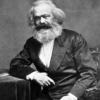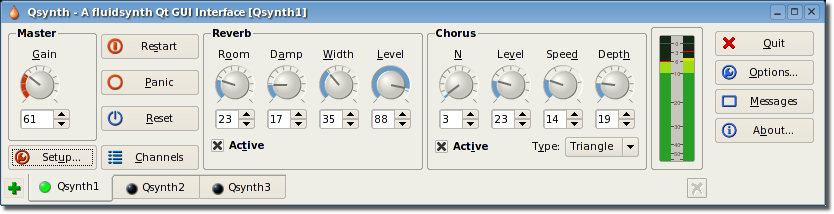Great suggestion to try playing music in Zquest. In doing so, I see that, when I load up a quest, there is no music when I attempt to play midis under the quest/audio/midis menu. Conversely, playing sound effects and custom sound effects under the same menu works fine.
Another interesting finding is that when I go to the etc/media menu, attempting to play any of the ambient music selections results in dead silence; however, if I attempt to play tunes under the etc/media/play music menu, all the enhanced music files I've tried are playing fine.
I happened to also try playing with allegro5.cfg and editing the "driver" selection under the [audio] selection, but none of the selections fix the no-music problem and in fact, several of the selections kill all sound including sound effects.
Here's my allegro.log after playing around with ZQ and loading several quests in ZC player:
audio W kcm_stream.c:651 _al_kcm_refill_stLoading Saved Games
Finished Loading Saved Games
include/;headers/;scripts/;include/headers/scripts/
[ZQUEST CREATOR METADATA]
Loading 'DragonDream.qst'
Last saved in ZQuest Version: 2.55.0 Alpha 92
Created with ZC Module: modules/classid3d W d3d_disp.cpp:603 d3d_destroy_device [ 237.45193] d3d_destroy_device: ref count not 0
d3d W d3d_disp.cpp:603 d3d_destroy_device [ 237.45209] d3d_destroy_device: ref count not 0
ripts/
[ZQUEST CREATOR METADATA]
Loading '.\Herald of Heroes.qst'
Last saved in ZQuest Version: 2.53.1
Project ID: ZQuest Creator Suite
include/;headers/;scripts/;include/headers/scripts/
[ZQUEST CREATOR METADATA]
Loading '.\Mike's Fun House.qst'
Last saved in ZQuest Version: 2.50.2
Project ID: ZQuest Creator Suite
_NEW_QST...
Decrypting...okay.
Opening...okay.
Reading Header...okay.
Reading ZInfo - Internal...okay.
Reading Rules...okay.
Reading Strings...okay.
Reading Doors...okay.
Reading DMaps...okay.
Reading Misc. Data...okay.
Misc Colours section version: 4
Reading Misc. Colors...okay.
Reading Game Icons...okay.
Reading Items...okay.
Reading Weapons...okay.
Reading Maps...okay.
Reading Combos...okay.
Reading Combo Aliases...okay.
Reading Color Data...okay.
Registering blank tiles
Reading Tiles...okay.
Reading Tunes...okay.
Reading Cheat Codes...okay.
Reading Init. Data...okay.
Guy CVersion is: 4
Reading Custom Guy Data...okay.
Reading Custom Player Sprite Data...okay.
Reading Custom Subscreen Data...okay.
Loaded scripts last compiled in ZScript version: 20
Reading FF Script Data...okay.
Reading SFX Data...okay.
Reading Item Drop Sets...okay.
Reading Favorite Combos...okay.
Done.
Quest made in ZC Version: 255
Quest made in ZC Build: 61
Quest Section 'Header' is Version: 7
Quest Section 'Rules' is Version: 17
Quest Section 'Strings' is Version: 10
Quest Section 'Misc' is Version: 15
Quest Section 'Tiles' is Version: 2
Quest Section 'Combos' is Version: 35
Quest Section 'CSets' is Version: 5
Quest Section 'Maps' is Version: 23
Quest Section 'DMaps' is Version: 16
Quest Section 'Doors' is Version: 1
Quest Section 'Items' is Version: 53
Quest Section 'Weapons' is Version: 7
Quest Section 'Colors' is Version: 4
Quest Section 'Icons' is Version: 10
Quest Section 'InitData' is Version: 32
Quest Section 'Guys' is Version: 47
Quest Section 'MIDIs' is Version: 4
Quest Section 'Cheats' is Version: 1
Quest Section 'Combo Aliases' is Version: 4
Quest Section 'Player Sprites' is Version: 16
Quest Section 'Subscreen' is Version: 7
Quest Section 'Dropsets' is Version: 2
Quest Section 'FFScript' is Version: 21
Quest Section 'SFX' is Version: 8
Quest Section 'Favorites' is Version: 1
Quest Section 'CompatRules' is Version: 33
Trying to do strncasecmp() when loading a quest
Filename size of qst.dat file modules/classic/classic_qst.dat is 31.
Loading Quest: modules/classic/classic_qst.dat#NESQST_NEW_QST...
Decrypting...okay.
Opening...okay.
Can't find section!
Original title screen. Font: 0
Original title screen. X: 86
Original title screen. Y: 128
Original title screen. col: 13
Original title screen. sz: -1
Original title screen. Font2: 0
Original title screen. X2: 86
Original title screen. Y2: 136
Original title screen. col2: 13
Original title screen. sz2: -1
Trying to do strncasecmp() when loading a quest
Filename size of qst.dat file modules/classic/classic_qst.dat is 31.
Loading Quest: modules/classic/classic_qst.dat#NESQST_NEW_QST...
Decrypting...okay.
Opening...okay.
Reading Header...okay.
Reading ZInfo - Internal...okay.
Reading Rules...okay.
Reading Strings...okay.
Reading Doors...okay.
Reading DMaps...okay.
Reading Misc. Data...okay.
Misc Colours section version: 4
Reading Misc. Colors...okay.
Reading Game Icons...okay.
Reading Items...okay.
Reading Weapons...okay.
Reading Maps...okay.
Reading Combos...okay.
Reading Combo Aliases...okay.
Reading Color Data...okay.
Registering blank tiles
Reading Tiles...okay.
Reading Tunes...okay.
Reading Cheat Codes...okay.
Reading Init. Data...okay.
Guy CVersion is: 4
Reading Custom Guy Data...okay.
Reading Custom Player Sprite Data...okay.
Reading Custom Subscreen Data...okay.
Loaded scripts last compiled in ZScript version: 20
Reading FF Script Data...okay.
Reading SFX Data...okay.
Reading Item Drop Sets...okay.
Reading Favorite Combos...okay.
Done.
Quest made in ZC Version: 255
Quest made in ZC Build: 61
Quest Section 'Header' is Version: 7
Quest Section 'Rules' is Version: 17
Quest Section 'Strings' is Version: 10
Quest Section 'Misc' is Version: 15
Quest Section 'Tiles' is Version: 2
Quest Section 'Combos' is Version: 35
Quest Section 'CSets' is Version: 5
Quest Section 'Maps' is Version: 23
Quest Section 'DMaps' is Version: 16
Quest Section 'Doors' is Version: 1
Quest Section 'Items' is Version: 53
Quest Section 'Weapons' is Version: 7
Quest Section 'Colors' is Version: 4
Quest Section 'Icons' is Version: 10
Quest Section 'InitData' is Version: 32
Quest Section 'Guys' is Version: 47
Quest Section 'MIDIs' is Version: 4
Quest Section 'Cheats' is Version: 1
Quest Section 'Combo Aliases' is Version: 4
Quest Section 'Player Sprites' is Version: 16
Quest Section 'Subscreen' is Version: 7
Quest Section 'Dropsets' is Version: 2
Quest Section 'FFScript' is Version: 21
Quest Section 'SFX' is Version: 8
Quest Section 'Favorites' is Version: 1
Quest Section 'CompatRules' is Version: 33
Full path string is:
Include path 0:
Include path 1:
Include path 2:
File not found "d:\Games\Zelda Classic 2.55\DragonDream.qst". Searching...
Set quest path to "DragonDream.qst".
Trying to do strncasecmp() when loading a quest
Filename size of qst.dat file modules/classic/classic_qst.dat is 31.
Loading Quest: DragonDream.qst...
Decrypting...okay.
Opening...okay.
Reading Header...okay.
Reading Rules...okay.
Reading Strings...okay.
Reading Doors...okay.
Reading DMaps...okay.
Reading Misc. Data...okay.
Misc Colours section version: 3
Reading Misc. Colors...okay.
Reading Game Icons...okay.
Reading Items...okay.
Reading Weapons...okay.
Reading Maps...okay.
Reading Combos...okay.
Reading Combo Aliases...okay.
Reading Color Data...okay.
Registering blank tiles
Reading Tiles...okay.
Reading Tunes...okay.
Reading Cheat Codes...okay.
Reading Init. Data...okay.
Guy CVersion is: 4
Reading Custom Guy Data...okay.
Reading Custom Player Sprite Data...okay.
Reading Custom Subscreen Data...okay.
Loaded scripts last compiled in ZScript version: 18
Reading FF Script Data...okay.
Reading SFX Data...okay.
Reading Item Drop Sets...okay.
Reading Favorite Combos...okay.
Done.
Quest made in ZC Version: 255
Quest made in ZC Build: 57
Quest Section 'Header' is Version: 5
Quest Section 'Rules' is Version: 15
Quest Section 'Strings' is Version: 7
Quest Section 'Misc' is Version: 12
Quest Section 'Tiles' is Version: 2
Quest Section 'Combos' is Version: 15
Quest Section 'CSets' is Version: 4
Quest Section 'Maps' is Version: 22
Quest Section 'DMaps' is Version: 15
Quest Section 'Doors' is Version: 1
Quest Section 'Items' is Version: 46
Quest Section 'Weapons' is Version: 7
Quest Section 'Colors' is Version: 3
Quest Section 'Icons' is Version: 10
Quest Section 'InitData' is Version: 20
Quest Section 'Guys' is Version: 42
Quest Section 'MIDIs' is Version: 4
Quest Section 'Cheats' is Version: 1
Quest Section 'Combo Aliases' is Version: 3
Quest Section 'Player Sprites' is Version: 7
Quest Section 'Subscreen' is Version: 6
Quest Section 'Dropsets' is Version: 2
Quest Section 'FFScript' is Version: 18
Quest Section 'SFX' is Version: 7
Quest Section 'Favorites' is Version: 1
Quest Section 'CompatRules' is Version: 0
Trying to load C:/Program Files (x86)/Zelda Classic\modules/classic/zelda.nsf
Trying to do strncasecmp() when loading a quest
Filename size of qst.dat file modules/classic/classic_qst.dat is 31.
Loading Quest: modules/classic/classic_qst.dat#NESQST_NEW_QST...
Decrypting...okay.
Opening...okay.
Reading Header...okay.
Reading ZInfo - Internal...okay.
Reading Rules...okay.
Reading Strings...okay.
Reading Doors...okay.
Reading DMaps...okay.
Reading Misc. Data...okay.
Misc Colours section version: 4
Reading Misc. Colors...okay.
Reading Game Icons...okay.
Reading Items...okay.
Reading Weapons...okay.
Reading Maps...okay.
Reading Combos...okay.
Reading Combo Aliases...okay.
Reading Color Data...okay.
Registering blank tiles
Reading Tiles...okay.
Reading Tunes...okay.
Reading Cheat Codes...okay.
Reading Init. Data...okay.
Guy CVersion is: 4
Reading Custom Guy Data...okay.
Reading Custom Player Sprite Data...okay.
Reading Custom Subscreen Data...okay.
Loaded scripts last compiled in ZScript version: 20
Reading FF Script Data...okay.
Reading SFX Data...okay.
Reading Item Drop Sets...okay.
Reading Favorite Combos...okay.
Done.
Quest made in ZC Version: 255
Quest made in ZC Build: 61
Quest Section 'Header' is Version: 7
Quest Section 'Rules' is Version: 17
Quest Section 'Strings' is Version: 10
Quest Section 'Misc' is Version: 15
Quest Section 'Tiles' is Version: 2
Quest Section 'Combos' is Version: 35
Quest Section 'CSets' is Version: 5
Quest Section 'Maps' is Version: 23
Quest Section 'DMaps' is Version: 16
Quest Section 'Doors' is Version: 1
Quest Section 'Items' is Version: 53
Quest Section 'Weapons' is Version: 7
Quest Section 'Colors' is Version: 4
Quest Section 'Icons' is Version: 10
Quest Section 'InitData' is Version: 32
Quest Section 'Guys' is Version: 47
Quest Section 'MIDIs' is Version: 4
Quest Section 'Cheats' is Version: 1
Quest Section 'Combo Aliases' is Version: 4
Quest Section 'Player Sprites' is Version: 16
Quest Section 'Subscreen' is Version: 7
Quest Section 'Dropsets' is Version: 2
Quest Section 'FFScript' is Version: 21
Quest Section 'SFX' is Version: 8
Quest Section 'Favorites' is Version: 1
Quest Section 'CompatRules' is Version: 33
Trying to do strncasecmp() when loading a quest
Filename size of qst.dat file modules/classic/classic_qst.dat is 31.
Loading Quest: modules/classic/classic_qst.dat#NESQST_NEW_QST...
Decrypting...okay.
Opening...okay.
Can't find section!
Original title screen. Font: 0
Original title screen. X: 86
Original title screen. Y: 128
Original title screen. col: 13
Original title screen. sz: -1
Original title screen. Font2: 0
Original title screen. X2: 86
Original title screen. Y2: 136
Original title screen. col2: 13
Original title screen. sz2: -1
Trying to do strncasecmp() when loading a quest
Filename size of qst.dat file modules/classic/classic_qst.dat is 31.
Loading Quest: modules/classic/classic_qst.dat#NESQST_NEW_QST...
Decrypting...okay.
Opening...okay.
Reading Header...okay.
Reading ZInfo - Internal...okay.
Reading Rules...okay.
Reading Strings...okay.
Reading Doors...okay.
Reading DMaps...okay.
Reading Misc. Data...okay.
Misc Colours section version: 4
Reading Misc. Colors...okay.
Reading Game Icons...okay.
Reading Items...okay.
Reading Weapons...okay.
Reading Maps...okay.
Reading Combos...okay.
Reading Combo Aliases...okay.
Reading Color Data...okay.
Registering blank tiles
Reading Tiles...okay.
Reading Tunes...okay.
Reading Cheat Codes...okay.
Reading Init. Data...okay.
Guy CVersion is: 4
Reading Custom Guy Data...okay.
Reading Custom Player Sprite Data...okay.
Reading Custom Subscreen Data...okay.
Loaded scripts last compiled in ZScript version: 20
Reading FF Script Data...okay.
Reading SFX Data...okay.
Reading Item Drop Sets...okay.
Reading Favorite Combos...okay.
Done.
Quest made in ZC Version: 255
Quest made in ZC Build: 61
Quest Section 'Header' is Version: 7
Quest Section 'Rules' is Version: 17
Quest Section 'Strings' is Version: 10
Quest Section 'Misc' is Version: 15
Quest Section 'Tiles' is Version: 2
Quest Section 'Combos' is Version: 35
Quest Section 'CSets' is Version: 5
Quest Section 'Maps' is Version: 23
Quest Section 'DMaps' is Version: 16
Quest Section 'Doors' is Version: 1
Quest Section 'Items' is Version: 53
Quest Section 'Weapons' is Version: 7
Quest Section 'Colors' is Version: 4
Quest Section 'Icons' is Version: 10
Quest Section 'InitData' is Version: 32
Quest Section 'Guys' is Version: 47
Quest Section 'MIDIs' is Version: 4
Quest Section 'Cheats' is Version: 1
Quest Section 'Combo Aliases' is Version: 4
Quest Section 'Player Sprites' is Version: 16
Quest Section 'Subscreen' is Version: 7
Quest Section 'Dropsets' is Version: 2
Quest Section 'FFScript' is Version: 21
Quest Section 'SFX' is Version: 8
Quest Section 'Favorites' is Version: 1
Quest Section 'CompatRules' is Version: 33
Full path string is:
Include path 0:
Include path 1:
Include path 2:
File not found "C:\Storage\Games\Zelda Classic 2.55\.\Herald of Heroes.qst". Searching...
Set quest path to ".\Herald of Heroes.qst".
Trying to do strncasecmp() when loading a quest
Filename size of qst.dat file modules/classic/classic_qst.dat is 31.
Loading Quest: .\Herald of Heroes.qst...
Decrypting...okay.
Opening...okay.
Reading Header...okay.
Reading Rules...okay.
Reading Strings...okay.
Reading Doors...okay.
Reading DMaps...okay.
Reading Misc. Data...okay.
Misc Colours section version: 2
Reading Misc. Colors...okay.
Reading Game Icons...okay.
Reading Items...okay.
Reading Weapons...okay.
Reading Maps...okay.
Reading Combos...okay.
Reading Combo Aliases...okay.
Reading Color Data...okay.
Registering blank tiles
Reading Tiles...okay.
Reading Tunes...okay.
Reading Cheat Codes...okay.
Reading Init. Data...okay.
Guy CVersion is: 3
Reading Custom Guy Data...okay.
Reading Custom Player Sprite Data...okay.
Reading Custom Subscreen Data...okay.
Loaded scripts last compiled in ZScript version: 6
Reading FF Script Data...okay.
Reading SFX Data...okay.
Reading Item Drop Sets...okay.
Reading Favorite Combos...okay.
Done.
Quest made in ZC Version: 250
Quest made in ZC Build: 33
Quest Section 'Header' is Version: 3
Quest Section 'Rules' is Version: 13
Quest Section 'Strings' is Version: 5
Quest Section 'Misc' is Version: 7
Quest Section 'Tiles' is Version: 1
Quest Section 'Combos' is Version: 7
Quest Section 'CSets' is Version: 4
Quest Section 'Maps' is Version: 18
Quest Section 'DMaps' is Version: 9
Quest Section 'Doors' is Version: 1
Quest Section 'Items' is Version: 25
Quest Section 'Weapons' is Version: 6
Quest Section 'Colors' is Version: 2
Quest Section 'Icons' is Version: 1
Quest Section 'InitData' is Version: 18
Quest Section 'Guys' is Version: 24
Quest Section 'MIDIs' is Version: 4
Quest Section 'Cheats' is Version: 1
Quest Section 'Combo Aliases' is Version: 2
Quest Section 'Player Sprites' is Version: 5
Quest Section 'Subscreen' is Version: 6
Quest Section 'Dropsets' is Version: 2
Quest Section 'FFScript' is Version: 6
Quest Section 'SFX' is Version: 6
Quest Section 'Favorites' is Version: 1
Quest Section 'CompatRules' is Version: 0
Invalid Map ID (-2) passed to SetComboDataTrying to load C:/Program Files (x86)/Zelda Classic\modules/classic/zelda.nsf
Trying to do strncasecmp() when loading a quest
Filename size of qst.dat file modules/classic/classic_qst.dat is 31.
Loading Quest: modules/classic/classic_qst.dat#NESQST_NEW_QST...
Decrypting...okay.
Opening...okay.
Reading Header...okay.
Reading ZInfo - Internal...okay.
Reading Rules...okay.
Reading Strings...okay.
Reading Doors...okay.
Reading DMaps...okay.
Reading Misc. Data...okay.
Misc Colours section version: 4
Reading Misc. Colors...okay.
Reading Game Icons...okay.
Reading Items...okay.
Reading Weapons...okay.
Reading Maps...okay.
Reading Combos...okay.
Reading Combo Aliases...okay.
Reading Color Data...okay.
Registering blank tiles
Reading Tiles...okay.
Reading Tunes...okay.
Reading Cheat Codes...okay.
Reading Init. Data...okay.
Guy CVersion is: 4
Reading Custom Guy Data...okay.
Reading Custom Player Sprite Data...okay.
Reading Custom Subscreen Data...okay.
Loaded scripts last compiled in ZScript version: 20
Reading FF Script Data...okay.
Reading SFX Data...okay.
Reading Item Drop Sets...okay.
Reading Favorite Combos...okay.
Done.
Quest made in ZC Version: 255
Quest made in ZC Build: 61
Quest Section 'Header' is Version: 7
Quest Section 'Rules' is Version: 17
Quest Section 'Strings' is Version: 10
Quest Section 'Misc' is Version: 15
Quest Section 'Tiles' is Version: 2
Quest Section 'Combos' is Version: 35
Quest Section 'CSets' is Version: 5
Quest Section 'Maps' is Version: 23
Quest Section 'DMaps' is Version: 16
Quest Section 'Doors' is Version: 1
Quest Section 'Items' is Version: 53
Quest Section 'Weapons' is Version: 7
Quest Section 'Colors' is Version: 4
Quest Section 'Icons' is Version: 10
Quest Section 'InitData' is Version: 32
Quest Section 'Guys' is Version: 47
Quest Section 'MIDIs' is Version: 4
Quest Section 'Cheats' is Version: 1
Quest Section 'Combo Aliases' is Version: 4
Quest Section 'Player Sprites' is Version: 16
Quest Section 'Subscreen' is Version: 7
Quest Section 'Dropsets' is Version: 2
Quest Section 'FFScript' is Version: 21
Quest Section 'SFX' is Version: 8
Quest Section 'Favorites' is Version: 1
Quest Section 'CompatRules' is Version: 33
Trying to do strncasecmp() when loading a quest
Filename size of qst.dat file modules/classic/classic_qst.dat is 31.
Loading Quest: modules/classic/classic_qst.dat#NESQST_NEW_QST...
Decrypting...okay.
Opening...okay.
Can't find section!
Original title screen. Font: 0
Original title screen. X: 86
Original title screen. Y: 128
Original title screen. col: 13
Original title screen. sz: -1
Original title screen. Font2: 0
Original title screen. X2: 86
Original title screen. Y2: 136
Original title screen. col2: 13
Original title screen. sz2: -1
Trying to do strncasecmp() when loading a quest
Filename size of qst.dat file modules/classic/classic_qst.dat is 31.
Loading Quest: modules/classic/classic_qst.dat#NESQST_NEW_QST...
Decrypting...okay.
Opening...okay.
Reading Header...okay.
Reading ZInfo - Internal...okay.
Reading Rules...okay.
Reading Strings...okay.
Reading Doors...okay.
Reading DMaps...okay.
Reading Misc. Data...okay.
Misc Colours section version: 4
Reading Misc. Colors...okay.
Reading Game Icons...okay.
Reading Items...okay.
Reading Weapons...okay.
Reading Maps...okay.
Reading Combos...okay.
Reading Combo Aliases...okay.
Reading Color Data...okay.
Registering blank tiles
Reading Tiles...okay.
Reading Tunes...okay.
Reading Cheat Codes...okay.
Reading Init. Data...okay.
Guy CVersion is: 4
Reading Custom Guy Data...okay.
Reading Custom Player Sprite Data...okay.
Reading Custom Subscreen Data...okay.
Loaded scripts last compiled in ZScript version: 20
Reading FF Script Data...okay.
Reading SFX Data...okay.
Reading Item Drop Sets...okay.
Reading Favorite Combos...okay.
Done.
Quest made in ZC Version: 255
Quest made in ZC Build: 61
Quest Section 'Header' is Version: 7
Quest Section 'Rules' is Version: 17
Quest Section 'Strings' is Version: 10
Quest Section 'Misc' is Version: 15
Quest Section 'Tiles' is Version: 2
Quest Section 'Combos' is Version: 35
Quest Section 'CSets' is Version: 5
Quest Section 'Maps' is Version: 23
Quest Section 'DMaps' is Version: 16
Quest Section 'Doors' is Version: 1
Quest Section 'Items' is Version: 53
Quest Section 'Weapons' is Version: 7
Quest Section 'Colors' is Version: 4
Quest Section 'Icons' is Version: 10
Quest Section 'InitData' is Version: 32
Quest Section 'Guys' is Version: 47
Quest Section 'MIDIs' is Version: 4
Quest Section 'Cheats' is Version: 1
Quest Section 'Combo Aliases' is Version: 4
Quest Section 'Player Sprites' is Version: 16
Quest Section 'Subscreen' is Version: 7
Quest Section 'Dropsets' is Version: 2
Quest Section 'FFScript' is Version: 21
Quest Section 'SFX' is Version: 8
Quest Section 'Favorites' is Version: 1
Quest Section 'CompatRules' is Version: 33
Full path string is:
Include path 0:
Include path 1:
Include path 2:
File not found "C:\Storage\Games\Zelda Classic 2.55\.\Mike's Fun House.qst". Searching...
Set quest path to ".\Mike's Fun House.qst".
Trying to do strncasecmp() when loading a quest
Filename size of qst.dat file modules/classic/classic_qst.dat is 31.
Loading Quest: .\Mike's Fun House.qst...
Decrypting...okay.
Opening...okay.
Reading Header...okay.
Reading Rules...okay.
Reading Strings...okay.
Reading Doors...okay.
Reading DMaps...okay.
Reading Misc. Data...okay.
Misc Colours section version: 2
Reading Misc. Colors...okay.
Reading Game Icons...okay.
Reading Items...okay.
Reading Weapons...okay.
Reading Maps...okay.
Reading Combos...okay.
Reading Combo Aliases...okay.
Reading Color Data...okay.
Registering blank tiles
Reading Tiles...okay.
Reading Tunes...okay.
Reading Cheat Codes...okay.
Reading Init. Data...okay.
Guy CVersion is: 3
Reading Custom Guy Data...okay.
Reading Custom Player Sprite Data...okay.
Reading Custom Subscreen Data...okay.
Loaded scripts last compiled in ZScript version: 6
Reading FF Script Data...okay.
Reading SFX Data...okay.
Reading Item Drop Sets...okay.
Reading Favorite Combos...okay.
Done.
Quest made in ZC Version: 250
Quest made in ZC Build: 29
Quest Section 'Header' is Version: 3
Quest Section 'Rules' is Version: 13
Quest Section 'Strings' is Version: 5
Quest Section 'Misc' is Version: 7
Quest Section 'Tiles' is Version: 1
Quest Section 'Combos' is Version: 7
Quest Section 'CSets' is Version: 4
Quest Section 'Maps' is Version: 18
Quest Section 'DMaps' is Version: 9
Quest Section 'Doors' is Version: 1
Quest Section 'Items' is Version: 25
Quest Section 'Weapons' is Version: 6
Quest Section 'Colors' is Version: 2
Quest Section 'Icons' is Version: 1
Quest Section 'InitData' is Version: 18
Quest Section 'Guys' is Version: 24
Quest Section 'MIDIs' is Version: 4
Quest Section 'Cheats' is Version: 1
Quest Section 'Combo Aliases' is Version: 2
Quest Section 'Player Sprites' is Version: 5
Quest Section 'Subscreen' is Version: 6
Quest Section 'Dropsets' is Version: 2
Quest Section 'FFScript' is Version: 6
Quest Section 'SFX' is Version: 6
Quest Section 'Favorites' is Version: 1
Quest Section 'CompatRules' is Version: 0
Removing timers.
Freeing Data:
Bitmaps...
Subscreens...
SFX...
Misc...
Script buffers...
Screen Data...
Deleting quest buffers...
Cleaning maps.
Cleaning tile buffers.
Cleaning misc.
Armageddon Games web site: http://www.armageddongames.com
Zelda Classic web site: http://www.zeldaclassic.com
Zelda Classic wiki: http://www.shardstorm.com/ZCwiki/
Edited by Useless Old Man Wisdom, 06 May 2023 - 04:19 PM.