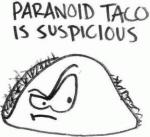Minish Cap caves.
#1

Posted 27 July 2007 - 09:23 PM
#2

Posted 27 July 2007 - 09:48 PM
If I remember right though I created a bunch of palettes besides, you may just have to look through them until you find the original rip
#3

Posted 28 July 2007 - 01:19 AM
#4

Posted 28 July 2007 - 03:27 AM

These caves?
#5

Posted 28 July 2007 - 06:17 PM

I'm just going to wrestle these palettes to work with the adventure set tiles.
Thanks anyways Limzo.
#6

Posted 28 July 2007 - 09:04 PM
Yeah, I found them. Thanks Freedom. How did you rip all those tiles so good btw? I've tried and it's freakin hard. I just don't get how you did it.
I don't know if my way was the best way or not.
I took screenshots and then put it in paintshop pro and removed everything except what I wanted, like the walls, then reduced the palette to 16 after everything else was removed, and then loaded them and the palette into ZC.
That's why I believe the palette colors are all correct, although it may not be the palette you are looking at, since I also made some up for variety.
Sometimes you can turn layers off in the emulator and save a step, sometimes not.
Took a long time to do the Adventure set.
#7

Posted 28 July 2007 - 09:12 PM
#8

Posted 28 July 2007 - 09:14 PM
(
 * Gives Positive Rep * )
* Gives Positive Rep * )If I find a better method than yours, I'll share it or something. This was is pretty damn good though. But where did you get Paintshop Pro though, Freedom? Did it come with the computer, or is it a freeware or non-trial version that you downloaded somewhere?
Also, I highly recommend both GIF Movie Gear for cropping, resizing, and Palette Reduction (Seems remarkably efficient.) and even better, GraphicsGale for palette manipulation. It can do the most amazing thing; It can switch the colors on the Palette, moving them around, without affecting the tiles. It makes recoloring an entire tiles page at a time a snap.
I just need an excuse to use it. X x. Again, it affects the whole image, (Often consisting of the whole tiles page.) So it's clearly a very powerful tool. The cropping can be difficult.
So use Movie Gear for cropping and then palette reduction, then GraphicsGale for palette manipulation. A winning, if tedious, combination.
#10

Posted 28 July 2007 - 10:51 PM
#11

Posted 29 July 2007 - 01:32 PM
No, it's definitely quality work.
(
 * Gives Positive Rep * )
* Gives Positive Rep * )If I find a better method than yours, I'll share it or something. This was is pretty damn good though. But where did you get Paintshop Pro though, Freedom? Did it come with the computer, or is it a freeware or non-trial version that you downloaded somewhere?
Also, I highly recommend both GIF Movie Gear for cropping, resizing, and Palette Reduction (Seems remarkably efficient.) and even better, GraphicsGale for palette manipulation. It can do the most amazing thing; It can switch the colors on the Palette, moving them around, without affecting the tiles. It makes recoloring an entire tiles page at a time a snap.
I just need an excuse to use it. X x. Again, it affects the whole image, (Often consisting of the whole tiles page.) So it's clearly a very powerful tool. The cropping can be difficult.
So use Movie Gear for cropping and then palette reduction, then GraphicsGale for palette manipulation. A winning, if tedious, combination.
How does it do that?
I downloaded it long ago and never could figure out how to get it to move colors around in the cset and have the image adjust as well.
I don't have this on my newer computer now, but I think it's still on my other one.
#12

Posted 29 July 2007 - 01:59 PM
GraphicsGale's palette tool is quite useful, though. It's the window entitled 'Palette'. Once you have a reduced cset, you can drag colors around in graphicsgale like it's nobody's business.
I'd show an example but, I don't have a reduced image in front of me right now and, I have to leave soon. However, the palette window is accessed by clicking on 'View'. It's above 'Preview' and 'Toolbar'.
#13

Posted 29 July 2007 - 02:12 PM
How does it do that?
I downloaded it long ago and never could figure out how to get it to move colors around in the cset and have the image adjust as well.
I don't have this on my newer computer now, but I think it's still on my other one.
When you load a palette there is a check box that says "Match Pixels with Colors". Checking that will make the image conform to the new palette arrangment. It's a bad idea to use this, however, if you're working with more than 16 colors, 'cause a tile could be changed to use colors from more than one cset.
Graphics Gale is definitely FTW, I must say. I use it A LOT.
#14

Posted 29 July 2007 - 07:14 PM
#15

Posted 29 July 2007 - 10:55 PM
I got better rips, just take them straight out of Origin, but give credit to Radien who ripped them for me in the first place. Those are nice Minish Cap tiles, with two new palettes to use them in too!
Umm, what? Are you telling me to rip tiles straight out of your quest? I don't really want to do that because I don't want to get into trouble
0 user(s) are reading this topic
0 members, 0 guests, 0 anonymous users