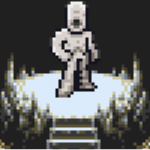and... um... i have absotively no clue how to operate ROMview. not at all.
can someone give me a tutorial or something? most of what i see when loading a ROM is fuzzies... is there more to the setup than loading the ROM?
(sorry if this is the wrong place to post this... i wasn't sure where to put it since it isn't exactly ZC or ZQ itself...)
EDIT: after searching the forums, i have discovered that this should probably be in DE.
and also, that i guess i have to use ZSNES to make save states for the screen i'm making and stuff...
so... how? where do the files and stuff go? i made a save state, but it disappeared. like it saved, but the file is invisible... >.<
Edited by Master Maniac, 11 July 2008 - 01:22 AM.