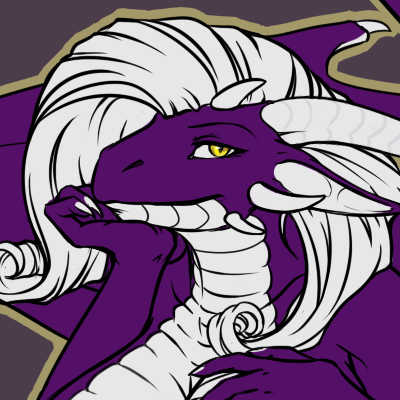Timed Saves?!
#1

Posted 09 August 2007 - 06:00 PM
Why does this happen?
#2

Posted 09 August 2007 - 06:04 PM
#3

Posted 09 August 2007 - 06:08 PM
Yes, they are a pain, aren't they?
#4

Posted 09 August 2007 - 06:10 PM
#5

Posted 09 August 2007 - 06:12 PM
#6

Posted 09 August 2007 - 06:16 PM
#7

Posted 09 August 2007 - 06:53 PM
#8

Posted 09 August 2007 - 07:43 PM
#9

Posted 09 August 2007 - 09:05 PM
Someone correct me if any of my info is faulty (towers).
#10

Posted 09 August 2007 - 09:10 PM
Someone correct me if any of my info is faulty (towers).
#11

Posted 09 August 2007 - 09:42 PM
#12

Posted 10 August 2007 - 03:39 AM
I think I'd rather lose 30 minutes work than deal with annoying interruptions every 10 minutes. I'd probably leave this feature off, unless it's not very intrusive, in which case I'd set it no more frequent than every 30 minutes.
#13

Posted 10 August 2007 - 04:21 AM
...
#14

Posted 10 August 2007 - 05:53 AM
#15

Posted 10 August 2007 - 08:30 AM
0 user(s) are reading this topic
0 members, 0 guests, 0 anonymous users