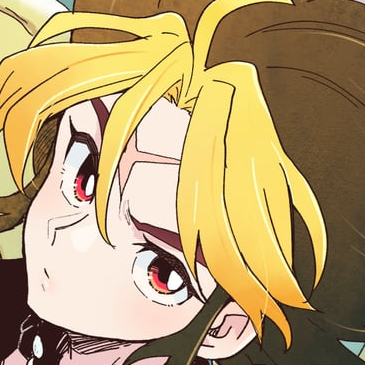Original Picture made from photoshop:

Now when I go to grab the palette from the picture by using Quest -> Graphics -> Palettes I use a level palette because there are 5 lines of colors in the palettes. And when I do that I get this screen:

Now the picture in the background is what I want it to look like and when I grab every line of colors for the palette I can never duplicate that picture. It seems that with all the colors I get from the lines I can't make it look right. This is the best I came up with but it still isn't what ZQ showed when it showed me all the colors in the 2nd picture: