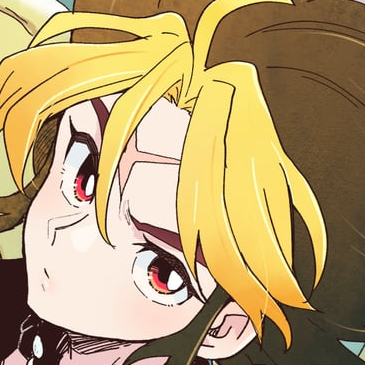Some Noob questions
#1

Posted 03 August 2007 - 11:28 AM
2. What do I open a tileset with
3. How do I make a title screen
I have version 2.10 and a XP Computer
#2

Posted 03 August 2007 - 11:36 AM
#4

Posted 03 August 2007 - 11:43 AM
For Tilesets, if it's a .qst file, simply open it in ZQuest. If it's a .zgp, go to File->Import->Graphics Pack.
2. ZQuest
3. Very difficult process for beginners. First, take a screen, and design it to how you want the title screen to look like. Now, remember which map it is on. Go to Quest->DMaps, go to a blank DMap slot, choose the Map that the title screen is on, and in the "Continue" box, type in the screen number that the screen is on. Give the DMap a title, then click Ok. Go back to the screen. Go to Data->Screen Data, and check the "No Subscreen" and "Invisible Link" options in the second column. Save your quest.
When you open it in ZQuest, it should work for you.
ADDITIONAL TIPS: Use the "+" and "-" keys on the num pad to change CSets, which are the color options in the set. To change a palette, use the number keys for the first ten ("0" for the normal), but go to Data->Palette to change the palette to any of the numerous palette options. However, in order to keep the palette when you play the game, you have to go to the DMap you set it for and change the DMap Palette to the palette of the screen. (For example, Level 1 uses a different palette than the overworld)
I hope this was helpful.
EDIT: Yes, 1.90 and above files will work in 2.10.
Edited by The Satellite, 03 August 2007 - 11:44 AM.
#5

Posted 03 August 2007 - 12:05 PM
#6

Posted 03 August 2007 - 12:07 PM
also you might want to download 2.10.2 now only if i could remeber where i got it hey satellite where is it at
When they have no clue, the newbies turn to the Master of N00bs, The Satellite!
Anyways, 2.10.2 is right here: http://www.purezc.co...showtopic=24986
It fixes a bug from 2.10 that messes up the MIDI player. In 2.10, certain MIDIs would trigger a bug that made other MIDIs screw up and such for the rest of the game until you reset it. 2.10.2 fixes that.
#7

Posted 03 August 2007 - 01:08 PM
#8

Posted 03 August 2007 - 01:22 PM
When they have no clue, the newbies turn to the Master of N00bs, The Satellite!
Anyways, 2.10.2 is right here: http://www.purezc.co...showtopic=24986
It fixes a bug from 2.10 that messes up the MIDI player. In 2.10, certain MIDIs would trigger a bug that made other MIDIs screw up and such for the rest of the game until you reset it. 2.10.2 fixes that.
Question, if you were to make a quest in 2.10.2, could you submit it into the database? Could 2.10 play 2.10.2 quests?
If 2.10 CAN play 2.10.2 quests, are there any new features in 2.10.2 I should avoid?
Jseney20, go to your ZeldaClassic folder, and instead of opening up Zquest, open up ZeldaCLassic. It's the one with the shield thing as an icon.
#9

Posted 03 August 2007 - 01:24 PM
Question, if you were to make a quest in 2.10.2, could you submit it into the database? Could 2.10 play 2.10.2 quests?
If 2.10 CAN play 2.10.2 quests, are there any new features in 2.10.2 I should avoid?
Jseney20, go to your ZeldaClassic folder, and instead of opening up Zquest, open up ZeldaCLassic. It's the one with the shield thing as an icon.
#10

Posted 03 August 2007 - 01:31 PM
#11

Posted 03 August 2007 - 01:35 PM
Just register a new name, then hit alt, then hit alt again (you can change the buttons to whatever you want them to be.), and you can bring up a list of .qst files you have. I'd recommend you keep the all the 2.10 quests in the same folder as the 2.10 ZC is. Do not play 1.90 or 1.92 quests in 2.10. 2.10 will often crash, and/or things will be missing in the game.
It doen't work
#12

Posted 03 August 2007 - 01:36 PM
#14

Posted 03 August 2007 - 01:39 PM
If none of this is working...then I don't know what's wrong.
Edited by Hoten, 03 August 2007 - 01:40 PM.
#15

Posted 03 August 2007 - 01:40 PM
0 user(s) are reading this topic
0 members, 0 guests, 0 anonymous users