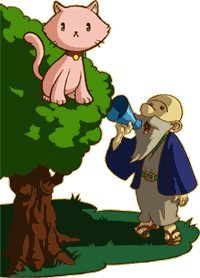I haven't used the Zquest editor in years, and I have recently downloaded it to my labtop. Unfortunatley, my labtop doesn't have a numberpad, and if I remember correctly, it is used in editing for changing colors and a few other things. Is there any way to change what buttons do what in Zquest?

Zquest on a Labtop
Started by
Blake
, Jul 13 2007 06:37 AM
4 replies to this topic
#1

Posted 13 July 2007 - 06:37 AM
#2

Posted 13 July 2007 - 06:39 AM
you mean laptop, right?
I don't know about changing buttons on Zquest... sorry..
I don't know about changing buttons on Zquest... sorry..
#3

Posted 13 July 2007 - 07:04 AM
The "FN" key is your savior. You know, the things that are on the upperright part of each key are the ones that react for "FN" similarly as upperleft ones react to "Shift" and bottomright ones activated with "Alt gr". So, find the keys whiches have either a "-" or "+" at the upperright corner and there you go.
For example they look like this at me:
"FN" + "é" => "-"
"FN" + "-" => "+"
But it will be different at you.
For example they look like this at me:
"FN" + "é" => "-"
"FN" + "-" => "+"
But it will be different at you.
#4

Posted 13 July 2007 - 08:27 AM
Thank you, I tried the "FN" key on my laptop and it worked.
Edited by Blake, 13 July 2007 - 10:06 AM.
#5

Posted 13 July 2007 - 11:47 AM
Also, if I'm right(this might just be on the latest beta), you can click on the 2 in Cset 2 on the bottom box, as in the one that shows the combo that you're using, etc.
0 user(s) are reading this topic
0 members, 0 guests, 0 anonymous users