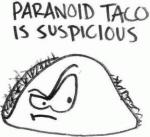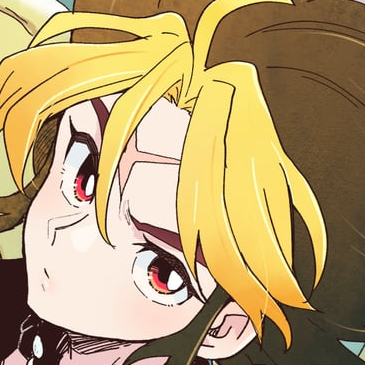Posted 16 July 2007 - 02:48 PM
Actually, if memory serves me correctly, the Gleeok uses C-Set One in the extra sprite palette, which is accessed by going under Quest -> Graphics -> Palettes -> Sprites, then assigning the desired colors to the C-Set. These colors are then automatically loaded into the main C-Set Fourteen as needed depending on the enemy being represented. Digdogger and Dodongo also share a C-Set I believe as well; I want to say it is C-Set Two but I could be mistaken. Alternatively, you can also recolor their sprites to take advantage of the newer Eight Bit mode if you have an advanced build of Z-Quest; just be sure not to use any colors out of C-Sets Two through Four (Five as well if you have that set fade) as that will cause the enemy sprites to disappear in the dark, unless of course you want that to happen in some circumstances, heh heh!! Like for instance traps in a dark room, which combined with a completely blacked out room with proper color usage could make for an interesting (In other words, frustrating) time for players without a means to light the room and it could also prevent progress until the candle is found depending on the room layout.....