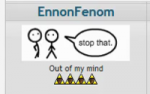Beta 758 large mode
#1

Posted 29 February 2008 - 07:45 PM
#3

Posted 29 February 2008 - 07:52 PM
What does that mean? What's -small?
#4

Posted 29 February 2008 - 08:30 PM
Also, this is part of the process of hopefully phasing out the smaller interface altogether. We'll be retooling most all of the dialogs for this purpose in the coming days.
#5

Posted 29 February 2008 - 08:49 PM
It's a command line switch. For windows, typically you would make a shortcut and then in the properties dialog, type in "-small" after the name of the executable.
Also, this is part of the process of hopefully phasing out the smaller interface altogether. We'll be retooling most all of the dialogs for this purpose in the coming days.
I'm lost. Where is the properties dialouge?
#6

Posted 29 February 2008 - 09:51 PM
2. Go to the "Send To" menu, click on "Desktop (create shortcut)". A shorctut to zquest.exe or zelda.exe should appear on the desktop.
3. Right click on the shorcut, and click on Properties.
4. In the Target text box, there should be the path to access the program executable. It should be in quotes. Within the quotes, at the end of the program name ("zelda.exe" or "zquest.exe") type in a space, and then type the following:
-small
Now click OK. Try starting ZC/ZQuest from the shortcut on your desktop now and you should have your problem fixed.
#7

Posted 29 February 2008 - 09:56 PM
#8

Posted 01 March 2008 - 06:40 PM
So ok Devience i'm only made this so pepole can sacle in the new build it's not like last time and i will revmove the file from my webspce as soon as you update it.
http://billyronald.g...Lisupdaated.exe
#9

Posted 01 March 2008 - 11:28 PM
#10

Posted 02 March 2008 - 01:28 AM
#11

Posted 02 March 2008 - 01:31 AM
#12

Posted 02 March 2008 - 01:37 AM
That so far is my only concern for the large mode. Because I hardly use it to know what it has already and what it doesn't. But I can say I like the way you can see the next screen So its easier to align the tiles with out guessing.
Edited by ennonfenom, 02 March 2008 - 01:38 AM.
#13

Posted 02 March 2008 - 01:41 AM
so I can take it from what you just said the tile page might be made bigger?
That so far is my only concern for the large mode. Because I hardly use it to know what it has already and what it doesn't. But I can say I like the way you can see the next screen So its easier to align the tiles with out guessing.
Every dialog in the editor will hopefully be made bigger and more informative/functional. They're small now because, obviously, they're still designed with a 320x240 screen in mind. Dark Nation is working on the new Tile Editor Dialog I believe. I'm going to start working on it also once the issues/additions to the main game engine are addressed.
#14

Posted 02 March 2008 - 02:16 AM
#15

Posted 02 March 2008 - 06:24 AM
Ah okay. I thought that was going to be the official large mode, I didn't know you were planing on changing it as it hasn't changed since I seen it.
Yeah basically the windows and text are just too small. And the map on the corner when moving it to different screens is just really small, too small to see. On the right side there is a lot of room for the combos to be bigger. With those large borders it is just taking up space. So basically, certain things need to be bigger, when the things like the number tabs can be smaller.
0 user(s) are reading this topic
0 members, 0 guests, 0 anonymous users