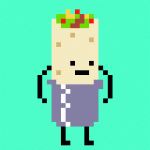What key do you use for Screenshots?
Started by
Fuzzy
, Aug 18 2007 02:54 PM
9 replies to this topic
#1

Posted 18 August 2007 - 02:54 PM
I was having a brainfart, so which key does a screenshot? 
#2

Posted 18 August 2007 - 03:05 PM
Print Screen.
Or Alt+Print Screen to just get the front-most window.
Or Alt+Print Screen to just get the front-most window.
#3

Posted 18 August 2007 - 04:59 PM
I don't want it to print, though. Somebody made me a Hybrid Link Fan userbar, but when I tried to save it, it didn't show up. I want to take a screenshot, go into MS paint and size it down so that only the bar is showing, and photobucket it.
Oh, and it's a different bar than the one in my sig.
Oh, and it's a different bar than the one in my sig.
Edited by fuzzyman, 18 August 2007 - 05:00 PM.
#4

Posted 18 August 2007 - 05:02 PM
Print Screen sends the screenshot to the clipboard. It doesn't actually print anything out on a printer.
#5

Posted 18 August 2007 - 05:03 PM
Oh, thanks. 
#6

Posted 18 August 2007 - 05:16 PM
if your talking about in zelda classic, I've always used "z", but if not, just ignore me! 
#7

Posted 20 August 2007 - 05:57 AM
If you're using GIMP, there's a "screenshot" item in one of the menus, and you can capture a specific window too. Works on all OSes I've used so far.
#8

Posted 20 August 2007 - 12:16 PM
Use F12 in zquest/zc also...
#9

Posted 21 August 2007 - 03:40 AM
No, F12 is for ZC only, in Zquest it's simply Z. The F12 key there brings up the enemy flags dialog.
Random fact: Users of QWERTZ keyboards and the DOS versions of Zquest will have to use Y instead. No idea what it is on Mac OS, but if one doesn't work try the other.
The Mac (classic and OS X) screenshot hotkey is command-shift-3, by the way.
Random fact: Users of QWERTZ keyboards and the DOS versions of Zquest will have to use Y instead. No idea what it is on Mac OS, but if one doesn't work try the other.
The Mac (classic and OS X) screenshot hotkey is command-shift-3, by the way.
0 user(s) are reading this topic
0 members, 0 guests, 0 anonymous users