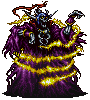I want to have NPCs in my quest that only talk when you stand next to them and press A to activate the conversation. I'm pretty sure this could be done with that signpost script which makes a string appear, but that wouldn't work in my quest because with the string there has to be some graphics involved (portraits and a speech bubble) and only way to add those would be to warp to an identical looking screen with the portrait and bubble graphics.
So I need a script that warps you to a screen of my choice when you press A next to a FFC. I'm pretty sure it is easy to create such a script but I just can't figure out this scripting stuff even if my life depended on it.
Thank you in advance!