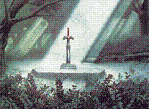CODE
<p>
<a href="http://validator.w3.org/check?uri=referer"><img
src="http://www.w3.org/Icons/valid-html401-blue"
alt="Valid HTML 4.01 Transitional" height="31" width="88"></a>
</p>
Now when I try that the page says I need the referer tag. I dunno how to enter this into my HTML so that it is correct for every page. Are there any ways I can make this code work using another type of link address, or adding some sort of variable that is defined as the web address of the current page? Stumped on how to do this. My Web Developer Toolbar comes with tools that will validate by clicking the option, but the address for that is:
CODE
http://validator.w3.org/check?verbose=1&uri=
I tried using that but it doesn't work either. I am assuming the toolbar has some sort of variable for the page address.