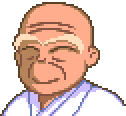Your most oft-used layer
#1

Posted 19 September 2007 - 03:41 AM
For the record, I actually use layers 1 and 2 the most often, by far. They're just incredibly useful.
I don't need layer 3 very often. Whenever I can, I use Overhead combos for layering instead of layer 3. Even with non-square objects, mind you.
#2

Posted 19 September 2007 - 06:09 AM
Layer X is background? What is it for? And isn't it a quest rule? I'm completely unfamiliar with it.
And... layering objects as overhead combo?
This makes me remember some s... strange things in DoR... for example, having some combos as overhead combos even if most of their part is black... Of course, I need to put them on Layer 3...
EDIT: Eh, Radien! Change your avatar, now! I always mistake you with TriMaster!
Edited by CastChaos, 19 September 2007 - 06:10 AM.
#3

Posted 19 September 2007 - 09:45 AM
#4

Posted 19 September 2007 - 10:06 AM
#5

Posted 19 September 2007 - 10:21 AM
So layer 3 is my most used layer I guess. Using the overhead type for trees sucks because birds fly underneath them
#6

Posted 19 September 2007 - 10:43 AM
#7

Posted 19 September 2007 - 12:33 PM
Wait, make that past tense.
#8

Posted 19 September 2007 - 01:22 PM
#9

Posted 19 September 2007 - 02:02 PM
This is exactly what I use them for as well. Very handy for covering those things up and changing undercombos of pushables.
#10

Posted 19 September 2007 - 05:15 PM
How am I supposed to use those beautiful trees without layer 3? Thus, my vote goes there.
QFT
I'm not going to take a NewFirst approach and make the trees square and not overhead.
I don't use Layer 1 that much, though it's necessary in places. Layer 5 is important for, like, forest treetops.
#11

Posted 19 September 2007 - 05:36 PM
#12

Posted 19 September 2007 - 05:43 PM
Edited by Evan the great, 19 September 2007 - 05:43 PM.
#13

Posted 20 September 2007 - 06:16 AM
Funny you should say that... DoR was designed to make it possible to use a trick that allows you to avoid using layer 3 sometimes.
This makes me remember some s... strange things in DoR... for example, having some combos as overhead combos even if most of their part is black... Of course, I need to put them on Layer 3...
NoeL mentioned this technique. First, place those odd overhead combos on layer 0. Then places combos on top of it, on layer 1 (or 2). Voila`.
The reason I use this is because it cuts down on the number of screens used. I know I'm eventually going to run out of map space. It's also nice not to have to allocate as many layers. Almost every screen I make uses layer 1, but only some of them use layer 3. Since it's harder to get by without layer 1 than it is to eliminate layer 3, the choice is usually obvious.
It quite literally makes that layer appear underneath layer 0. You can apply the screen flag to either layer 3 or layer 2. It's very useful for rope bridges, because it means that the combos beneath the bridge have no properties, and therefore you can walk over them regardless of what they are.
I THINK you have to use "Layer 3 is background" to make the combos walkable. Common sense would say that layer 3 normally ignores walk flags, whereas layer 2 does not. Also, no, they're both screen flags, not quest rules.
It could also be useful for when you want to have an interactive object (like a jar) that is non-square and sits on the ground. It requires you to dedicate a layer to the task, though....
Um... my avatar is an effeminate, cute anime girl. Trimaster's is a group shot from Tales of Symphonia. How are you getting those two mixed up?
CC, you put the Overhead combos on layer 0, then the floor over the overhead combo on layer 1 or 2. It's explained in the DoR explanation document. I find it depends what tileset I'm using - although probably 1 and 2 in general.
Cool! Somebody actually reads the documentation.
#14

Posted 20 September 2007 - 07:26 AM
#15

Posted 20 September 2007 - 08:37 AM
But now at least I know that I can add two extra "under Link" layers... And yes, saving space is very important... 2.10 can't handle some things I planned.
And I have read the documentation... the first time I downloaded DoR. I was a newbie at then and thought that if I put down a layering combo on Layer 0, ZC realizes it and automatically puts on the needed layer. Plus, I'm always like "Nobody tell me how to use things in ZQ.".
0 user(s) are reading this topic
0 members, 0 guests, 0 anonymous users