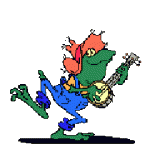So, can anybody make me 8 fake triforce pieces and a level 9 entrance that activates with those 8? I'll love you forever.
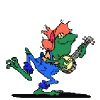
Scripted Triforce / Level 9 entrance
#1

Posted 28 September 2008 - 05:32 PM
So, can anybody make me 8 fake triforce pieces and a level 9 entrance that activates with those 8? I'll love you forever.
#2

Posted 29 September 2008 - 03:42 AM
ffc script Item_Check{
void run(){
while(!Link->Item[] || !Link->Item[] || !Link->Item[] || !Link->Item[] || !Link->Item[] || !Link->Item[] || !Link->Item[] || !Link->Item[) Waitframe();
}
}
Where each "!Link->Item[#]" you'd want to put the appropriate item ID found in the item editor where the "#" is.
However, I don't know exactly what to put in to make solid combos not solid/change them.
The next part needed would be making a line of non-walkable combos turn into identical lines, but, walkable, and getting rid of a guy if you have them, while if not, putting a message on the screen.
Edited by Alestance, 29 September 2008 - 03:42 AM.
#3

Posted 29 September 2008 - 10:26 AM
Triforce pieces need an own script for this to work, since Triforce #1 or #2 both share the same ID number as in items, for example. Help from a more experienced scripter is needed here.
#4

Posted 29 September 2008 - 12:19 PM
#5

Posted 29 September 2008 - 03:30 PM
#6

Posted 29 September 2008 - 03:54 PM
#7

Posted 29 September 2008 - 04:03 PM
void run(){
ffc f = Screen->LoadFFC(1);
f->Data = AutoWarpCombo;
}
}
const int AutoWarpCombo = 0; //set the combo ID of an autowarp type combo here
Set that as the pickup script for an item, and it'll activate the screen's sidewarp when you pick it up.
You'll have to be a little more specific about how you want level 9's entrance to open up though if you want me to write that script aswell.
#8

Posted 29 September 2008 - 06:36 PM
Edited by Lithium, 29 September 2008 - 07:53 PM.
#9

Posted 30 September 2008 - 02:09 AM
How do you want them to change?
#10

Posted 01 October 2008 - 06:12 PM
#11

Posted 02 October 2008 - 10:50 AM
const int Triforce2 = 0;
const int Triforce3 = 0;
const int Triforce4 = 0;
const int Triforce5 = 0;
const int Triforce6 = 0;
const int Triforce7 = 0;
const int Triforce8 = 0;
ffc script Level9Entrance{
void run(int change){
while(!Link->Item[Triforce1] || !Link->Item[Triforce2] || !Link->Item[Triforce3] || !Link->Item[Triforce4] || !Link->Item[Triforce5] || !Link->Item[Triforce6] || !Link->Item[Triforce7] || !Link->Item[Triforce8]) Waitframe();
Screen->ComboD[ComboAt(this->X,this->Y)] = change;
}
}
Sounds a bit lame to me though.
Anyway, fill in the numbers up there, and then place the ffc on top of the tile that you want to have change, and set D0 of the ffc to be the combo ID you want it to change to.
Oh yeah, and make the ffc invisible obviously.
0 user(s) are reading this topic
0 members, 0 guests, 0 anonymous users