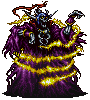how to record ZC
#1

Posted 07 March 2013 - 08:03 AM
i tried hypercam and another it will record my windows but not zc what program do i need to use or do to fix it?
#2

Posted 07 March 2013 - 08:19 AM
Also, the Assistance forum at the top is for assistance with the site, not ZC, programs, or anything like that. I moved this to Computer Discussion/Aid.
#3

Posted 07 March 2013 - 10:47 AM
#4

Posted 07 March 2013 - 01:34 PM
#5

Posted 07 March 2013 - 02:33 PM
Edited by franpa, 07 March 2013 - 02:34 PM.
#6

Posted 07 March 2013 - 04:18 PM
#7

Posted 07 March 2013 - 04:22 PM
#8

Posted 07 March 2013 - 04:56 PM
is there a way to set up hypercam? or another free program it doesnt matter about the quality. I just wanted to do a quick walkthrough of my quest to show its not that hard.
Hypercam is pretty terrible. It's like the staple of a bad LP. Why not use BB Flashback like LTM recommended?
#9

Posted 07 March 2013 - 04:58 PM
its not recording correctly either all it does is put a black screen with some red writing and no picture.
Edited by tox_von, 07 March 2013 - 05:06 PM.
#10

Posted 07 March 2013 - 06:52 PM
it was said it wasnt free if theres a free version ill try it.
its not recording correctly either all it does is put a black screen with some red writing and no picture.
Edited by Franky, 07 March 2013 - 06:52 PM.
#11

Posted 07 March 2013 - 07:07 PM
#12

Posted 07 March 2013 - 07:12 PM
I've used it and its pretty awesome and one thing its "free"
Find it here: http://obsproject.com/
#13

Posted 07 March 2013 - 10:03 PM
also here is the clip i made if anyone cares.
Edited by tox_von, 07 March 2013 - 10:05 PM.
#14

Posted 07 March 2013 - 10:10 PM
If you can get sound and music I will give feedback, at this point you're hurting your own work with this video. I suggest BB flashback like LTM or figure out the sound thing.
Ingame sound needs to be turned up, then you must go to sound properties and make sure those settings look good. After check in BBflashback or hypercam to get those audio settings correct. You should be able to hear the sound in a test video before you record officially.
Edited by Franky, 07 March 2013 - 10:12 PM.
#15

Posted 07 March 2013 - 11:23 PM
0 user(s) are reading this topic
0 members, 0 guests, 0 anonymous users