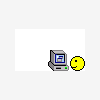
Wireless USB adapter and Linux
#1

Posted 06 August 2008 - 07:22 PM
#2

Posted 06 August 2008 - 07:34 PM
You can get NDIS Wrapper from the official repositories via windows from here
Hope this helps.
#3

Posted 08 August 2008 - 12:37 PM
#4

Posted 08 August 2008 - 12:50 PM
#5

Posted 08 August 2008 - 01:13 PM
#6

Posted 08 August 2008 - 01:19 PM
#7

Posted 08 August 2008 - 02:15 PM
#8

Posted 08 August 2008 - 09:14 PM
#9

Posted 08 August 2008 - 10:31 PM
Siguy, what you're going to want to do is download it into some directory, say...
/home/siguy/downloads
...Your goal is to install it. Here's what you do. Go into the Terminal (which, in Ubuntu, should be under Applications > Accessories > Terminal or something like that), and type
cd ~/downloads
...Replace the word "downloads" with your "downloads" directory. Don't touch the ~/ because it basically means "home directory" to Linux. Now, you'll want to type this:
tar xzf ndiswrapper.tar.gz
Replace "ndiswrapper.tar.gz" with the actual filename of the source package you downloaded. If you can't figure it out, type "n" and press [Tab] to cycle through the list of files starting with "n."
Now you'll need to type this:
cd ndiswrapper
Once again, replace "ndiswrapper" with the filename--BUT--you should make sure you don't include the .tar.gz at the end--this is a new directory and you just extracted something like a .zip file.
Now you'll need to type this:
./configure
If that doesn't work, try
./config
and if that doesn't work, try those two again, but capitalizing the "C" in configure and config.
When that's all said and done, type this:
make
And finally, when that's finished, type this to finish it off. This is where it "installs" it automatically for you--and you should be good to go.
make install
And that's how you build a software package from source in Linux.
Hope that helps!
#10

Posted 08 August 2008 - 10:38 PM
Go to System->Administration->Software Sources and make sure the disc is checked. If it wasn't already, you'll have to run sudo apt-cdrom add before it can be used.
After that, you can install it from Add/Remove. It should be listed as "Windows Wireless Drivers" (You can also install it from the terminal or System->Administration->Synaptic Package Manager, if you prefer; the package name is ndisgtk).
Or you could also just go to /media/cdrom0/pool/main/n/ndisgtk and open the .deb file there.
#11

Posted 09 August 2008 - 01:42 PM
#12

Posted 09 August 2008 - 02:55 PM
Edited by Alestance, 09 August 2008 - 03:01 PM.
#13

Posted 09 August 2008 - 08:03 PM
Start Ubuntu with the adapter unplugged. Go to System->Administration->Window Wireless Drivers (if it's not there, be sure the package ndisgtk is installed). Click "Install New Drivers" and find netwg11t.inf; it should be in the DIS5 directory on the driver disc. Open it and click "Install." Now, when you plug in the adapter, it should just work.
To be sure it still works after you restart, open a terminal and run sudo gedit /etc/rc.local and add these lines above "exit 0":
modprobe -r ndiswrapper
modprobe ndiswrapper
#14

Posted 10 August 2008 - 10:12 AM
#15

Posted 10 August 2008 - 01:26 PM
0 user(s) are reading this topic
0 members, 0 guests, 0 anonymous users







