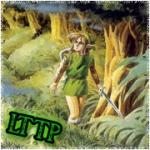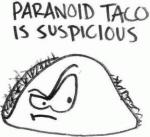About the lava dungeon screen, I'd try some more details, like torches on the wall or something like that. The lava looks also good to me, thats how I use it too.

Come gimi tips!!!!!
#16

Posted 03 October 2012 - 08:14 AM
About the lava dungeon screen, I'd try some more details, like torches on the wall or something like that. The lava looks also good to me, thats how I use it too.
#17

Posted 03 October 2012 - 08:29 AM
I was mainly focusing on the lava for now.
AS for the issue i was having

Really it dont show that much BUT it bugs me :3
Is there titles that fit this that I am just to blind to see?
#18

Posted 03 October 2012 - 10:15 AM
There must be tiles for that, I believe that it's those 4 tiles

wich you have to layer above the lava, I think. But I am not sure.
#19

Posted 03 October 2012 - 10:51 AM
unless I am doing something completely wrong..
I really dono XD
#20

Posted 03 October 2012 - 11:35 AM
OK another screen!

Wow, that's actually really good. If you want to get really technically, you used the mountain tiles wrong, but the way you used them creates this really cool perspective illusion I haven't seen done before, so I'd keep them the way you have them. The only thing I'd suggest is removing the barrel on the left. It's kind of annoying to walk onto a screen and be face to face with a solid object. But otherwise, it's great.

Ooh, I like this too. Simple, but effective. You're right, the corner tiles are being used wrong, but it's an easy fix. See the little round dot Avataro circled? It's actually four corner tiles that you need to put down on layer 1 (or 2). It's kinda weird, but it works.
#21

Posted 03 October 2012 - 11:50 AM
I am using the latest release version/newest.
#22

Posted 03 October 2012 - 11:55 AM
However, something doesn't look right with the lava one. Now, I'm no expert at DoR, but aren't the tiles around the platform by the south door used wrong? The "wall" around the platform looks like it just stops right before it meets the wall of the room. If those were to be used there, I would think that the lava would have to be down an additional combo from the entire wall (meaning the wall would be 3 combos in height and not just 2) so that a corner combo could be used to join the platform's "wall" with the walls of the entire room.
However, having looked through the DoR tileset, myself, it doesn't seem to be set up to have 3-combo-height walls. I would think the best (or easiest) thing to do is make the pathway to the south entrance match the pathways to the north and east entrances; make them all stop at the walls and not before.
#23

Posted 03 October 2012 - 12:00 PM
Wow, that's actually really good. If you want to get really technically, you used the mountain tiles wrong, but the way you used them creates this really cool perspective illusion I haven't seen done before, so I'd keep them the way you have them. The only thing I'd suggest is removing the barrel on the left. It's kind of annoying to walk onto a screen and be face to face with a solid object. But otherwise, it's great.
Ooh, I like this too. Simple, but effective. You're right, the corner tiles are being used wrong, but it's an easy fix. See the little round dot Avataro circled? It's actually four corner tiles that you need to put down on layer 1 (or 2). It's kinda weird, but it works.
ya barrels were just there for lol's.
As for the lava, I STILL don't get it :\
No matter wat I do I can't get the stupid corners right using those sprites u said to us :\
Possible to get an example??
Also ya the whole map is a mess really, the platformat the south is messed, I cant seem to get this right
BUT trying to work on it!
ALSO simple because its not detailed, just worked on lava :3
AND YES its that DoR (2.0)
thanks so far!
Edited by LTTP, 03 October 2012 - 12:10 PM.
#24

Posted 03 October 2012 - 01:12 PM
Here's a recreation of your screen that I made:

(For the life of me, I could not find the mesh flooring; not sure if it's only seen in another CSet or what; so I didn't add that part. Found the rest, though.)
Please notice the corners you were talking about. Those were put on there via a layer, as seen below:

I used MS Paint to crop both pictures, and I added yellow boxes to highlight which of the tiles were used of the ones that Avataro pointed out to you. This is what he was talking about.
Also, in the first picture, I've changed the platform to the south to show you how the platform's walls should connect to a wall. Personally, I wouldn't do it this way; I would make an extra tier down by making the walls 3 combos high except for at the top of the platform where it would be the standard 2 combos high (the height of a doorway).
If you really need it, I could make another version showing how I would do it. (And, if you do, could you point out to me what combo page the mesh flooring is on?
#25

Posted 03 October 2012 - 01:17 PM
I also think that this platform on the south should be at the top and the right too.
Edited by Avataro, 03 October 2012 - 01:19 PM.
#26

Posted 03 October 2012 - 01:48 PM
That helped alot!
Yes it would be nice if u could show me that example how u would do it :3
More I see the more I learn
and the mesh is on 26106
(under Section 4 lower walls
#27

Posted 03 October 2012 - 02:23 PM

This is what I have so far.. Not much to look at but, it's a start. If you dig it, I'll keep fine tuning the colors. Otherwise, I'm gonna start from scratch.
By the way, please don't ask me to make an original screen. I'm far too lazy for that.
#28

Posted 03 October 2012 - 03:20 PM
keep up da good work :3
#29

Posted 03 October 2012 - 04:11 PM

(I changed the Interface to "Classic" at 1x resolution; it saves a lot of filesize.)
The problem (if it is a problem) is that, to do the screen this way, you will have to create additional combos. Please note that I left the combo table on the right. I have added letters to the new combos to show you where I used them. "A" is the corner combo copied and overlayed over a copy of the opposite corner tile (after flipping it to the other side by pressin "H" and "V"). "B", "C", and "D" are all wall combos made walkable; if you didn't make walkable wall combos to be layered over, then your original screen wouldn't have worked anyway.
Now, here is another, less-painful way of doing what you want (and doing what Avataro suggested about making all sides the same):

(Please note that the other combos I created for the previous screen are on the combo table in this picture.)
I think this second one is more of what you want. It didn't require any of the new combos I'd made, so you have all the combos you need for it. Just remember to use corner lava tiles next to the floor tiles in front of each door; and don't forget to layer the outer corner tiles in the appropriate spots. (If you really need me to post screenshots of the layers, let me know; I'm hoping this one won't be too hard to figure out.)
(I had to make both of these shots separately. If I were to make the second screenshot with 3-combos-tall walls, it would require making more lava tiles to fit in the small spaces; I figured it wasn't worth it at this point.)
#30

Posted 03 October 2012 - 04:31 PM
those SS's helped alot
SS:

finished room.
Can't really detail the room anymore then the torches because of all the lava.
ALSO I fine having the mech going all the way to the door looks better then having that 1 random title between it.
AT LEAST for me?
Ima work on another lava filled room next :3
Edited by LTTP, 03 October 2012 - 05:25 PM.
0 user(s) are reading this topic
0 members, 0 guests, 0 anonymous users