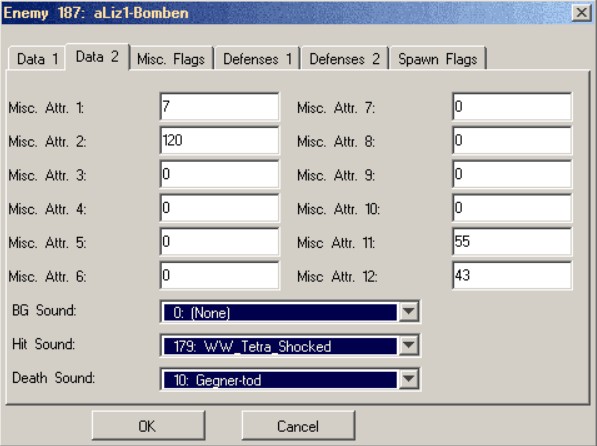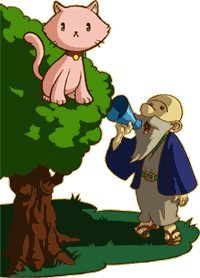Heyho ![]()
It's a long time, since I worked on my ZC-Quest, but today I wanted start again and play through the finished part of my quest.
Everything worked so fine, but the Bomb-Slug Enemy had incorrect tiles.
I chose tile 57420 as the Bomb-Slug tile. But for some odd reason, the Down-, Left- and Right-animations are shown as tiles 62184 to 62199. The Up-animation are some random invisible tiles (can't figure the number out).
I guess, this happened, when I updated ghost.zh to Version 2.8, but I'm not sure, when the script started to act strange.
Does anyone have an idea, why this happens?
This is the Bomb Slug script:
//Size 1x1
//Enemies Used 1
//Combos Used GH_INVISIBLE_COMBO
//Type Other.
//Animation Anything you want really, but I prefer 4 frame 4 direction.
//All Data on data tab 1 except hunger is used. They effect as if it's a walker.
//Attribute 1 Is the weapon/misc sprite to used for placed bombs.
//Attribute 2 Is the time before a bomb explodes.
//Attribute 11 This must be = to GHF_INVISIBLE COMBO for it to work right.
//Attribute 12 This is the script slot number that contains the following scripts.
ffc script EnemieBombSlug{
void run(int enemyID){
npc ghost = Ghost_InitAutoGhost(this, enemyID, GHF_STUN | GHF_CLOCK);
float counter = -1;
int step = ghost->Step;
int rate = ghost->Rate;
int homing = ghost->Homing;
int haltrate = ghost->Haltrate;
while(true){
counter = Ghost_HaltingWalk4(counter, step, rate, homing, 0, haltrate, 48);
ghost->Dir = Ghost_Dir;
if(counter == 16){
eweapon e = FireEWeapon(EW_SCRIPT1, Ghost_X, Ghost_Y, 0, 0, 0, ghost->Attributes[0], SFX_PLACE, EWF_NO_COLLISION);
SetEWeaponLifespan(e, EWL_TIMER, ghost->Attributes[1]);
SetEWeaponDeathEffect(e, EWD_EXPLODE, ghost->WeaponDamage);
}
Ghost_Waitframe(this, ghost, true, true);
}
}
}