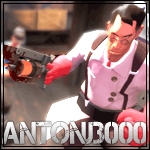BIOS doesn't allow me to reformat hard drives
#1

Posted 28 July 2007 - 05:26 PM
#2

Posted 28 July 2007 - 05:59 PM
Look for it in Windows or DOS.
#3

Posted 28 July 2007 - 05:59 PM
#4

Posted 28 July 2007 - 06:12 PM
Edited by Master_of_Power, 28 July 2007 - 06:12 PM.
#5

Posted 28 July 2007 - 07:35 PM
#6

Posted 28 July 2007 - 08:35 PM
#7

Posted 29 July 2007 - 08:44 AM
I mentioned in an earlier post I'm dropping Windows and getting Linux.
#8

Posted 29 July 2007 - 10:32 AM
#9

Posted 29 July 2007 - 10:37 AM
#10

Posted 29 July 2007 - 10:42 AM
If your linux version comes with a bootable (install) CD, that'll do the trick for you. Otherwise, there are tons of "Live CDs" around. If you're installing linux you'll want to let linux format your HD anyway so you can set up the partitions (ext2/3, swap) correctly.
It hasn't given me the option to do that
This is all beyond frustrating, I'm about to smash it.
Uhm maybe I burned the CD wrong
I extracted the ISO and burned what was extracted onto a CD, was that bad?
As you have windows... put in the windows cd and reformat...
Don't want Windows...
Edited by Master_of_Power, 29 July 2007 - 10:43 AM.
#11

Posted 29 July 2007 - 10:44 AM
Try inserting the CD and restarting. If windows starts, the BIOS is not set up correctly. If it boots from CD, all is well. If not, the CD might not be bootable - in which case grab yourself a "live cd". Some (puppy linux, dsl linux) are only around 50 mb.
EDIT -
Wait. Don't extract the ISO and burn. Use a program to burn the ISO directly onto te cd (you'll need a cd burning program that can do that). Otherwise it won't work! An ISO is basically a CD turned into a file, you need to transfer it back onto a CD "one-to-one", don't extract it.
#12

Posted 29 July 2007 - 10:50 AM
#13

Posted 29 July 2007 - 01:27 PM
#14

Posted 29 July 2007 - 03:35 PM
So far everything works except the sound. Without a compiler I can't make the source code for the sound driver work(duh!
Where would be the best place to look for a sound driver?
infact, how would I be able to find out what my sound card is in Linux?
I THINK this is it: intell 82801AA-ICH
But I'm not computer savvy at all and am probably wrong
Edited by Master_of_Power, 29 July 2007 - 03:58 PM.
#15

Posted 29 July 2007 - 04:01 PM
I managed to get it installed...
So far everything works except the sound. Without a compiler I can't make the source code for the sound driver work(duh!
Where would be the best place to look for a sound driver?
infact, how would I be able to find out what my sound card is in Linux?
I THINK this is it: intell 82801AA-ICH
But I'm not computer savvy at all and am probably wrong
Try searching at google...
http://www.google.se...
some driver stuff there check if some works?
0 user(s) are reading this topic
0 members, 0 guests, 0 anonymous users