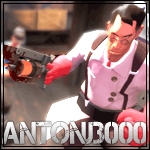layers
#1

Posted 30 July 2007 - 09:49 PM
can some just walk me trourgh plz
#2

Posted 30 July 2007 - 09:56 PM
#3

Posted 30 July 2007 - 10:00 PM
do i do diffrent layers on second screen
Edited by newbydude, 30 July 2007 - 10:05 PM.
#4

Posted 30 July 2007 - 10:02 PM
Edited by Solarrain4, 30 July 2007 - 10:03 PM.
#5

Posted 30 July 2007 - 10:03 PM
#6

Posted 30 July 2007 - 10:07 PM
#7

Posted 30 July 2007 - 10:08 PM
#8

Posted 30 July 2007 - 10:12 PM
#9

Posted 30 July 2007 - 10:14 PM
#10

Posted 30 July 2007 - 10:15 PM
#11

Posted 30 July 2007 - 10:20 PM
#12

Posted 30 July 2007 - 10:28 PM
u know the bar like thing that u choose flags and items
all i see is the tree tops just not the other stuff
#13

Posted 31 July 2007 - 10:37 AM
(example : treetops) then you make everythin else transparent and on layers u type in where it is
#14

Posted 31 July 2007 - 11:26 AM
Each one that has the "x" will be the ones that are visible. Very useful for figuring out what your layers are and where.
#15

Posted 31 July 2007 - 03:17 PM
0 user(s) are reading this topic
0 members, 0 guests, 0 anonymous users