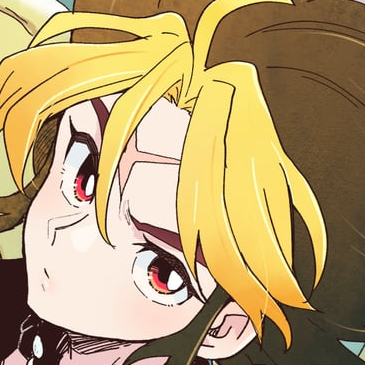Ok i want to make a room but it never turns out right? Like i wana make a room for a house but the walls colors arnt right and that, what am i doing rong? and or is there an easyer way to make a room?

Is there an easyer way to make a room??
Started by
Aaron1046
, Jul 28 2007 08:34 PM
3 replies to this topic
#1

Posted 28 July 2007 - 08:34 PM
#2

Posted 28 July 2007 - 08:43 PM
I think its that you're not using the right palette.
Go to Quest > Graphics > Palettes > Level
Find the palette number for a House/Cave/whatever yuo need, and the type it into Data > Palette
If it still isn't right, try pressing -/+ on the Numpad.
Go to Quest > Graphics > Palettes > Level
Find the palette number for a House/Cave/whatever yuo need, and the type it into Data > Palette
If it still isn't right, try pressing -/+ on the Numpad.
Edited by Hoten, 28 July 2007 - 08:44 PM.
#3

Posted 28 July 2007 - 08:48 PM
I'm assuming either the Pure or DoR set. If so, just leave it on cset 2. then just do a Shift + 2, to see what it looks like. But likewise, do the Quest > DMaps > Appearance > Select palette.
#4

Posted 28 July 2007 - 09:07 PM
You can change a Room's PREVIEW Palette (Read More About Csets And Graphics.) by pressing F4. Note that that's not what the room will look like if that's all you do. It's ZQuest's way of showing you what the room will look like in-game if you do this:
Go to Quest->Dmaps and to your Level's Dmap. Go to the Appearance Tab, and choose the Palette from there. THAT'S how you tell ZC/ZQuest what you want the Dmap's colors to look like.
Now, since a Palette has a few Csets within it that vary with the Palette, you can switch between which color set (Cset) the combos you're drawing with will use, by pressing Keypad Plus or Minus. Again, read that tutorial I linked to.
Go to Quest->Dmaps and to your Level's Dmap. Go to the Appearance Tab, and choose the Palette from there. THAT'S how you tell ZC/ZQuest what you want the Dmap's colors to look like.
Now, since a Palette has a few Csets within it that vary with the Palette, you can switch between which color set (Cset) the combos you're drawing with will use, by pressing Keypad Plus or Minus. Again, read that tutorial I linked to.
1 user(s) are reading this topic
0 members, 1 guests, 0 anonymous users