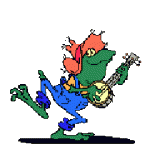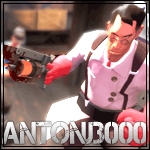I dont know how to use warps at all! im trying to get a door on the overworld go to a room on Map 3, how do i do it???

Need helps with warps
Started by
Aaron1046
, Jul 26 2007 05:14 PM
5 replies to this topic
#1

Posted 26 July 2007 - 05:14 PM
#2

Posted 26 July 2007 - 07:08 PM
Go to Data->Tile Warps. 
To get out, use Data->Side Warps.
EDIT: Make sure you have the right DMap and screen, as well. To test it, use the "Go" button.
To get out, use Data->Side Warps.
EDIT: Make sure you have the right DMap and screen, as well. To test it, use the "Go" button.
Edited by The Satellite, 26 July 2007 - 07:09 PM.
#3

Posted 26 July 2007 - 07:42 PM
Another tiny hint: When selecting warps, make sure it is NOT set on Cave/Item Room if it's going to a dungeon or another important place. Only use the Cave/Item Room warp when using in a semi-important place, like a shop, house, or a place to collect an item.
#4

Posted 26 July 2007 - 09:02 PM
Use the Enter/Exit to go in and out of houses/dungeons.
#5

Posted 26 July 2007 - 09:19 PM
kk thx!
#6

Posted 27 July 2007 - 09:47 AM
Use the "Go" Button to see its right screen ('cause sometimes ye move 'round yer DMAPS arrr...)
1 user(s) are reading this topic
0 members, 1 guests, 0 anonymous users