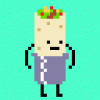enum SandCrabAttributes {xstep, ystep};
ffc script SandCrabGohma{
void run(int enemyID){
npc SandCrab = Ghost_InitAutoGhost(this, enemyID);
int moveclk;
int fireclk; //fires every 64 frames
while(true){
if(Ghost_Dir == DIR_UP || Ghost_Dir == DIR_DOWN){
SandCrab->Step = SandCrab->Attributes[ystep];
}
else{
SandCrab->Step = SandCrab->Attributes[xstep];
}
moveclk=Ghost_ConstantWalk4(moveclk, SandCrab->Step, SandCrab->Rate, 0, 0);
Ghost_Waitframe(this,SandCrab,true,true);
}
}
}
So I have no idea how to do the legs of my custom gohma boss or the eye part. I got the movement figured out thou. Any help would be appreciated.
ZScript is fun btw. I'm enjoying learning it. ![]()
Edited by Jambu, 28 April 2024 - 10:55 AM.