im having a hard time running zc in fullscreen on my laptop. if the frame rate is normal 60/60, the screen is *blinky and makes it really annoying to play. if the framerate is ridiculously fast, i can see clearly. any help would be much obliged.
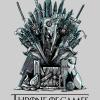
ZC Video Help
Started by
canaan
, Jan 02 2008 03:52 PM
4 replies to this topic
#1

Posted 02 January 2008 - 03:52 PM
#2

Posted 02 January 2008 - 05:30 PM
Run it in windowed mode, it should be in the programs list.
Programs> ZC > ZC Windowed.
Does that help?
Programs> ZC > ZC Windowed.
Does that help?
#3

Posted 02 January 2008 - 05:44 PM
Would you add in some more information please? Some things that may help in figuring it out are:
What version of Windows are you using? (XP, Vista, 98, ME, etc.)
What version of ZC are you using? (1.92b183, 2.10, 2.11, 2.5b##)
Some of these things can help.
If you are using XP, try doing this:
Right click your ZC shortcut icon and select properties.
Under the SHORTCUT tab at the top, select TARGET.
Mine happens to show:
"C:\Program Files\ZC2.10\zelda-w.exe" -res 800 600 -fullscreen
After the qoutation marks add in: -res 800 600 -fullscreen
That's what worked for me. Of course mine had a problem opening as well.
The following is not the best suggestion, but I got it to mess up this way, and fix it this way.
The other thing you might try is pressing some of the function keys at the top.
F1= FAST/SLOW----------------------- ---- F7= Reset system
F2= shows frame rate--------------------- -F8= Exit Program
F3= Pause--------------------------------- --F9= I don't know
F4= Step by step pause---------------- ----F10=I don't know
F5= I DON'T KNOW, but it made it jumpy-F11=I don't know
F6= Quit -current game----------------- ---F12= Snapshot
What version of Windows are you using? (XP, Vista, 98, ME, etc.)
What version of ZC are you using? (1.92b183, 2.10, 2.11, 2.5b##)
Some of these things can help.
If you are using XP, try doing this:
Right click your ZC shortcut icon and select properties.
Under the SHORTCUT tab at the top, select TARGET.
Mine happens to show:
"C:\Program Files\ZC2.10\zelda-w.exe" -res 800 600 -fullscreen
After the qoutation marks add in: -res 800 600 -fullscreen
That's what worked for me. Of course mine had a problem opening as well.
The following is not the best suggestion, but I got it to mess up this way, and fix it this way.
The other thing you might try is pressing some of the function keys at the top.
F1= FAST/SLOW----------------------- ---- F7= Reset system
F2= shows frame rate--------------------- -F8= Exit Program
F3= Pause--------------------------------- --F9= I don't know
F4= Step by step pause---------------- ----F10=I don't know
F5= I DON'T KNOW, but it made it jumpy-F11=I don't know
F6= Quit -current game----------------- ---F12= Snapshot
Edited by jerome, 02 January 2008 - 05:49 PM.
#4

Posted 02 January 2008 - 05:47 PM
#5

Posted 03 January 2008 - 12:06 AM
running it in windowed mode does fix the problem, its just really annoying is all.
i figured out that if i leave the throttle FPS on, after about 10 seconds (for most areas that are of the same tile scheme...e.g. foresty areas, lake areas, etc... the frame rate goes from 60/60 to 58/60 and fixes the *blinky issue.
is there any way to permanently make the fps go to 58/60?
im running xp sp2 and im using a couple different versions of zc.... ive tried it with 1.92b, 2.10, the lost isle build. they all do the same *blinky.
thanks for your help everybody. i really do appreciate it.
edit: if i let the framerate fix to 58/60 for an extended time (15 mins or so), the colors go disco (black goes pink, natural greens go yellow, etc) and i have to exit zc completely to fix the problem =(
i figured out that if i leave the throttle FPS on, after about 10 seconds (for most areas that are of the same tile scheme...e.g. foresty areas, lake areas, etc... the frame rate goes from 60/60 to 58/60 and fixes the *blinky issue.
is there any way to permanently make the fps go to 58/60?
im running xp sp2 and im using a couple different versions of zc.... ive tried it with 1.92b, 2.10, the lost isle build. they all do the same *blinky.
thanks for your help everybody. i really do appreciate it.
edit: if i let the framerate fix to 58/60 for an extended time (15 mins or so), the colors go disco (black goes pink, natural greens go yellow, etc) and i have to exit zc completely to fix the problem =(
Edited by canaan, 03 January 2008 - 12:55 AM.
1 user(s) are reading this topic
0 members, 1 guests, 0 anonymous users






