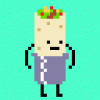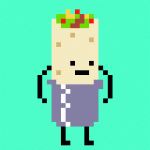I've had this problem so many times I finally gave up and adopted the only solution I could think of to get it to work/figure out what the problem with. Dump the entire text of all my scripts into one file, load that into the buffer and see where the error is.
Other than that, whenever I first starting using Ghost.zh I found out that the copy I had wasn't compatible with the version of Zquest I was using and/or was outdated. I had to get help from Moosh to find the most recent copies of all the files which I now have stored in their own Ghost.zh folder. If you're using the copy of Ghost.zh that comes with the Pure Tileset Version 2.5 by Nick there's a chance that is the reason why it's not working since to my knowledge it has never been updated with the latest version of Ghost.zh.
If you have recently switched which version of Zelda Classic you're using (say from 2.5 to 2.5.1) that might also be the issue. The only way to be certain is to post the entirety of the contents of the Ghost.zh file that you're currently using (say at a site that allows file storage and lets you download stuff for free) and let somebody take a look at it and see where the problem is.
Of course, that will mean opening each of the sub-files that come with Ghost.zh and including them as well and there are a lot of those. (One of the reasons I'm not posting what I have and instead suggesting that you post what you have so it can be compared with what is current to find the error.)
To sum up, without looking at your Ghost.zh files, including all of the files that are supposed to come with it; nobody can completely figure out what the problem is. The sub-files are common.z, deprecated.z, drawing.z, eweapon.z, eweaponDeath.z, eweaponMovement.z, flags.z, global.z, init.z, modification.z, movement.z, other.z, update.z and scripts.z. (Just to make sure you're not missing any.) Without a current copy of all of the Ghost.zh cannot be parsed by the main compiler.